Why Start an Email Newsletter?
When social media and SEO dominate the marketing world, a lot of business owners don’t think about email. However, an email newsletter is an important, low-cost piece of the marketing strategy for many small businesses. And they’re not just for news. An email newsletter could include:
- Announcements for new products
- Event invitations
- Offering discounts or loyalty rewards
- Updates on the work you’re doing
- Other email marketing promotions
Starting one isn’t hard. Just follow these simple steps and you’ll be on your way.
Step by Step Guide to Starting Your Own Newsletter
1. Define Your Email Newsletter Objectives
Before you get started on any new business or marketing venture, it’s important to know what you want it to accomplish. Ask yourself these questions to help plan it out:
- Who is my target audience?
- What are their needs, goals, and pain points?
- What are the goals of my newsletter?
- Drive traffic to your website
- Increase sales
- Improve customer relations
- What type of content am I sending my subscribers?
- Exclusive offers
- Blog content
- Company updates
- How frequently will I send my newsletters?
- What value will subscribers get from my newsletters?
- Personalized offers and discounts
- Links to helpful website content
- Blog posts
- FAQs
- Tutorials
- Exclusive content
- Ebooks
- Webinars
- Training materials
- Templates
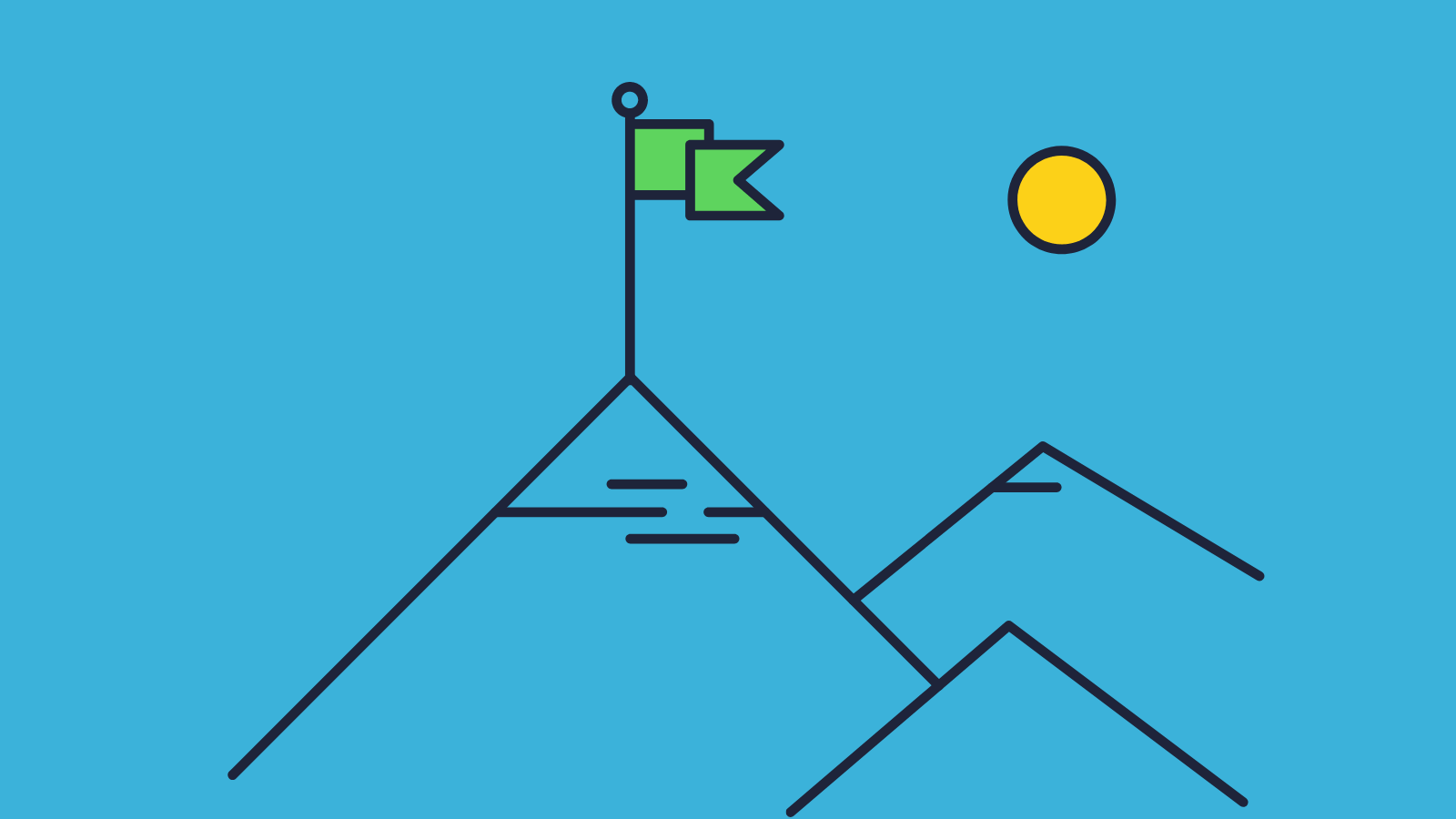
2. Choose an Email Marketing Tool
In the early stages, you may be able to manage email campaigns yourself from your business email service provider, but providers like Gmail and Outlook don’t have the same capacity as email automation tools. These tools can
- Help you grow and manage your email subscriber list
- Provide analytics and metrics like open rates, click through rates, and bounce rates
- Help you comply with GDPR standards and other international laws
- Provide newsletter templates and other tools to create appealing newsletter content
As your business grows, a reliable email marketing tool will help you grow your email list and send automated email campaigns. Sav partners with MailChimp for email marketing associated with websites created on our website builder, but there are others that also do a good job like SendinBlue, AWeber, and GetResponse.
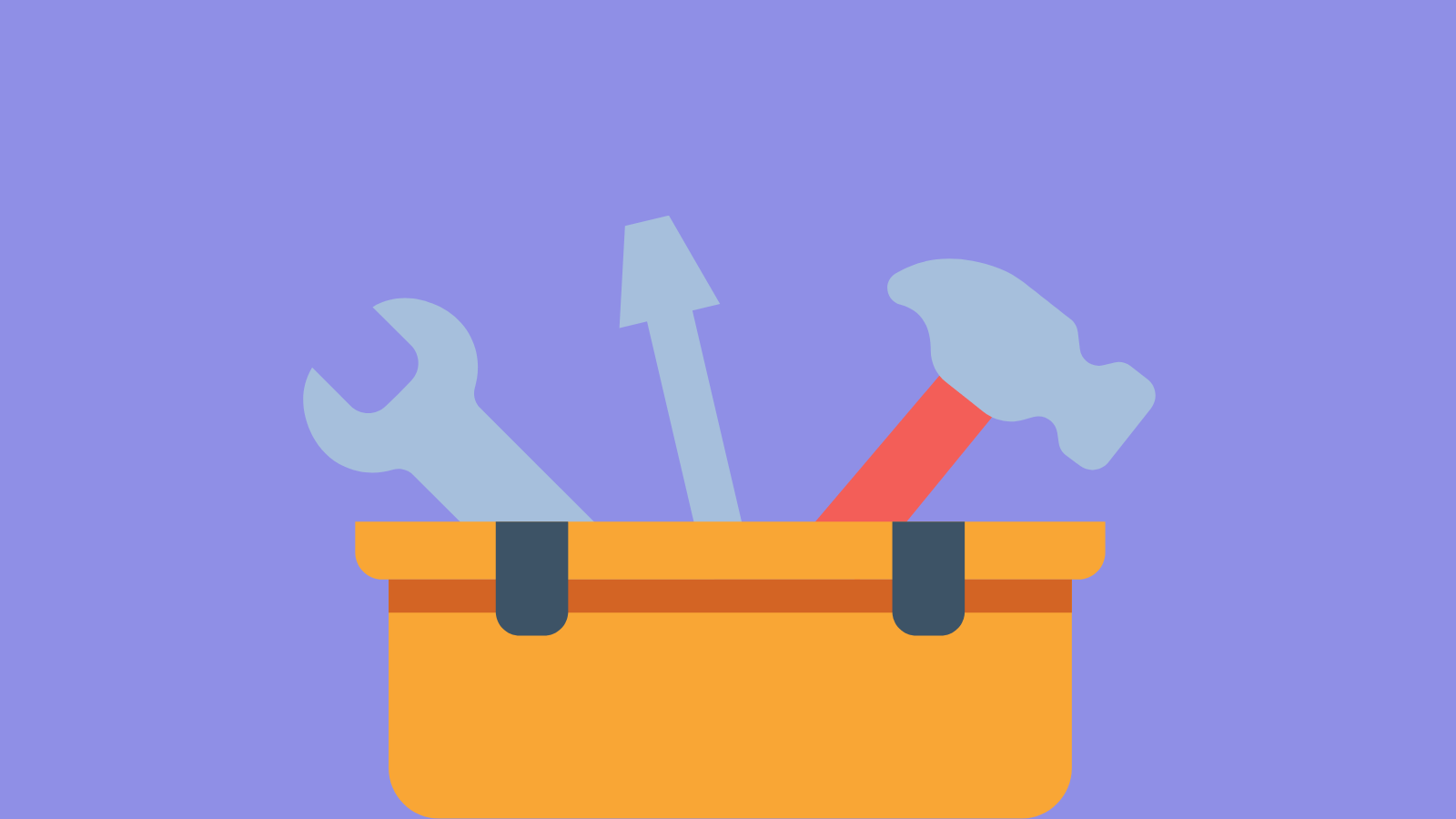
3. Build Your Email List
If you start an email newsletter but no one subscribes to it, does it make a sound? Here are a few ways you can attract newsletter subscribers:
Reach out to your contacts
People you already know are an underrated part of a list building strategy. You probably won’t get all of your friends to sign up, but you can probably get a few. If there’s anyone you have in mind, let them know that you are creating an email list and what they can get out of signing up. If you want your invitation to go further, ask them to invite their contacts. If you have a customer base but don’t have an email list yet, reach out to your customers in the same way.

Give incentives to sign up
If you expect people to just give you their email address out of the goodness of their heart, you won’t get many subscribers. Sweeten the deal with something like:
- A free eBook
- A checklist summarizing steps from a blog post
- A PDF version of a blog post or case study
- A cheat sheet
- A coupon
- A webinar registration
- A template or worksheet
- A free course or email series
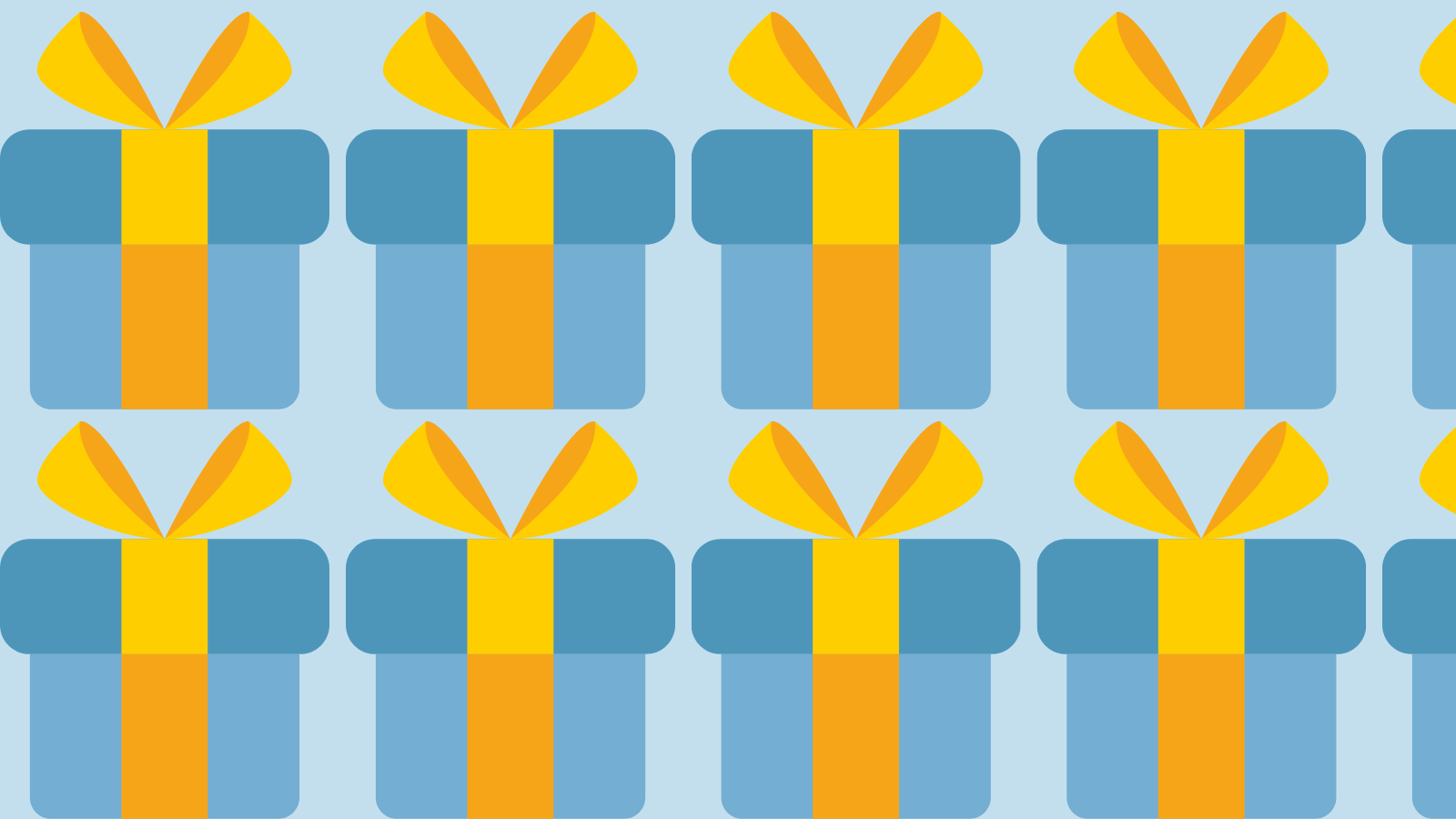
Use pop-ups
A successful pop-up form should:
- Entice potential customers with the headline
- Include a short, concise description
- Link to a contact form that only asks for necessary contact information
- Use a specific, appealing call to action
- Not be annoying

Place sign-up opportunities on your website and elsewhere
Here are a few places on your website and beyond that are great for placing sign-up opportunities for your email list:
- Homepage
- Checkout or sign-up process
- Blog sidebar
- Website footer
- Contact us page
- Social media platforms
- Email signature
- In-person point of sale
Be sure to use compelling CTAs in each of these places to grab visitors’ attention without spamming them.
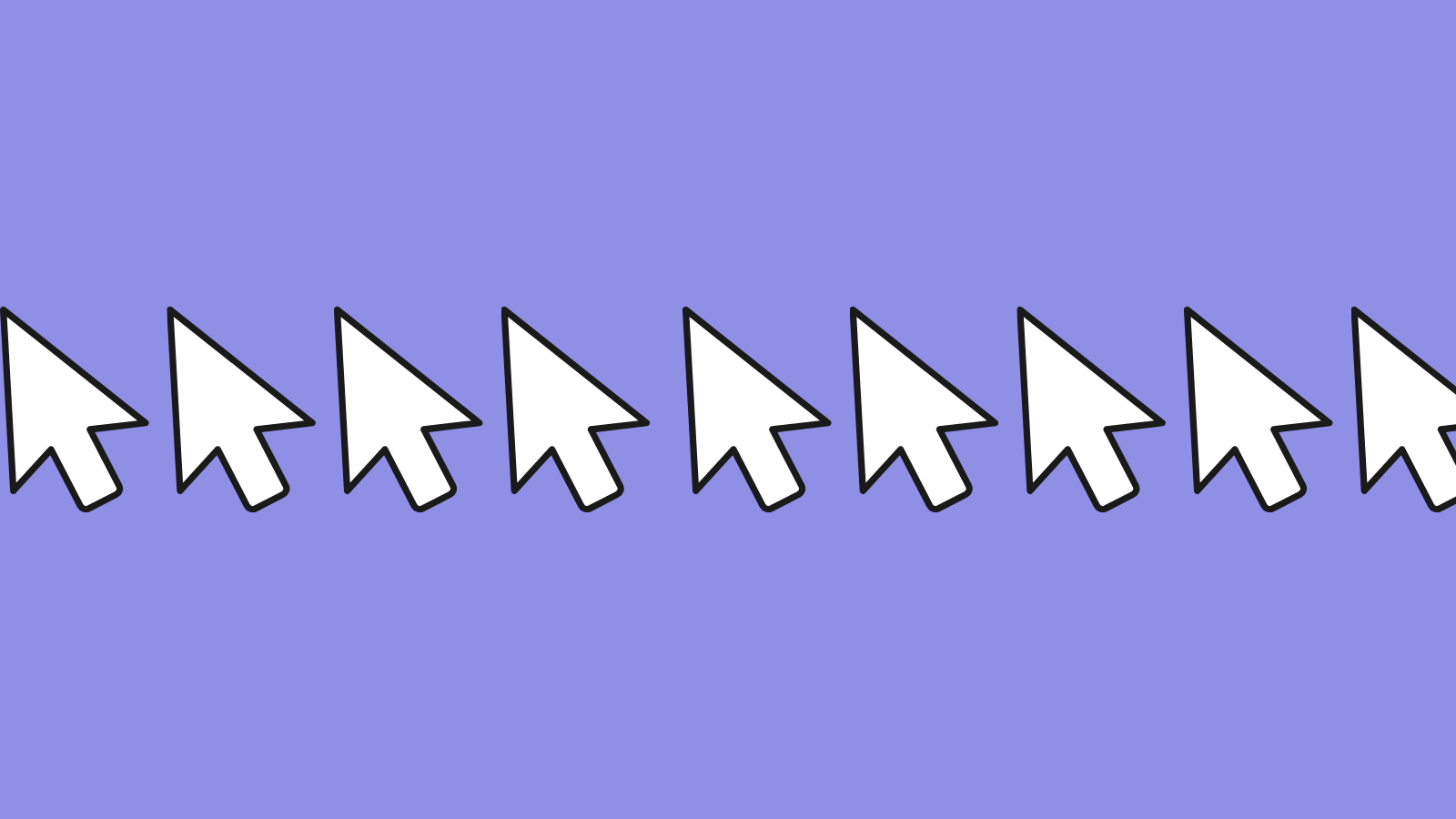
Promote it on social media
Creating digital marketing campaigns for the purpose of getting newsletter sign-ups can take your email list to the next level. Create some Facebook, Instagram, or LinkedIn ads that lead to an email sign-up form or a landing page.

Host a contest or giveaway
Contests and giveaways are popular tactics for email list building and brand awareness on social media channels. Just make sure the prize you’re giving away is related to your company and target audience so you’ll attract people who won’t unsubscribe the moment the promotion is over.
.png?width=1600&name=Trophies%20(1).png)
Create a referral program
Invite new subscribers to refer their friends to your email list in exchange for a discount or special offer. You can create a referral program with tools like ReferralCandy, Tapfiliate, and Partnerstack.
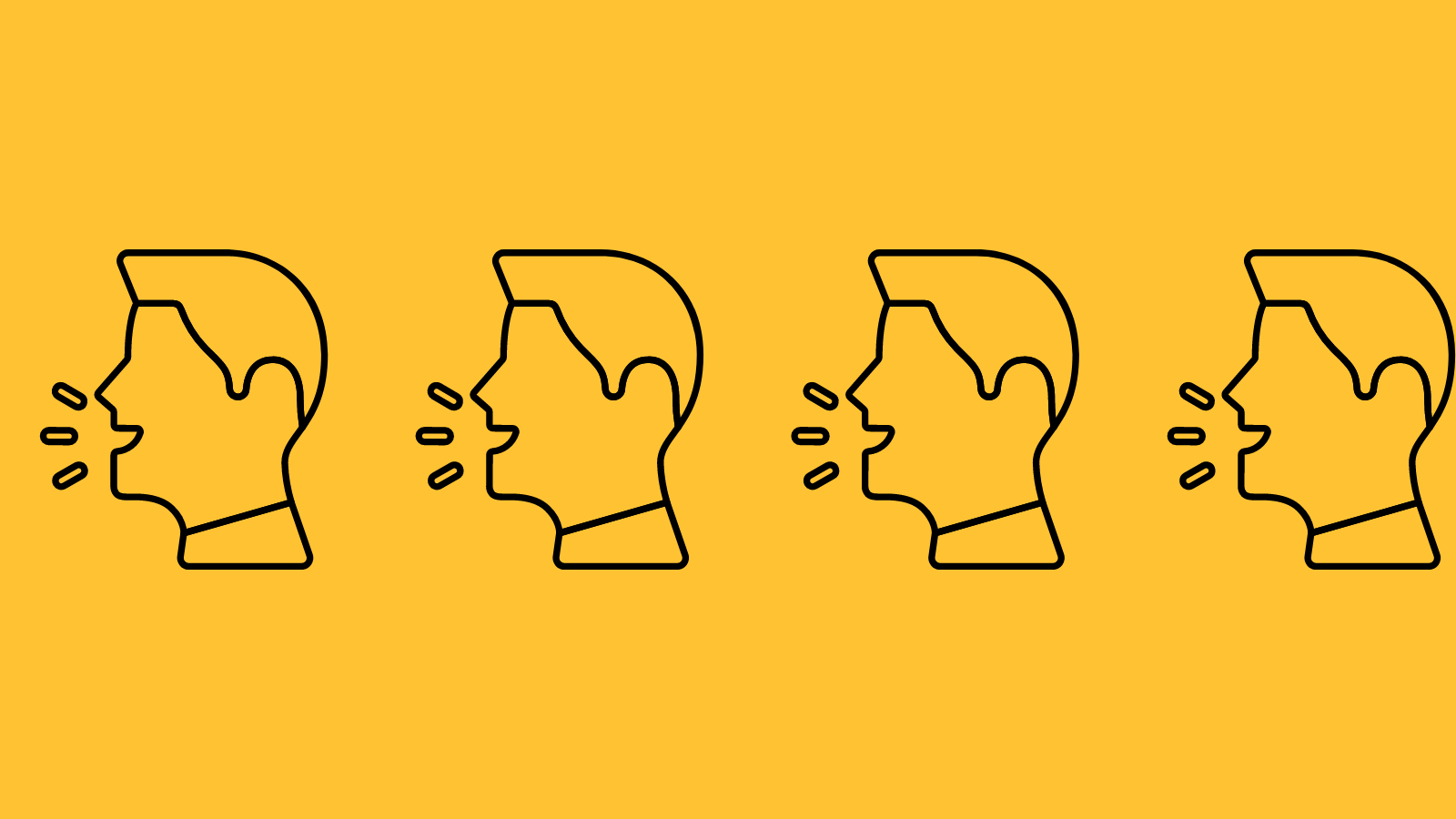
Use a scroll box on your website
Scroll boxes allow you to trigger a popup when website visitors reach a certain point. Research your visitors’ on-site behavior to determine when that moment should be.
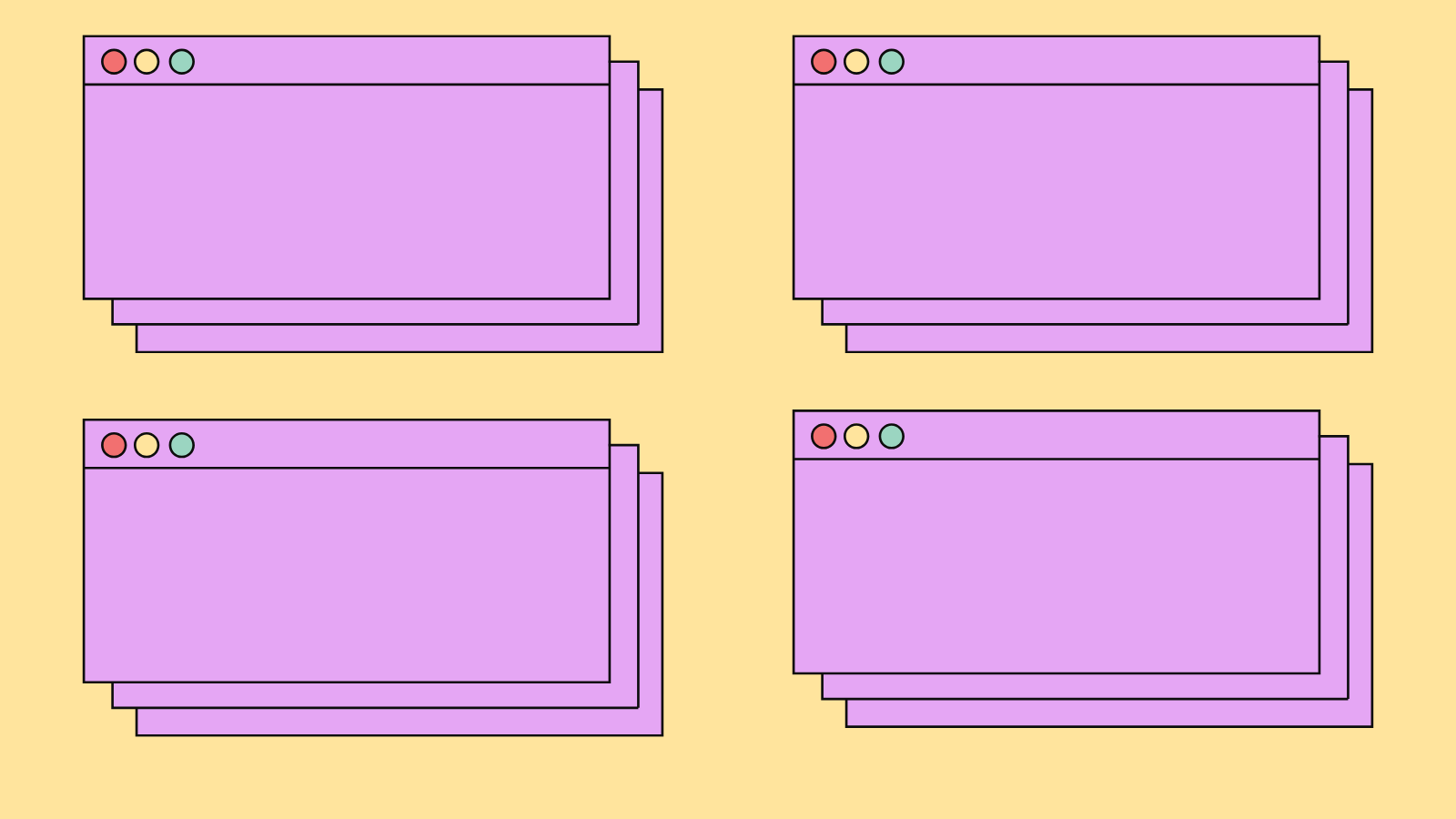
4. Create Your First Newsletter Campaign
Write the Subject Line
The subject line is the first thing recipients see, so make it a good one. Follow these best practices to make a clickable subject line:
- Keep it under 60 characters
- Use emojis to add personality
- Avoid all caps, extreme punctuation, and overly promotional language (e.g. “FLASH SALE!”, “BUY RIGHT NOW!”, et cetera)
- Tell subscribers what to expect in the content
- Grab their attention without looking spammy
- Reflect your brand’s personality
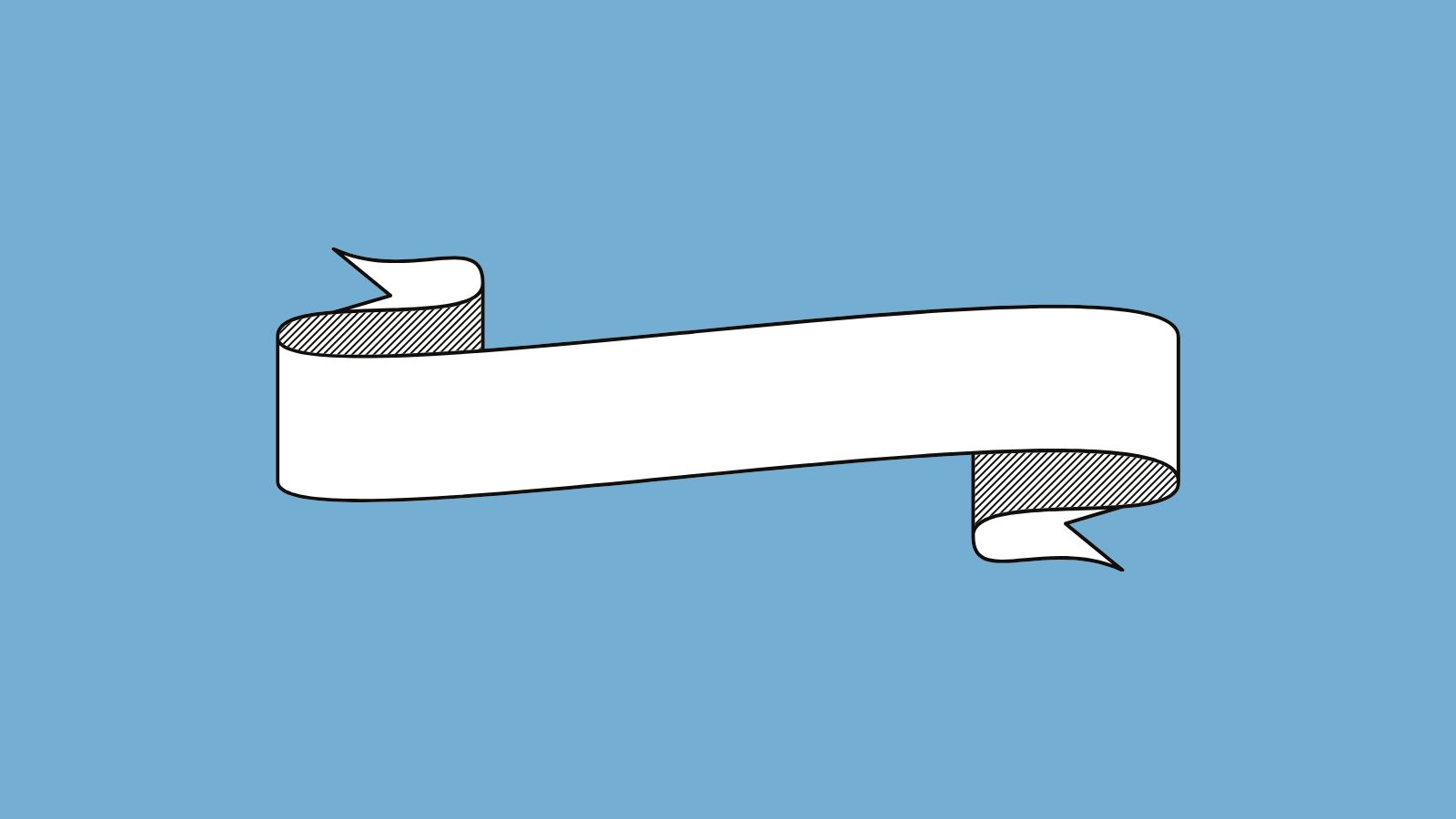
Design Your Newsletter
Newsletter design matters. An email with plain text and maybe some clip art won’t grab readers’ attention. Most email marketing providers have templates where you can drag and drop your content and the option to code your own with HTML. Use eye-catching, relevant visuals and easy-to-read text formatting that will work for desktop and mobile devices alike.
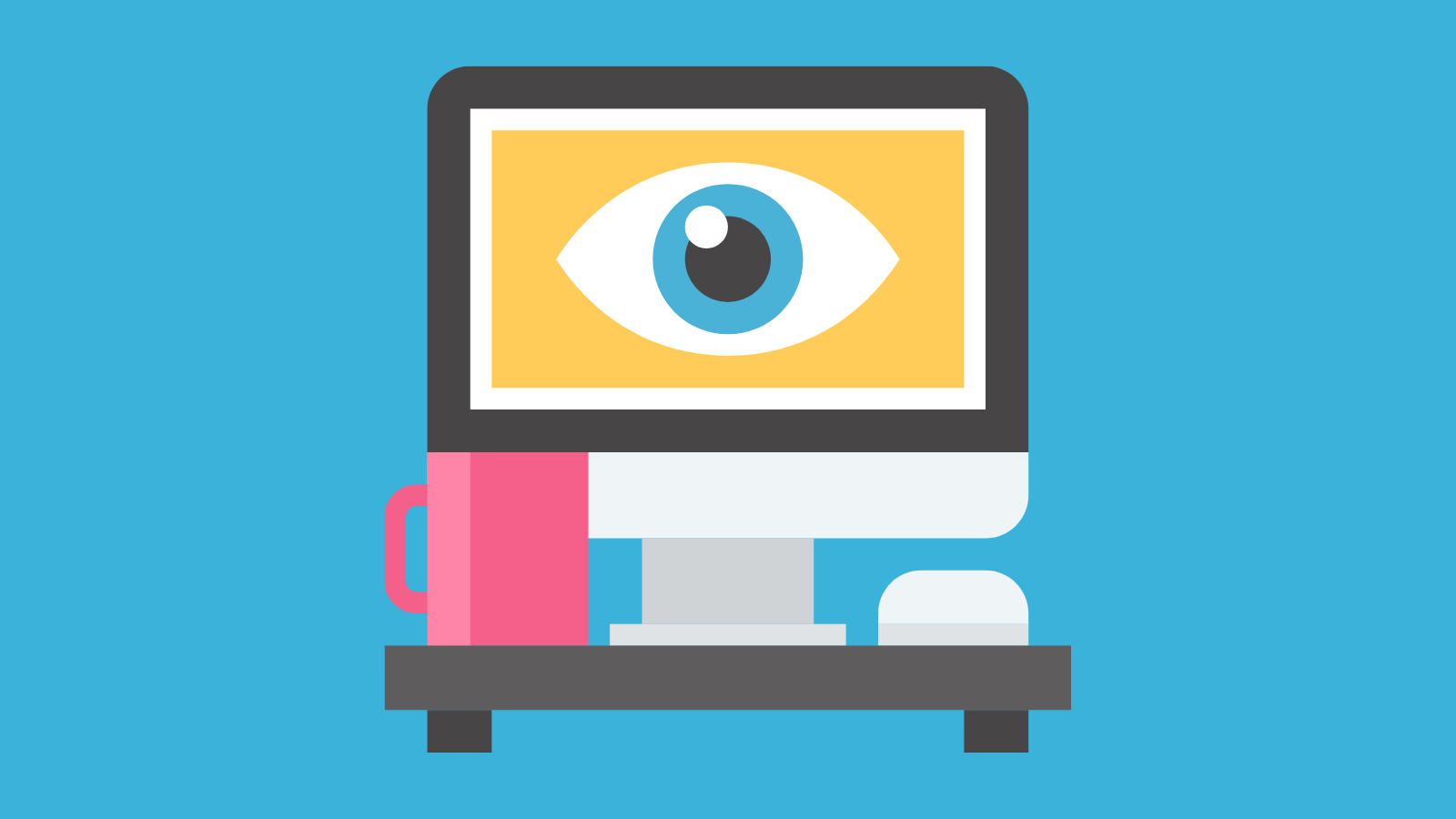
Add the Content
Now it’s time to add the content. Be sure to include:
- The most important information first
- Short paragraphs and sentences
- A compelling, well-placed CTA
- Links to social media profiles

5. Preview and Send a Test Email
Before you send any email to your subscribers, make sure you like how it looks from the perspective they’ll see. First, send a test email to your email address. Once you get it, make sure the features display correctly on desktop and mobile devices. Then, it’s always a good idea to A/B test different versions of the same email to see which one performs better with your audience.
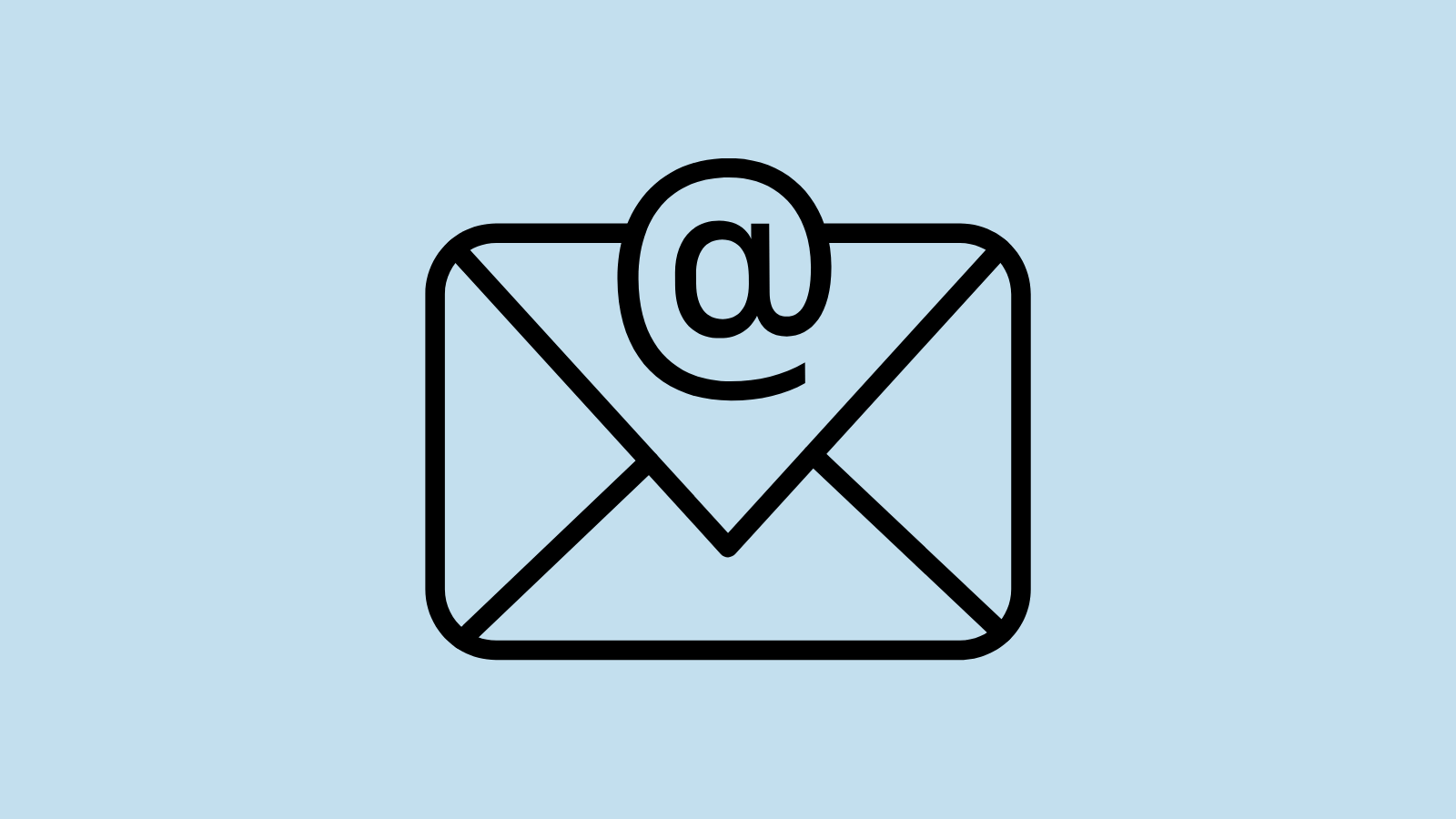
6. Send Your Newsletter
Now it’s time to send that email! You can either send it right away or schedule it for later. Some email marketing tools even have a feature to optimize your schedule for higher open rates.
.png?width=1600&name=Send%20(1).png)
7. Track Newsletter Performance
Don’t just send it and forget it. Tracking the metrics for your newsletter is an important piece of improving your email marketing strategy for the future. The important KPIs for email newsletters include:
- Open Rate
- Click-through rate
- Unsubscribe rate
- Bounce rate
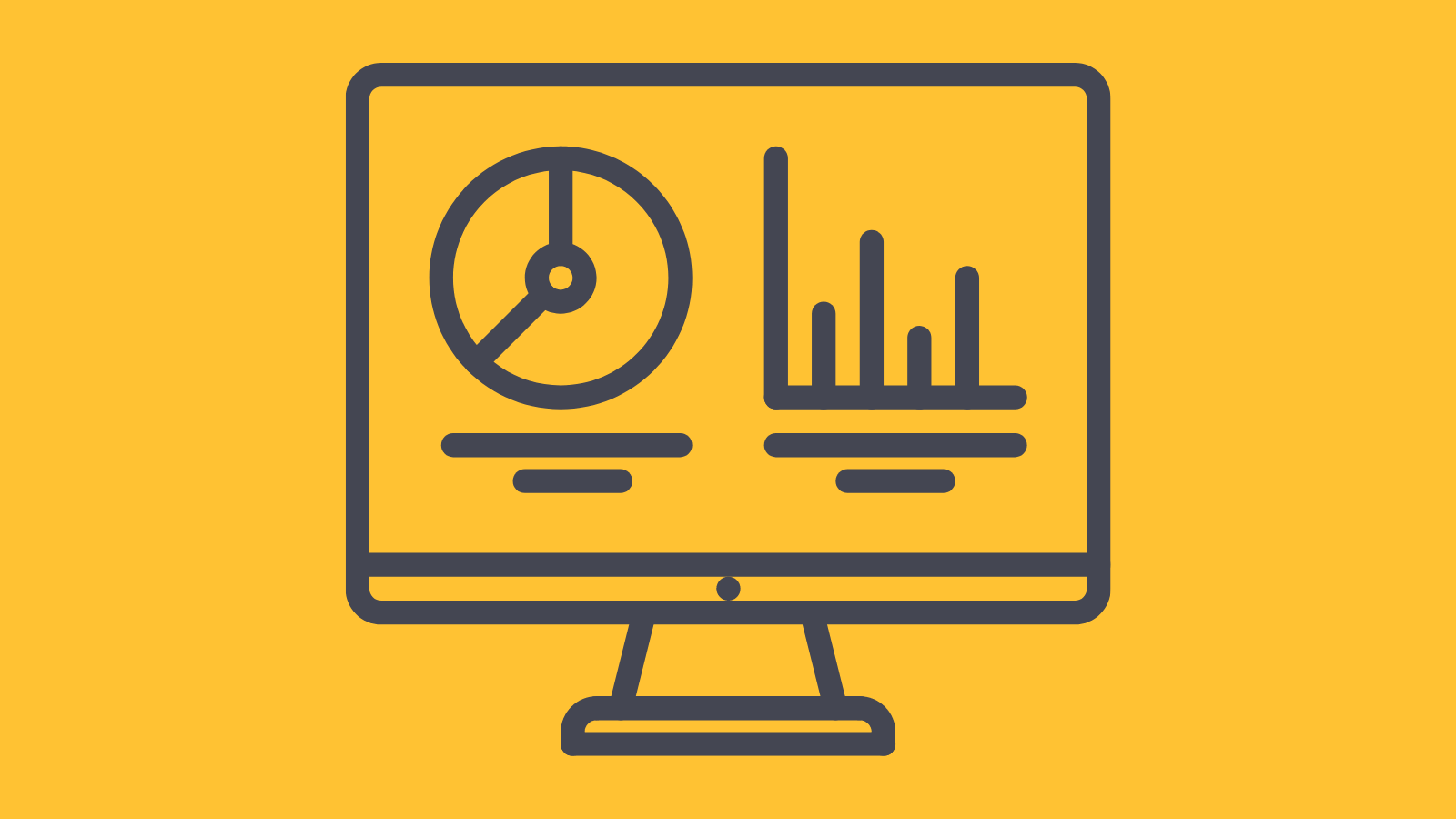
How Sav Can Help
We partner with MailChimp to make sending email newsletters easy for all of our website builder users. Users with Advanced and Unlimited plans can also take advantage of the email automation feature. Start sending today!
Newsletter
Popular
Top Articles
Recommended articles
How to Come up With Ecommerce Product Ideas
Whether you’re starting a new ecommerce business or expanding a pre-existing one, what products to sell online is an important decision....
Read moreHow to Create a Modeling Portfolio
What is a Modeling Portfolio? A modeling portfolio is a demonstration of your skills and talent you can show to potential employers and...
Read moreThe Best Side Hustles From Home to Try
Why Start a Side Hustle from Home? Earn Extra Money Being alive is expensive right now. Whether your financial goals are to pay off your...
Read more



