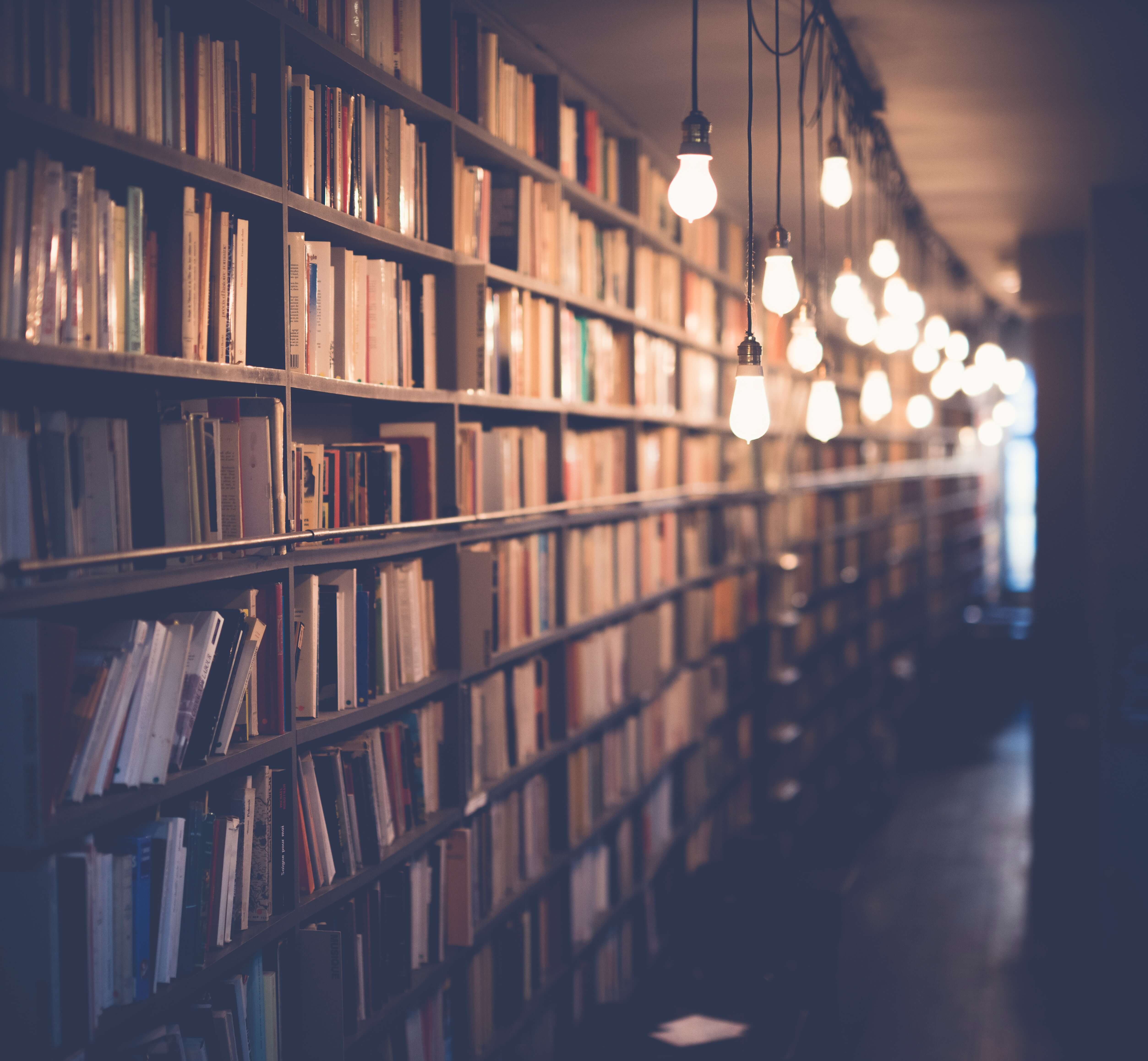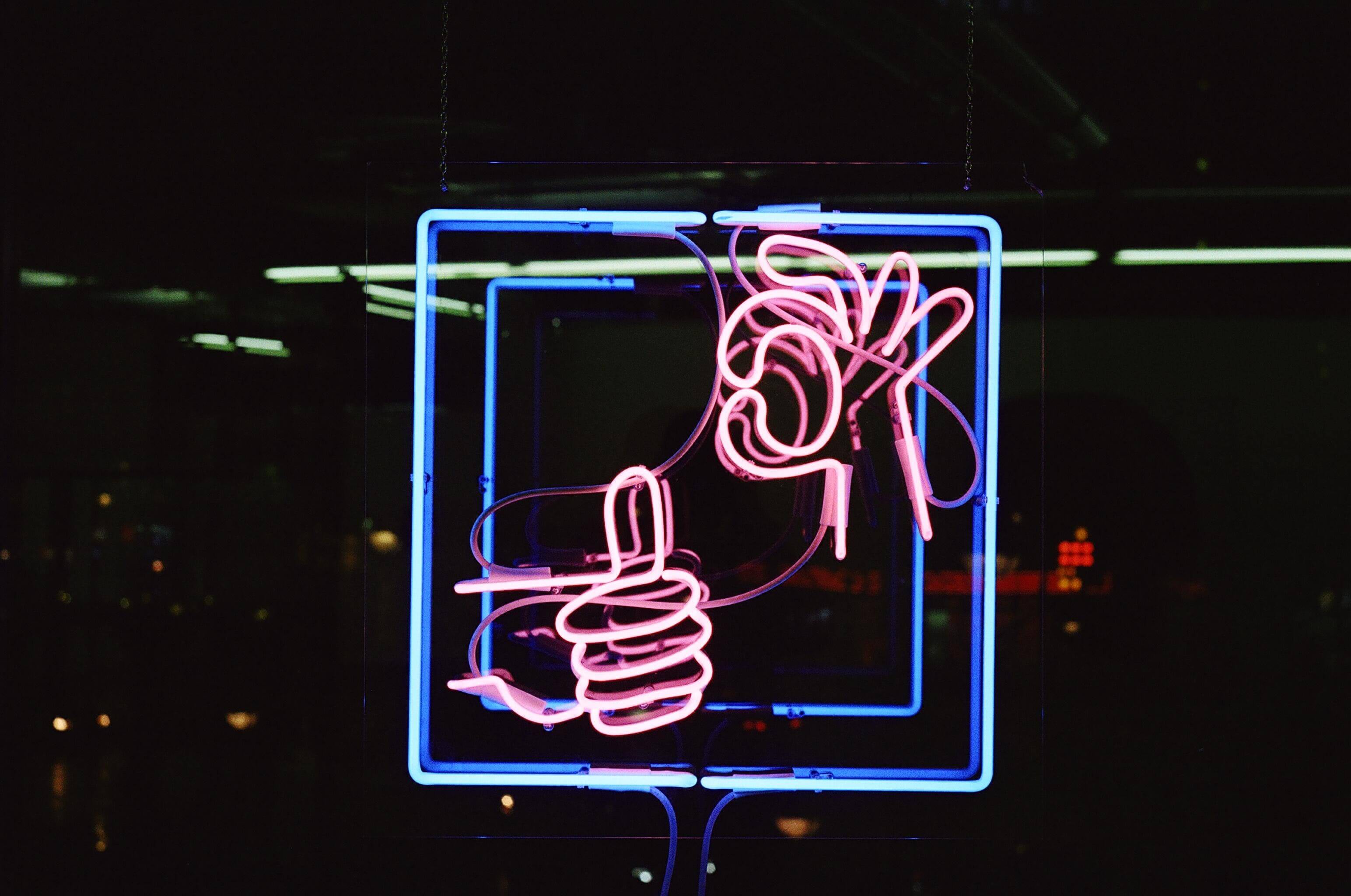Your website is just the beginning of growing your business online. It’s time to get the word out. These days, the best way to do that is social media. Posting and interacting with your followers helps build your brand identity and allows you to promote your business to your target audience in ways that traditional marketing could never dream of. Social content strategy may seem overwhelming, especially if you’re not a tech-savvy youth, but a great place to start is to schedule posts with a social media calendar.
What is a Social Media Calendar?
A social media calendar is a schedule of your upcoming social media posts. It can take the form of a Google Calendar, a spreadsheet, or a social media management app. No matter what format you use, a social media calendar allows you to plan social media posts ahead of time and put them in context of larger digital marketing campaigns. Each entry on a social media calendar usually includes:
- The date and time the post will go live
- The network and account it will be published on
- The copy and visuals
- Links and tags
- Any other details relevant to posting it
Who Can Use a Social Media Calendar?
The average individual with social media accounts for personal use wouldn’t benefit much from a social media content calendar, but anyone who uses social media for their job and is invested in growing their presence should consider it. This includes, but is not limited to:
- Marketing teams
- Small businesses
- Consultants
- Media companies
- Bloggers

Why Use a Social Media Calendar?
Save Time
Social media is one of many components of a successful marketing strategy. That’s why it’s important not to spend more time on it than you need to. Social media planning with a content calendar and a detailed strategy that is easy to follow can help your team work smart.
Post Consistently
In social media marketing, consistency is key. You don’t want your followers to forget that you’re there. The algorithms that decide what users see on their feeds reward accounts that post frequently, but not to the point of looking like spam. When you schedule your social media posts, you can take full advantage of those algorithms and get that sweet engagement.

Make Fewer Mistakes
Typos, misspellings, and formatting errors happen. They don’t look good when they’re coming from the official account for a brand. Preparing your posts with a social media calendar ensures that you’ve had the time and taken the effort to post content without these mistakes.
Improve Your Social Strategies
A social media calendar makes it easier to juggle multiple campaigns. Once you have that brain power freed up, you can grow your reach and get more sophisticated in your campaigns. Whether that means expanding to more networks, partnering with influencers, or creating new kinds of creative content, the first step is better managing what you’re already using.
Don’t Miss Relevant Moments
Content that is part of a relevant, timely conversation gets more engagement. It’s not always easy to keep your finger on the pulse, but planning posts for holidays and events can keep your name on people’s minds. Don’t feel limited to the mainstream holidays either. There are national days for everything from textiles to nachos, so there’s probably at least one that’s relevant to your business. You don’t want to miss those prime opportunities to be cute online.
Make Higher-Quality Content
We’ve all fired off some tweets from the toilet, but that’s not the best approach when your brand’s reputation is on the line. Planning your social posts leads to better content that is consistent with your brand voice and entertaining for your followers.
Track Your Progress
Tracking the success of your campaigns and social engagement is easier if you keep records. With a social media schedule, it’s easy to look up your timelines and match them up to relevant metrics.
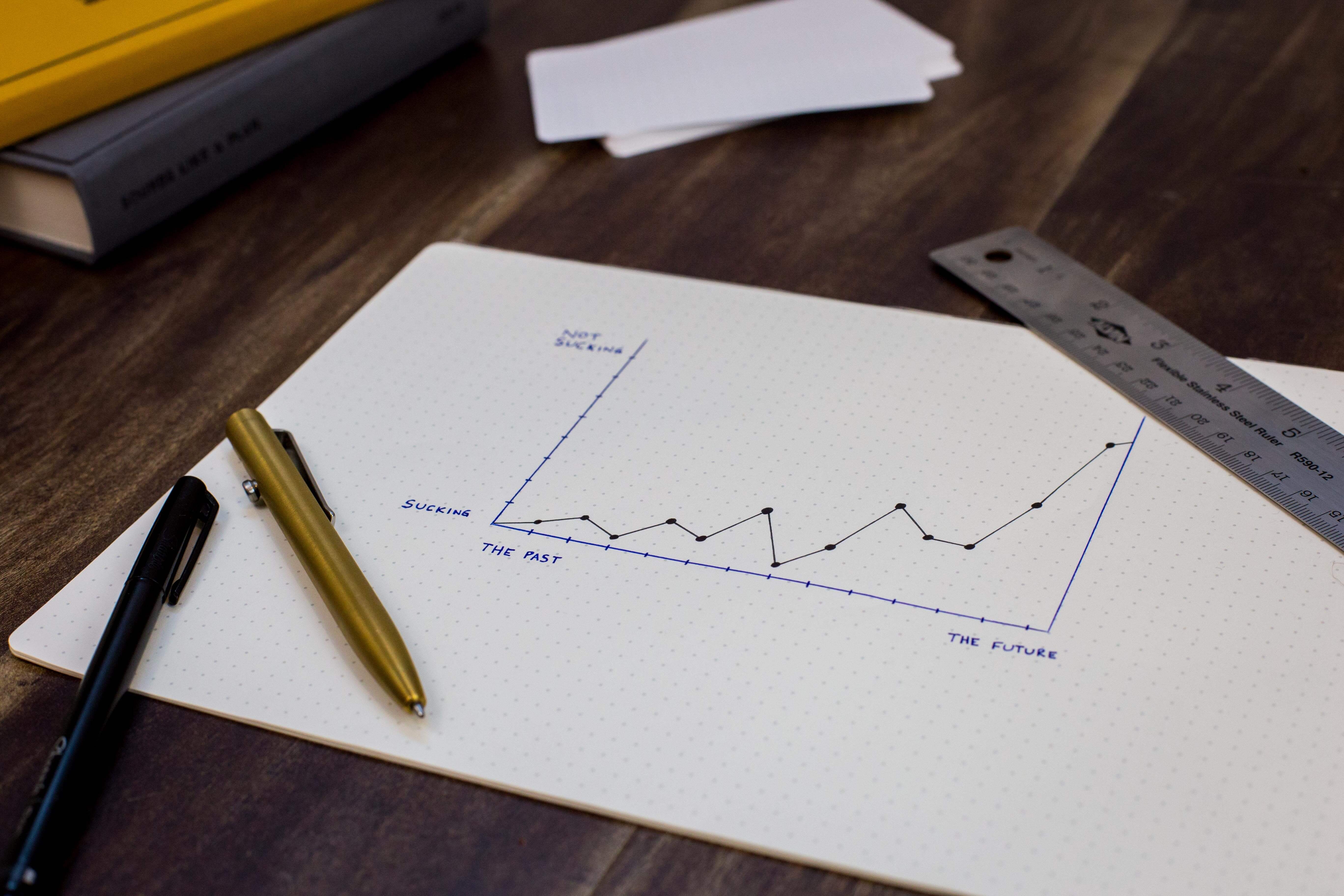
How to Create a Social Media Calendar
Now let’s get started with crafting your social media calendar.
Audit Your Content
Before you start your social media schedule for the year, take a look at your current accounts. See what you do well and what needs improvement. Keep a lookout for...
Impostor Accounts and Outdated Profiles
Any social media user should be able to tell which accounts are truly associated with your brand. Impostor accounts or old accounts that you don’t use anymore can make that confusing.
Account Security
A company account getting hacked can have much more significant consequences than an individual account getting hacked. That’s why it’s important to regularly check on your account’s security. Make sure all of your social media accounts have strong passwords that everyone on your social media team has access to but no one else does.

Goals and KPIs
You can’t tell if you’re succeeding or failing if you don’t set goals first. Whether you were working with a consistent strategy before or just posting on the fly, it’s never too late to think about how you’ll measure your success going forward.
Audience Personas
Who is your target audience? Why are they using your product or service? What are their demographics? Keeping your audience in mind is essential for any kind of marketing. Since social media allows you to hyper-target, you’re not taking full advantage of it if you don’t know what traits to target.

What You Do Well
When you take a look at your past posts, evaluate which ones do well and why that is. Give yourself some credit! Then apply what makes your great posts great more often in your strategy.
Opportunities For Improvement
You’ll certainly also notice posts that don’t do as well. Don’t think of them as weaknesses or failures, but opportunities to grow and change.
Set Short-Term Goals to Reach Long-Term Goals
Most social media campaigns are part of the long-term goal to generate more leads and sales. It’s helpful to frame your short-term goals as the steps you’re going to take to accomplish that. Your short-term goals may be related to growth in
- Content
- Followers
- Traffic
- Subscribers
- Sales
Documenting goals in each of these categories can give every post a sense of direction and meaning.
Decide What Your Calendar Needs to Track
Most social media calendars include…
|
Platform |
Date |
Time and Time Zone |
Copy |
|
Visuals |
Videos |
Link to Assets |
Link to Published Post |
Here are some advanced tracking items that you might find helpful:
|
Platform-specific format |
Campaign |
Geographic targeting |
Value to the campaign |
Paid/organic |
|
Approval status |
Post status |
Type of content |
UTMs |
Analytics |
If you’re stuck, use a social media calendar template for inspiration. Hootsuite, Trello, and Sprout Social are popular for theirs.
Make a Content Library
Keeping your visuals stored and organized is important for keeping your social media schedule humming. Some companies use Dropbox, Google, or internal software for this. Whichever you use, make sure it’s
- Spacious enough for large files;
- Accessible from mobile and desktop
- Easily shareable with team members
- Secure enough to keep non- team members out
- Good at providing links to drop into your calendar
Establish a Workflow
Your social media strategy should be a well-oiled machine. A clear, detailed process makes sure everyone on your team is working efficiently and harmoniously to meet your goals. Once you have a workflow established, document it so you can easily repeat it when new people join your team and keep it somewhere everyone can easily access.
When to Post to Each Channel
How often and what time of day you post affects how many people will see your content. Here are the optimal post frequencies and high traffic times by network:
|
|
1-2x per day |
8:00 AM to 12:00 PM on Tuesdays and Thursdays |
|
|
3-10x per day |
8:00 AM on Mondays and Thursdays |
|
|
1-3x per day |
11:00 AM on Wednesdays |
|
Instagram Stories |
2-5xper day |
n/a |
|
|
3-20x per day |
10:00 AM on Tuesdays, Wednesdays, and Thursdays |
|
|
1-2x per week |
9:00 AM on Tuesdays and Wednesdays |
These are good general times, but the results may vary depending on your industry.
Content Ratio
If your page is nothing but “buy this now”, followers will get limited value from it. Sure, they may have followed you because they want to know about sales, events, new products and services, and other important business updates. But they’ll stay for informative, entertaining content and engaging interactions. The rule of thirds is a common guideline in social media marketing. That means your content should include:
- ⅓ promotions
- ⅓ shares related to your industry
- ⅓ personal posts and stories
We all know what the promotions are. Shares related to your industry can include blog posts, videos, articles, et cetera from thought leaders and other businesses you collaborate with. Personal posts give your followers a valuable look behind the curtain. This doesn’t mean oversharing about your personal life, but it can include staff spotlights, behind the scenes, photos, and the story of your business.

Content Creation Process
If we all waited for inspiration, nothing would get done. This is why your team needs a process for brainstorming, assigning, and creating new content. When you get stuck on content ideas try…
|
Reviewing your best performing content |
Investigating your competitors |
|
Going seasonal |
Reviewing your goals |
|
Asking your audience |
Reading the news |
|
Looking at trending hashtags |
Brainstorming by theme |
Post Approval Process
Who needs to approve your posts? What does the communication look like for the process? Depending on the size and function of your company, that could be anyone from the copy editor, the CEO, the legal team, to just you.
Plan Social Media Marketing Themes for the Year
What are the important things you want to make sure you post about?
- Holidays
- Events
- Sales
- Product or feature launches
- Themes
Craft Your Posts
Now it’s time to start creating your posts! Keep as much as you can in the calendar so when it’s time to post, all you have to do is drop them in.
|
Images |
Videos |
Text |
Links |
Blog Posts |
|
Quotes |
Product promotions |
Holidays |
User-generated content |
Announcements |

Write Your Post Copy
The words in your posts matter. They can make the difference between seeing a tweet and becoming a customer. Here are a few ways to use your words to drive engagement:
|
Questions |
Encourage followers to respond to you |
|
Benefits |
What’s in it for them if they click on the link? |
|
FOMO (fear of missing out) |
If your offer has a deadline, make your audience fear missing out on the opportunity |
|
Stats and Facts |
Stoke curiosity by teaching your audience something interesting |
|
Controversy |
Spark a discussion with what makes your company different from the status quo |
Team Review
- Does everyone have the passwords they need?
- Do people understand UTM parameters?
- Does everyone know where to find the assets they need?
Start Publishing
Once you’ve got your posts crafted and scheduled, it’s time to publish and let the engagement roll in. If you want to eliminate the effort of posting content altogether, a calendar with post automation is a great option.

Measure Your Results
All social media platforms have a way to track engagement. If you want to see how many people made purchases because they clicked on your social media links, you can find out with Google Analytics. Compare the engagement on your content over time. See what content does well and what doesn’t. Celebrate the wins when you make them and learn from the ones that fall short.
How Can Sav Help?
Whether your social media calendar lives on your Google Drive or on a fancy software, it can get more eyes on your beautiful website. We don’t stop helping you grow your business when your website goes live. We make it easy to promote your website and sell your products and services on social media. Build your website today!
Newsletter
Popular
Top Articles
Recommended articles
How to Come up With Ecommerce Product Ideas
Whether you’re starting a new ecommerce business or expanding a pre-existing one, what products to sell online is an important decision....
Read moreHow to Create a Modeling Portfolio
What is a Modeling Portfolio? A modeling portfolio is a demonstration of your skills and talent you can show to potential employers and...
Read moreThe Best Side Hustles From Home to Try
Why Start a Side Hustle from Home? Earn Extra Money Being alive is expensive right now. Whether your financial goals are to pay off your...
Read more