Building a website for your small business opens up a whole new world of marketing potential. But how do you tap into it?
Marketing themselves is where a lot of small businesses and independent creators fall short of meeting their potential. After all, you don't have access to the kind of staff power and data that big companies and celebrity artists have. That doesn't mean that you're stuck on your own, though.
Many website builders come with features that can help you create a marketing strategy and compete with the big dogs of your industry. We're here to help you get the best use of these features so your website can reach its full potential.
Essential Website Features for Marketing
Marketing starts in the bones of your website. Here are some ways you can gear every part of your website to turning every potential customer into a loyal actual customer:
Domain
Having the right domain is the first step to marketing your business online. Ideally, it should be the name of your business and a keyword, such as the industry you're in or the city you're based in. Make sure to keep it:
- Short
- Easy to type and remember
- Free of numbers and punctuation
- Brandable
- With an appropriate TLD
Sav’s domain marketplace offers a world class domain selection with industry low prices and no hidden fees.
Theme
The visuals of your brand are just as important to your marketing plan as the words on the page. Inviting, contrasting colors, readable fonts, and original images that show viewers what you're all about can set the tone for every other branding and marketing decision you make for your company.
Choosing a professionally designed template from your site builder can take the guesswork out of your branding. Even if you know nothing about web design or aesthetics in general, using a template will make your website visuals pop without having to hire a web designer or researching color theory.
Logo
A visually appealing logo displayed on the homepage not only draws viewers in, but can send a message to the public about your business. Choosing the right visual language says more about your brand than you realize. Bold, contrasting colors catch the eye and different colors can evoke different emotions in viewers.
.jpeg?width=600&name=Logo%20(1).jpeg)
Not only is this Iron Duck logo by Siah Design cool to look at, but it nods both the brand name and the type of business they run.
Tagline
Who doesn't love a catchy, memorable tagline? Geico has "Fifteen minutes could save you fifteen percent or more on car insurance." McDonald's has "I'm lovin' it." Dunkin' Donuts has "America runs on Dunkin'."
Though you may not have the robust marketing staff that these companies have, you can still think of a good one. Make sure to display it on your homepage under the name of your business.
Calls to Action
Once a visitor is on your website, what do you want them to do before they leave? A few options include:
- Make a purchase
- Schedule an appointment
- Fill out a contact form
- Enter a contest
- Read your content
- Follow your social media accounts
Calls to action lead visitors to take these actions. Calls to action are typically a button or a hyperlink with words like "Get Started", "Shop Now", or any other short command that leads the user to the page they need to go to in order to take that action. It is especially important to include these on your homepage and any branded content.
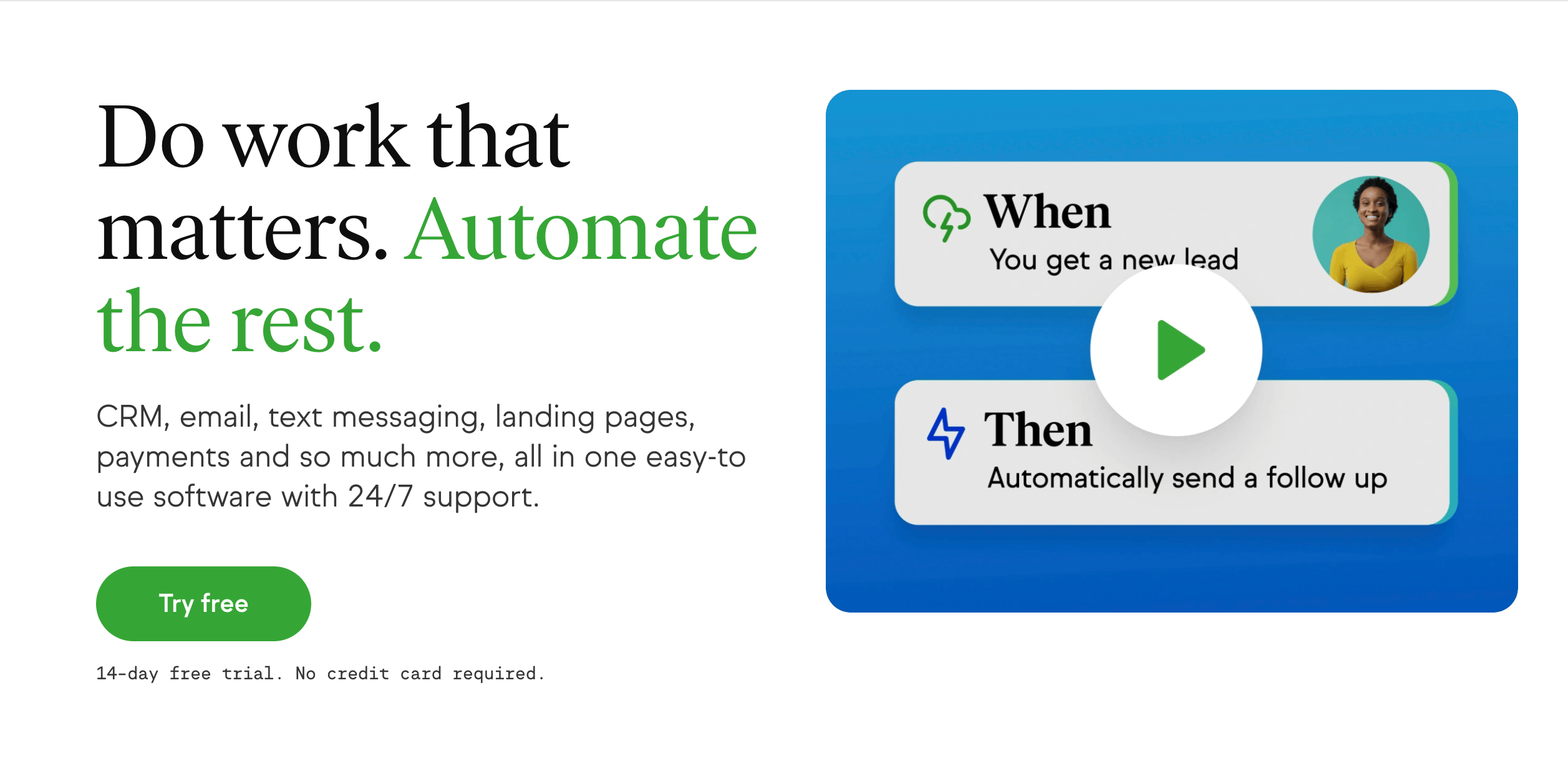
Sales and marketing automation company Keap features a prominent Call to Action button on their homepage.
Reviews and Testimonials
As more and more of our daily purchases occur online, it gets harder for consumers to know who to trust. This is why many people rely on word of mouth and recommendations from people they trust.
You can leverage that for your business with a reviews and testimonials page. Include photos and names of reviewers as much as possible so viewers can see that they came from a real person. Marketing isn't just about crafting your own narrative about your business. It's also about your customers spreading it for you.
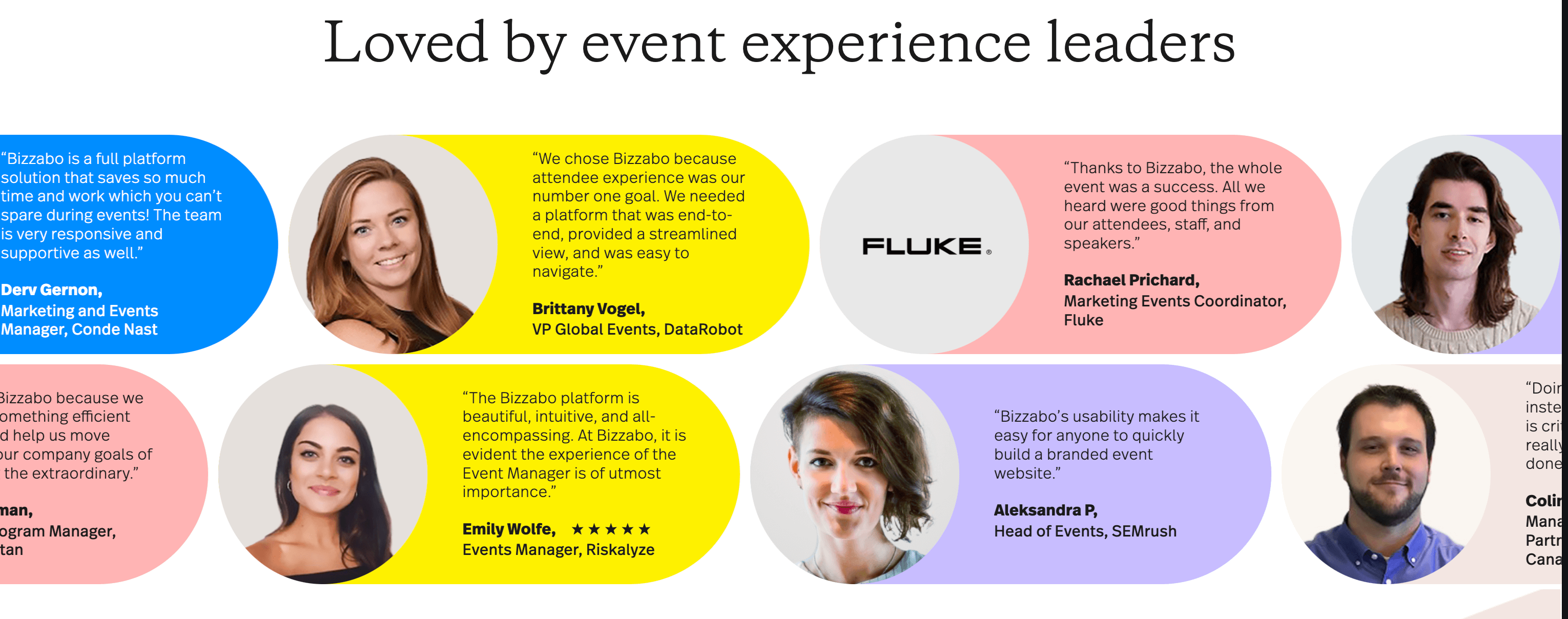
Event planning company Bizzabo keeps it interesting by displaying their customer testimonials in colorful blurbs that move across the page.
Social Media Buttons
Encourage people who visit your website to follow all of your social media accounts to get updates on your business and so you can effectively engage with customers. Include buttons or links to all of your accounts on your contact page.
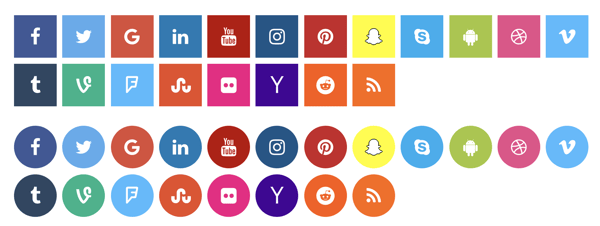
About Us
Your About Page is the place to tell your website visitors exactly who you are, what makes you unique, and how choosing you can benefit them. A narrative people can emotionally connect to is a great part of any marketing strategy. Not only will such a narrative make them more likely to choose your products and services, but to recommend it to their friends and social media followers.

Between their group photo that shows personality and their bio that highlights both their humble origins and their proudest accomplishments, Doomtree’s About Page makes visitors root for them.
FAQs Page
The main purpose of an FAQ page is taking unnecessary customer service off the shoulders of you and your staff. But it also has marketing value. Let's say someone wants to solve a problem that your business can help them solve. If they Google it and land on one of your FAQ entries, they could be more likely to choose your product or service in their solution.
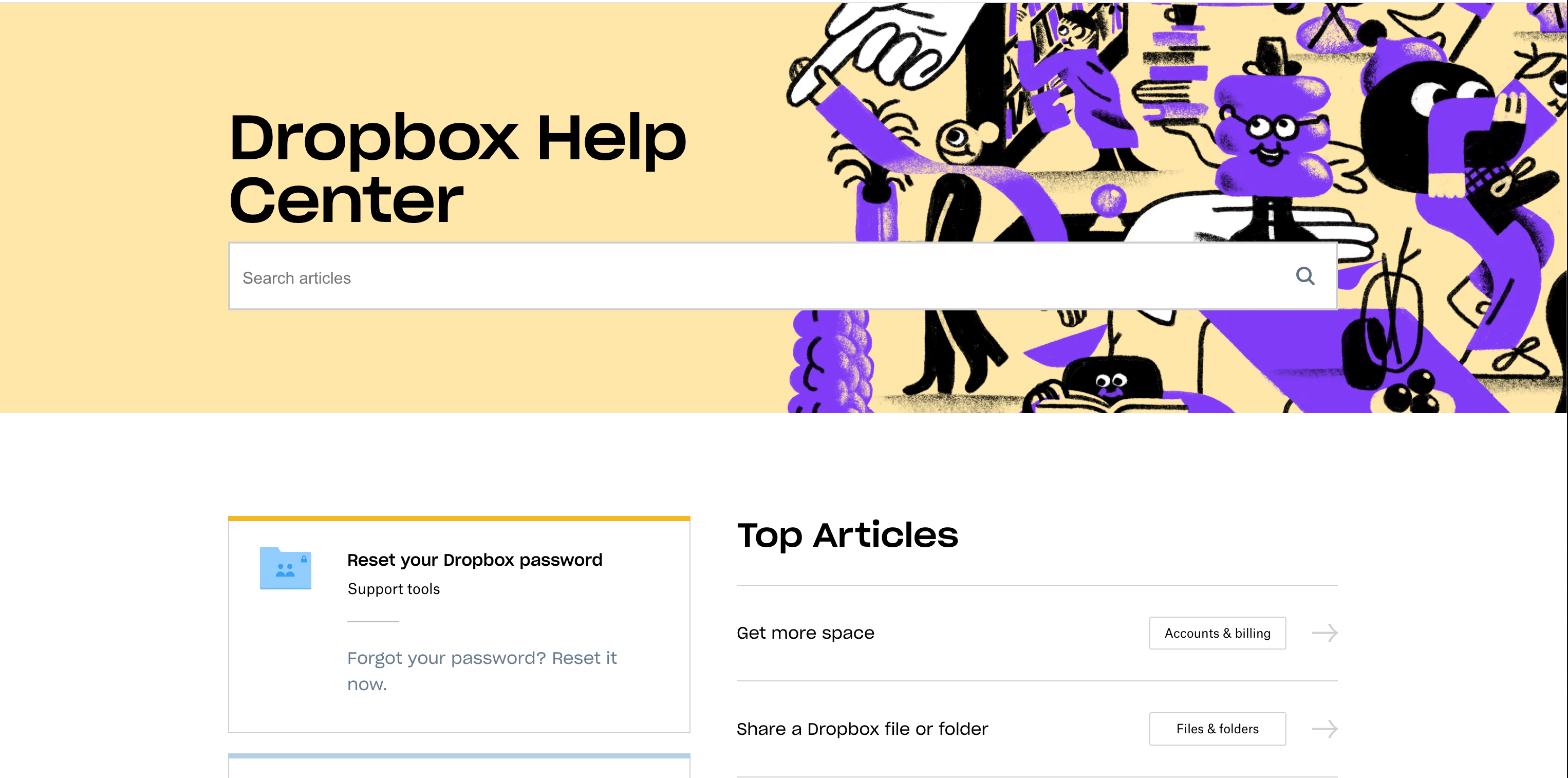
Dropbox’s Help Center is well organized and easy to navigate. It starts with its most popular articles at the top and the search bar helps users find what they are looking for.
Custom Error: 404 Page
The standard Error: 404 page is boring. Did you know you can customize it for your website? A custom Error: 404 page can not only direct users back to your homepage, but add a little brand-consistent flair.
.png?width=1366&name=404%20(1).png)
Screaming Frog is a tool to find and fix broken links. With their customized Error: 404 page, they add humor and keep it on-brand and visually interesting.
Google My Business
The results that come up when you type, say, "bookstore near me" into Google are called local search results. Local search results are a place on Google where small businesses can shine. But in order to appear in them, you need a Google My Business Page that includes your website, your business hours, your location, all relevant contact information, and a few photos of your business.
Contact Form
A contact form allows website visitors to reach out to you without leaving the site. You can use a contact form for customer support, booking appointments, setting up consultations, and other similar purchases. Make sure to spell out in your privacy policy what you will and won't do with the information you collect.
Zeroqode keeps it simple and to the point with their four field contact form. The picture and the pop of color in the call to action button add a little visual flair.
Cookies
Collecting cookies is a great way to advertise to your customers. They are what enables remarketing and targeting potential customers based on their interests.
However, if you do this you will need to include a cookie policy on your website. No one likes people on the internet taking their information without saying what they're going to do with it, even though every major website and social media network does exactly that.
Newsletter
The buyer's journey doesn't end when the customer makes a purchase. The goal is to create loyal, repeat customers who will promote your products and services to others without you having to tell them to.
An email newsletter is a great way to engage with your existing customers and encourage them to keep coming back. It will freak people out if you simply start sending them emails because they entered it for something else on the site, but you can encourage customers to opt in by providing a little incentive. Some popular opt-in incentives include:
- Entry into a contest
- A discount on products and services
- A free Ebook or white paper
- A ticket to a webinar
If you sweeten the deal, people are more likely to let you market directly to their inboxes.
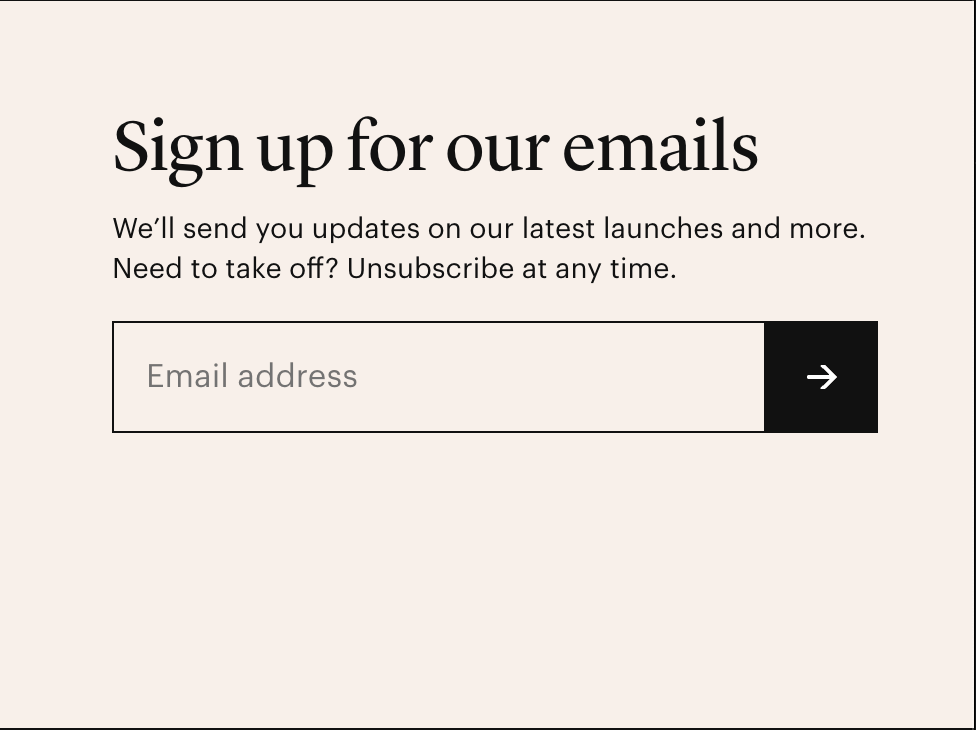
Even a luggage company can have a newsletter. Away Travel has one for updates on new products and other relevant content. The footer is a great place to prompt people to sign up.
On-Page Search Engine Optimization
Everyone is talking about Search Engine Optimization (SEO) these days, and for good reason. SEO is a series of tactics that can get your website to the top of the Google Results page. It often goes hand in hand with content marketing, but it starts with on-page tactics.
Meta Description
The meta description is what allows search engine bots to read your content. With your small business website builder, they are easy to complete and update.
Automatic Sitemap Creation
A sitemap is your website’s table of contents. Sitemaps have benefits for human visitors and SEO bots. They are typically located at the footer of every page. Fortunately for you, you can set it up with a website builder to create your sitemap automatically.
Easy to Update URL Structure
A clean, easily updatable URL is essential for SEO. Include the title of the page and the main keyword, if you can. When you update it for changing keywords, make sure to take care of the redirects so visitors can still easily access your content.
Automatic Website Backup
Whenever computers are involved, it's always a good idea to backup your work. An automatic website backup feature makes sure that all your hard work won't get erased just because of something like a technical error.
SSL Security Certificate
An SSL Certificate provides an extra layer of security to your site. It is highly recommended for any site that collects information from customers and search engine algorithms prioritize sites that have it. And, of course, the certificate prevents that embarrassing "not secure" warning from popping up next to the URL. That's why all domains registered with Sav come with free SSL.

Creating High Quality Content
If all you hear about is content, content, content, then you're not alone. Everyone with a business is now encouraged to start a blog, make how-to videos, post on TikTok, and make every commercial an experience. All because people don't like getting hit over the head with ads.
It can sound overwhelming, but a good understanding of what makes high quality content high quality might make it seem more manageable.
What Should Your Content Accomplish?
Any content your company produces should speak to your target audience's pain points and help them solve their problems. Teach them something new and show them how your product or service can help.
High quality content is about topics that are relevant to your business, optimized for SEO, easy and enjoyable to consume, and consistent with your brand voice.
What Kind of Content Should You Create?
Some forms your content can take include, but are not limited to:
Blog Posts
Informative content that gives visitors guidance on a problem and promotes your product or service as a solution. You’re reading one now!
Landing (Sales) Pages
Pages of your website that are specific to a particular campaign and include a call to action.
Social Media Posts
Engage with your followers and promote yourself.
Videos
How-to tutorials in particular are a great way to show off your products in action. Unboxing videos are also a great idea if you do something cool with your packaging.
Infographics
Consider using an infographic instead of plain text when it makes sense. It makes your content easier to share on visual platforms like Instagram and Pinterest. You can include infographics in social media posts, blog posts, as video thumbnails, in eBooks and white papers, or as slides in your webinars.
Charts or Graphs
Displaying data within your other content makes you look more trustworthy and like you mean business.
White Papers and eBooks
In-depth educational content.
Case Studies
Great for B2B businesses and other long-term collaborative businesses.
Webinars
Share your knowledge with your audience with a virtual conference.
Small Business SEO Strategy
"That's all well and good," you may say, "But how do I optimize my content for SEO?" Small businesses don't need a whole SEO strategist to do it. Your website builder's marketing tool can help you pull it off, but it can't put all the keywords in for you. Here are the things you need to know.
Keyword Research
Tools like Google Adwords and SEM Rush are great places to look for keywords related to your business. Once you've found some, separate them into keywords you already rank for and keywords you need to write new content for.
Where to Use Keywords
Once you have your keywords, be strategic about where you use them by placing them in the following contexts:
- Page or content piece title
- Meta description.
- Two or more headings on every page
- Page URLs, if possible
- Image alt text
Don’t:
- Create multiple pages covering the same topics. This will split the traffic and pull both pages further down.
- Use keywords incoherently for the sake of using as many as possible. This is called keyword stuffing and it is frowned upon in the industry.
Smart Use of Links
- External links to well-known industry or news sites in your content
- Internal links in content and on pages
Don't:
- Link directly to competitors
- Over-saturate your content with irrelevant hyperlinks.
Small Business Social Media Marketing

Social media is the most cost-effective way for small businesses to advertise to potential customers. Whether you're paying for ads or simply posting actively on your accounts, your business should be taking advantage of everything social media has to offer.
Which Platforms Should You Use?
You don't want to focus all your energy on just one platform, but which ones you should use depends on what you want to accomplish.
Facebook and Instagram are famously effective at targeting users based on their interests and activity. Twitter is great for seeing what the public is saying about your business and interacting directly with your customers. YouTube is great for video content and advertising. TikTok is great for funny content and appealing to the young and trendy. Pinterest is perfect for visually-focused content. LinkedIn is an underrated option that is especially useful for the business to business space.
How to Use Social Media Effectively
The most effective use of social media for businesses includes a combination of unpaid content and paid advertising or sponsored posts. Paid content should always have a clear objective and call to action. You can have a little more fun with regular posts on your pages.
Be sure to post every day. Blog posts, video content, and other forms of marketing content aren't just good for SEO, but for beefing up your post calendars. You can also post
- Photos of your products and services
- Spotlights on your staff
- Event promotions
- Daily specials and deals
- Anything entertaining and relevant to your work
Make sure all of your marketing efforts, including your social media, leads back to your business website.
How Sav Can Help You Market Your Business
Sav knows that setting up your business website is only the beginning. That's why our website builder includes:
- SEO optimization
- Google Analytics Integration
- Share Products on Social Media
- Sell Products on Facebook and Instagram
- Automated Advertising at Google Shopping
Advanced and unlimited plans also include:
- Sell on Amazon
- Abandoned Cart Recovery
- Remarketing with Google Analytics
We want you and your beautiful website to succeed online no matter how long your business has been around or what your growth plans are for the future. Choose your plan today to get started!
Newsletter
Popular
Top Articles
Recommended articles
How to Come up With Ecommerce Product Ideas
Whether you’re starting a new ecommerce business or expanding a pre-existing one, what products to sell online is an important decision....
Read moreHow to Create a Modeling Portfolio
What is a Modeling Portfolio? A modeling portfolio is a demonstration of your skills and talent you can show to potential employers and...
Read moreThe Best Side Hustles From Home to Try
Why Start a Side Hustle from Home? Earn Extra Money Being alive is expensive right now. Whether your financial goals are to pay off your...
Read more



