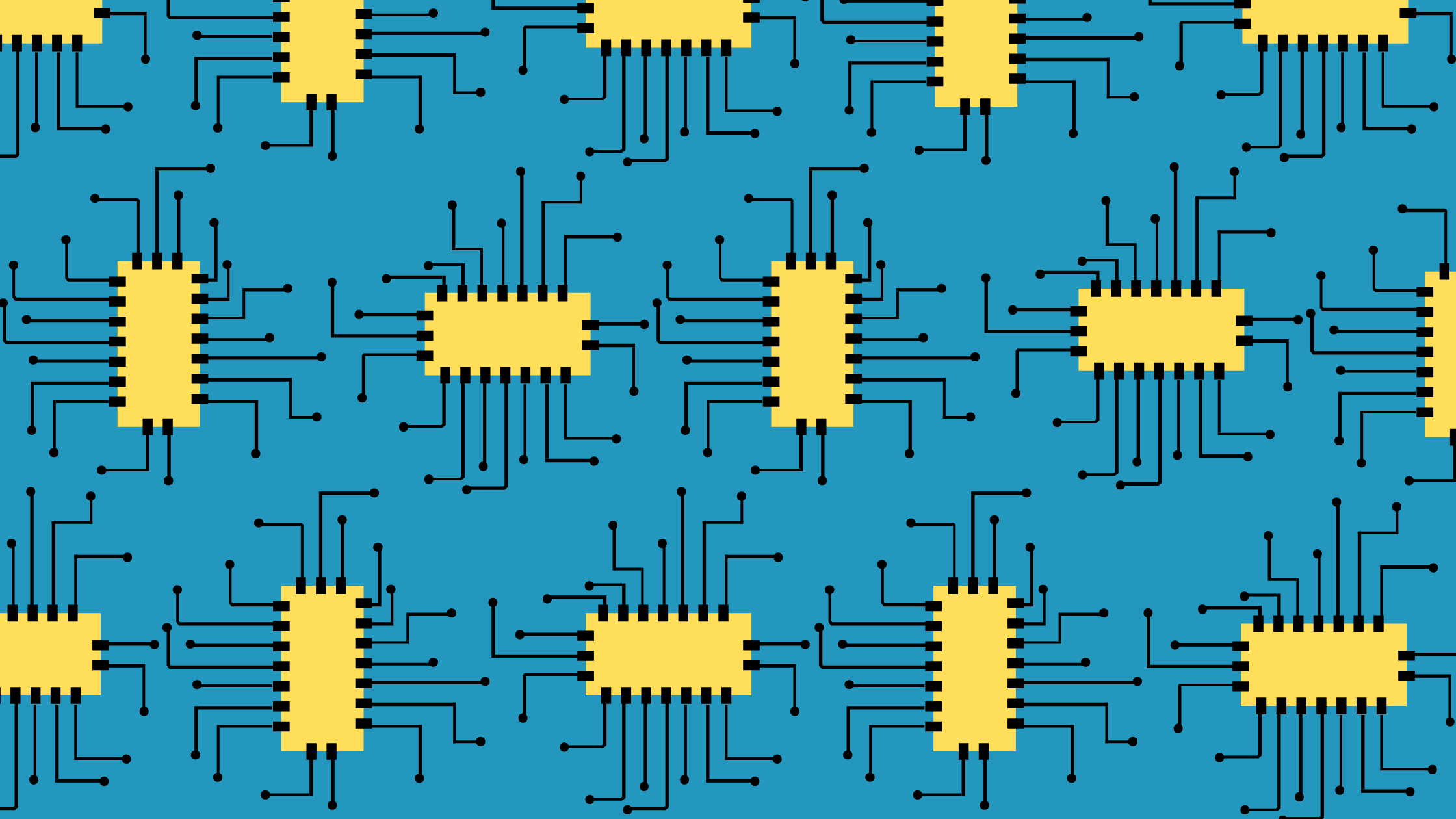Social media handles are an essential part of any modern brand identity. Professional handles that match on all of your social media platforms and complete, professional social media profiles tell the world that you and your business are legitimate and worth paying attention to. Follow these best practices to choose the best social media handle your brand can get.
What is a Social Media Handle?
A handle is a unique social media username. Handle, username, and display name are often used interchangeably, but they are not quite the same thing.
For most social media accounts that have both a username and a handle for each account, the username doesn’t have to be unique to every user since people with the same name exist. Another thing that differentiates a handle from a generalized username is that it’s public. No one sees your username for your bank account, but everyone sees your Twitter handle.
Why is it Called a Handle?
Using “handle” for a title or pseudonym didn’t start with social media. As early as the 1800s, a person “had a handle on his name” if he’d earned a title. Starting in the 1970s, CB radio communicators called their code names handles. Social media users started using the term before companies did.
How Social Media Handles Show Up in Your Profile
Handles are slightly different for every social media platform. In some places, they’re the defining public username and in others they’re just extra.
On Facebook, there are two identifiers you can control: your name and your username. Your name refers to, you guessed it, either your name as a person or the name of your business. It shows up prominently on your profile, but it may not be unique to you.
Your username is a unique handle that appears after an @ symbol in smaller text next to your name and in the URL for your Facebook profile. When you choose a username, follow Facebook’s guidelines:
- Must be 5-50 characters long
- Can only contain letters, numbers, and periods
- A period can’t differentiate between usernames

Similarly, you have two identifiers on Twitter: your name and your username. Your name shows up in bigger, bolder, higher up letters. It does not have to be unique to you.
Your username starts with an @ sign, is unique to you, and shows up below your name, in your profile URL, and whenever another user mentions you. Twitter users username and handle interchangeably. When you choose a handle, follow Twitter’s guidelines:
- 15 character limit
- May only contain letters, numbers, and underscores
- Underscores do differentiate accounts

Instagram’s identifier situation is similar to Twitter’s: your user name doesn’t have to be unique to you, but your handle does. The main difference is that Instagram displays the handle more prominently than the username. These are Instagram’s handle guidelines:
- 30 character limit
- May only contain letters, numbers, periods, and underscores
- Periods and underscores do differentiate between accounts

TikTok
TikTok also has a separate username and handle. Their guidelines specify:
- 24 character limit
- May only contain letters, numbers, underscores, and periods
- Changing your username will also change your profile link

Snapchat
On Snapchat, your handle and username are the same. Unlike most other social media platforms, they don’t let you change your handle. Their handle guidelines are
- Must be 3-15 characters long
- Must start with a letter
- Must end with a letter or number
.jpg?width=12800&name=alexander-shatov-fRjjnN_8njo-unsplash%20(1).jpg)
Vanity URLs
Some social media sites, particularly YouTube and LinkedIn, don’t use handles. But that doesn’t mean you can’t personalize your profile. That’s where vanity URLs come in. They keep your brand consistent, make your profile easier to find, and youtube.com/channel/kimsconvenience is much more appealing than youtube.com/channel/WXas4kjHkh_8ghs0sHKJHIU.
YouTube
To create a custom URL on YouTube, your channel must meet the following criteria:
- Be at least 30 days old
- Have at least 100 subscribers
- Have a profile picture and channel art uploaded

Any LinkedIn account can create a custom URL. Just make sure it follows these guidelines:
- Must be between 5 and 30 characters long
- May only contain letters and numbers

Your Ideal Social Media Handle
First, think of your preferred handle. If you’re stuck, here are some best practices and ideas to get you started.
Include what you do
If your brand name is short or generic, add what you do to give a little context. For example,
- @maccosmetics
- @papermagazine
- @EdelmanPR
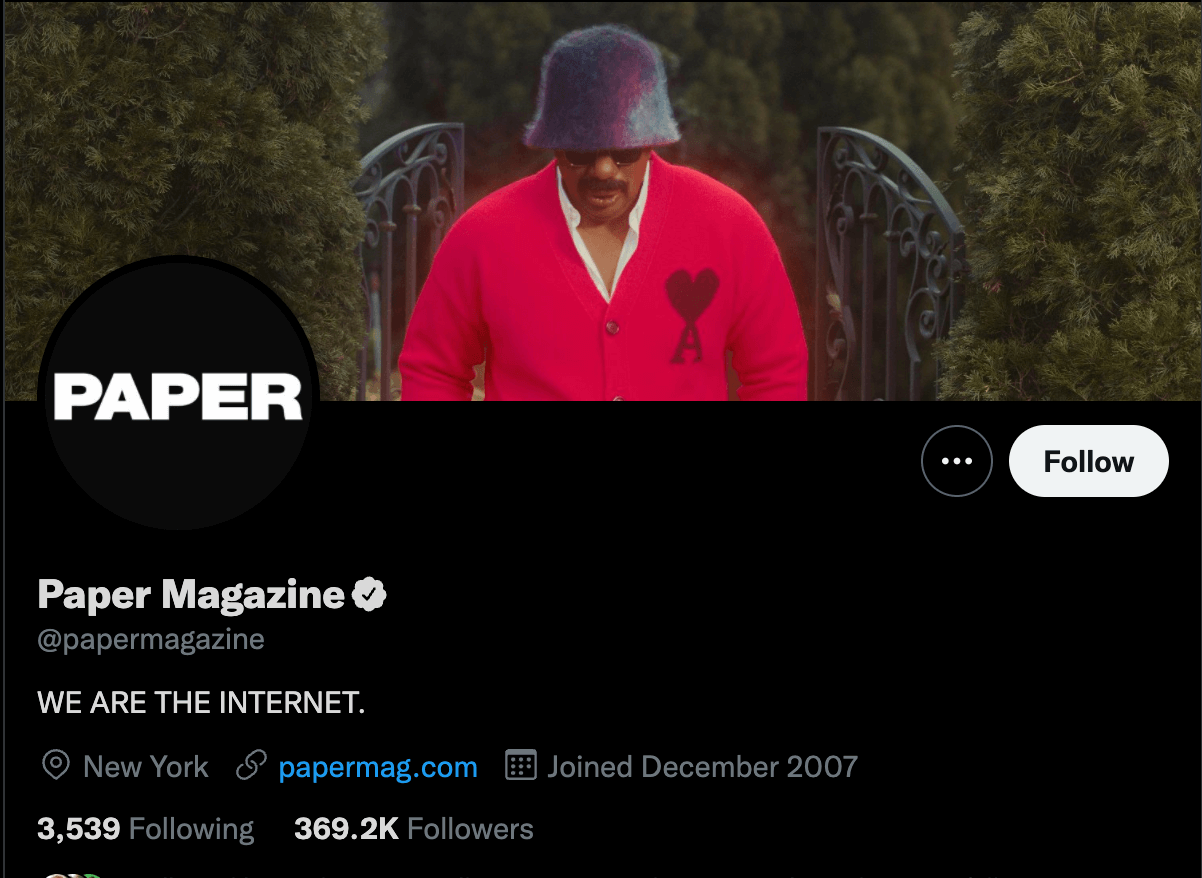
Make it easy to remember
A handle that’s short and easy to spell, pronounce, and remember is a handle that more people will find. When it comes to your branding, that’s the goal.
Match your business name and domain name
Your handle doesn’t always have to be an exact match to your company name, but users should be able to put two and two together easily. If your website has words besides the name of your company, including them in your handle can still make that connection easy.
Choose matching handles for brand consistency
Brand consistency is key. Using a consistent social media handle across different platforms leads to less confusion. Is it easier to say that you’re @Kims_Convenience on Twitter and @kims.convenience on instagram or that you’re @kimsconvenience on both platforms? Websites like namechk make it easy to check handle availability for multiple social platforms in one place.
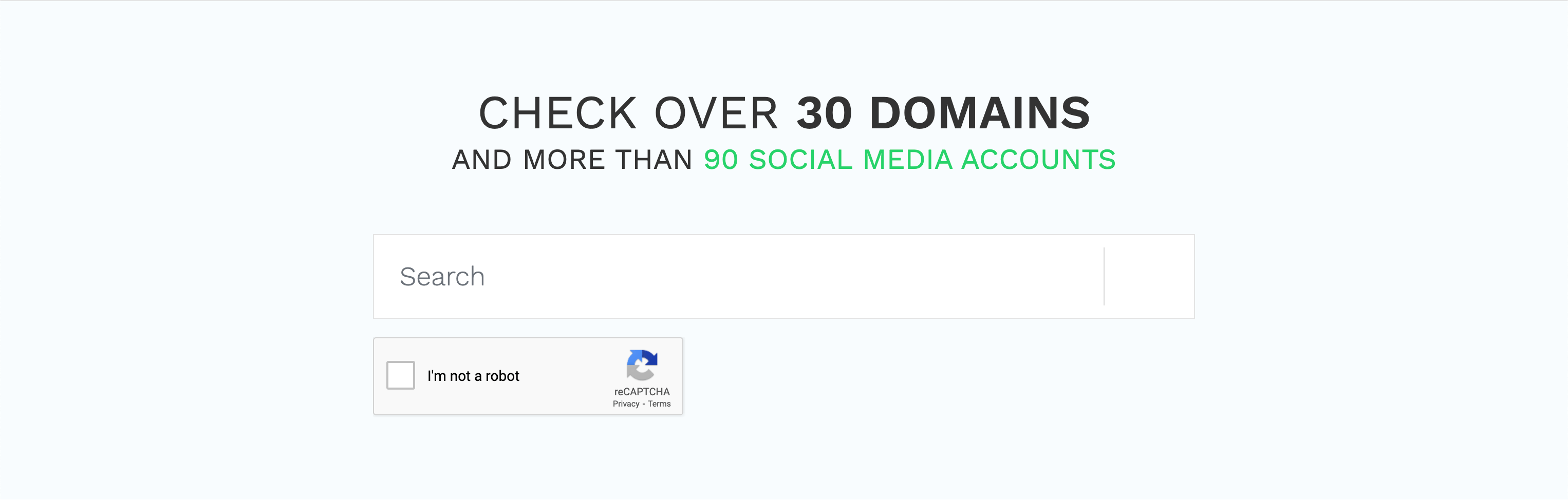
Avoid punctuation and numbers
Since different platforms allow different punctuation, it’s best to avoid it altogether for the sake of consistency. Using numbers at the end of your handle makes you look unoriginal.
Have Some Backup Handles Ready
Your preferred handle might not be available on all platforms. If that’s the case, don’t just stick a number at the end of it. Here are some ways you can work around it and still keep it crisp and professional:
- Use an acronym or initials
- Add “Real” to the front of your name
- Make it an “Ask” account
- Use a descriptive word for your account
- Add the word “Try” before your company name
- Only use your last name
- Use an abbreviation or nickname
- Add HQ or INC to your company name
- Add your honorific
- Use the word “daily” or “official”
- Include the words “I am” before your name
- Add “dotcom” or whatever your domain’s extension is
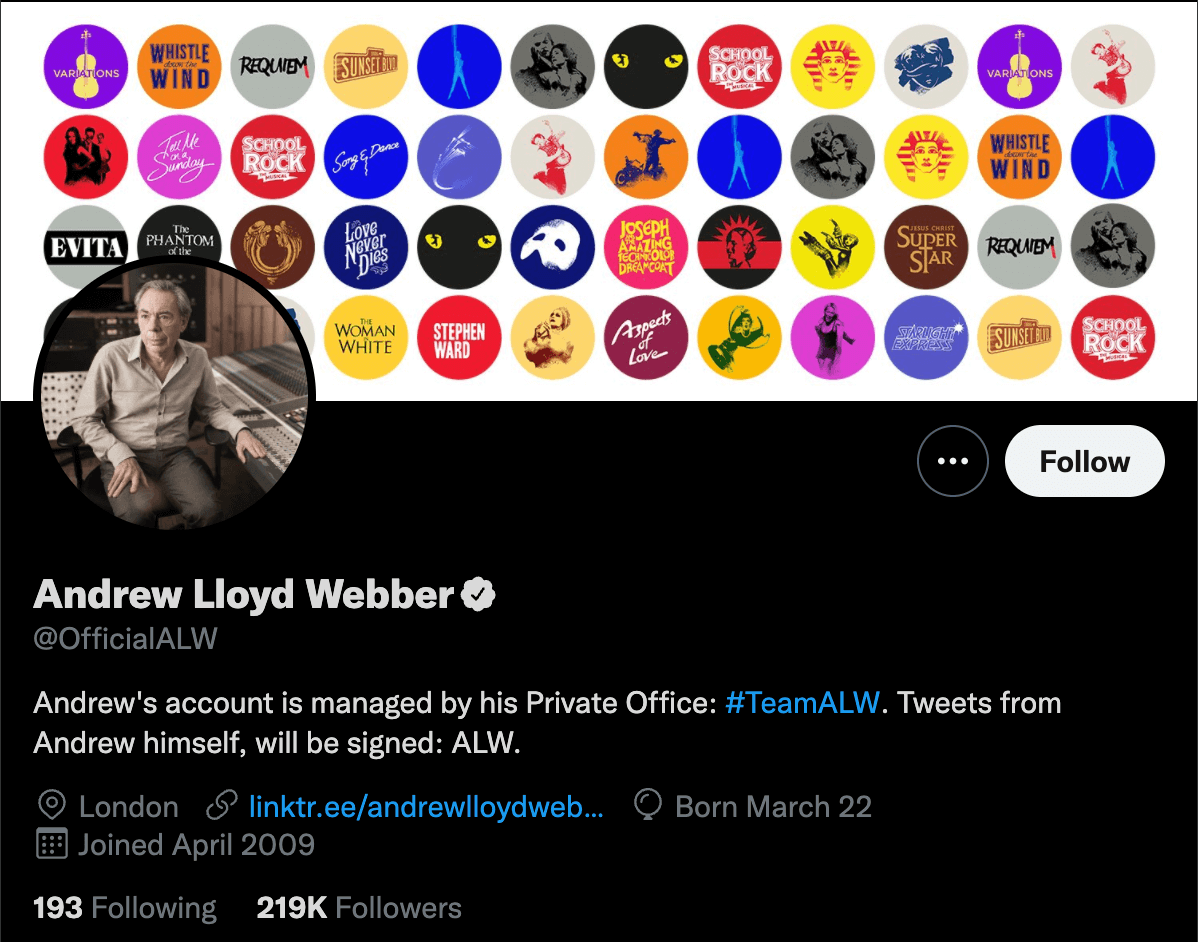
Claim Your Handle
Whether you’re ready to build your social media presence or not, it’s a good idea to claim your handles on each platform as soon as possible. Create social media accounts on each platform you plan to use and claim the handle on all of them.
Add a Profile Picture and Bio on Each Platform
The next step is to complete your profiles. Complete social media profiles signal to the public that you are a legitimate user of this handle, not just a squatter. First, add a profile picture. People respond well to faces, but your logo works too.
Then, choose a cover photo. This could be your latest promotion, a guide to where else to find you online, or any other on-brand image. You can easily create a promotional cover photo on Canva.
When you fill out your bio, be sure to include:
- Your location
- Your website
- Industry keywords
- Tags if relevant
- A little personality
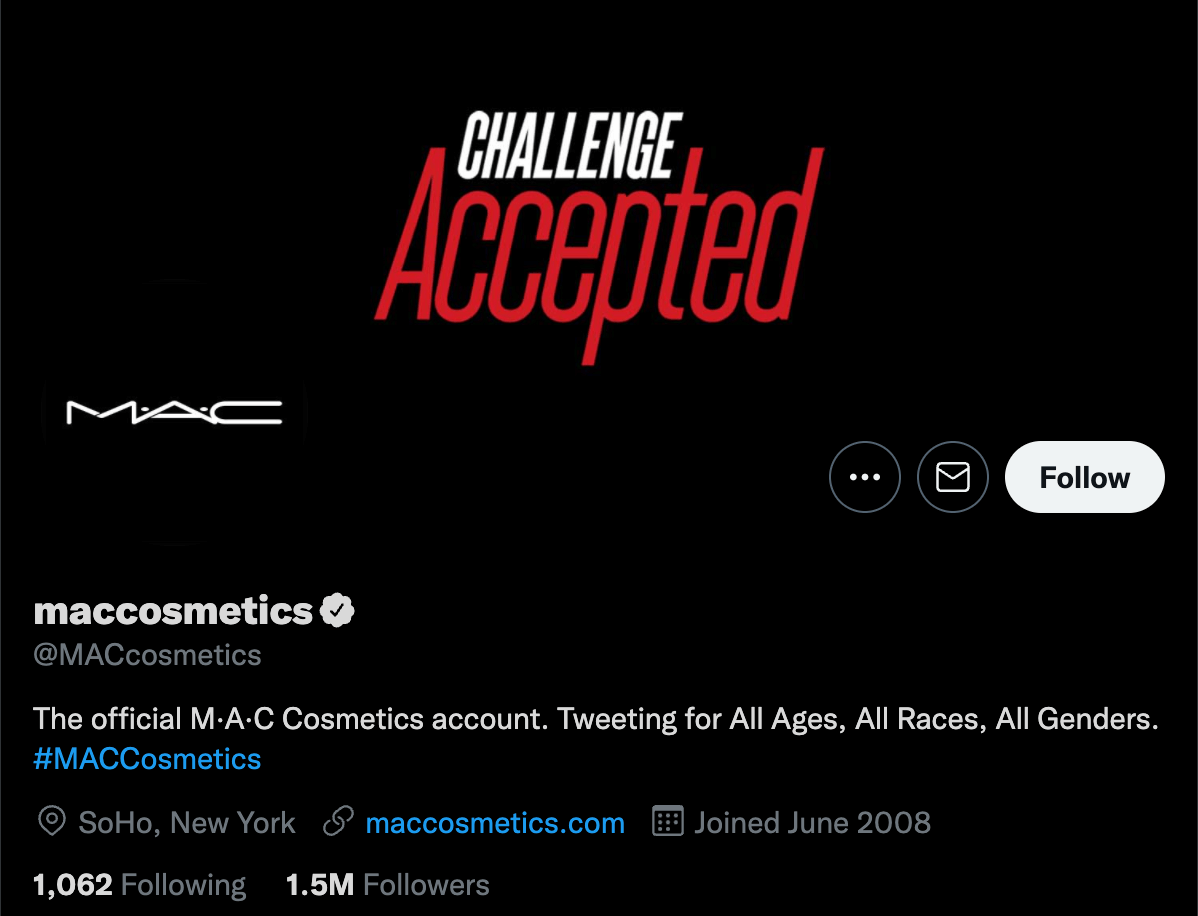
Create a Social Strategy
Once you’ve claimed your social media accounts, it’s time to use them in a social media marketing strategy. This includes advertising and building up an organic presence. Early on, the most important thing is to post regularly. Not only do social algorithms reward frequent posters, but if you create an account and don’t use it, you could be suspended for inactivity.
What if someone has a handle you’ve trademarked?
Let’s say you’ve started a business and trademarked the name. Then you see that someone else has that name as their social media handle. What do you do? You might be able to negotiate with the platform or the person who owns it, but that’s not guaranteed. Read up on the platform’s policies and consult with a lawyer to find out if you have a case.
How Sav Can Help
From buying a domain to building your website to promoting your business, Sav is dedicated to giving entrepreneurs the tools they need to succeed online. Start building your online presence today.
Newsletter
Popular
Top Articles
Recommended articles
How to Make a Media Kit
What is a Media Kit? A media kit, also known as a press kit, is a document that businesses give to journalists and media outlets before an...
Read moreWhat is Brand Voice? [And How to Create One]
What is Brand Voice? A brand voice is the unique personality a brand takes on in all of its communication channels. And it’s not just about...
Read moreA Beginner's Guide to the Product Development Process
What is Product Development? Product development is the process of creating a new product or updating an existing product from idea to...
Read more