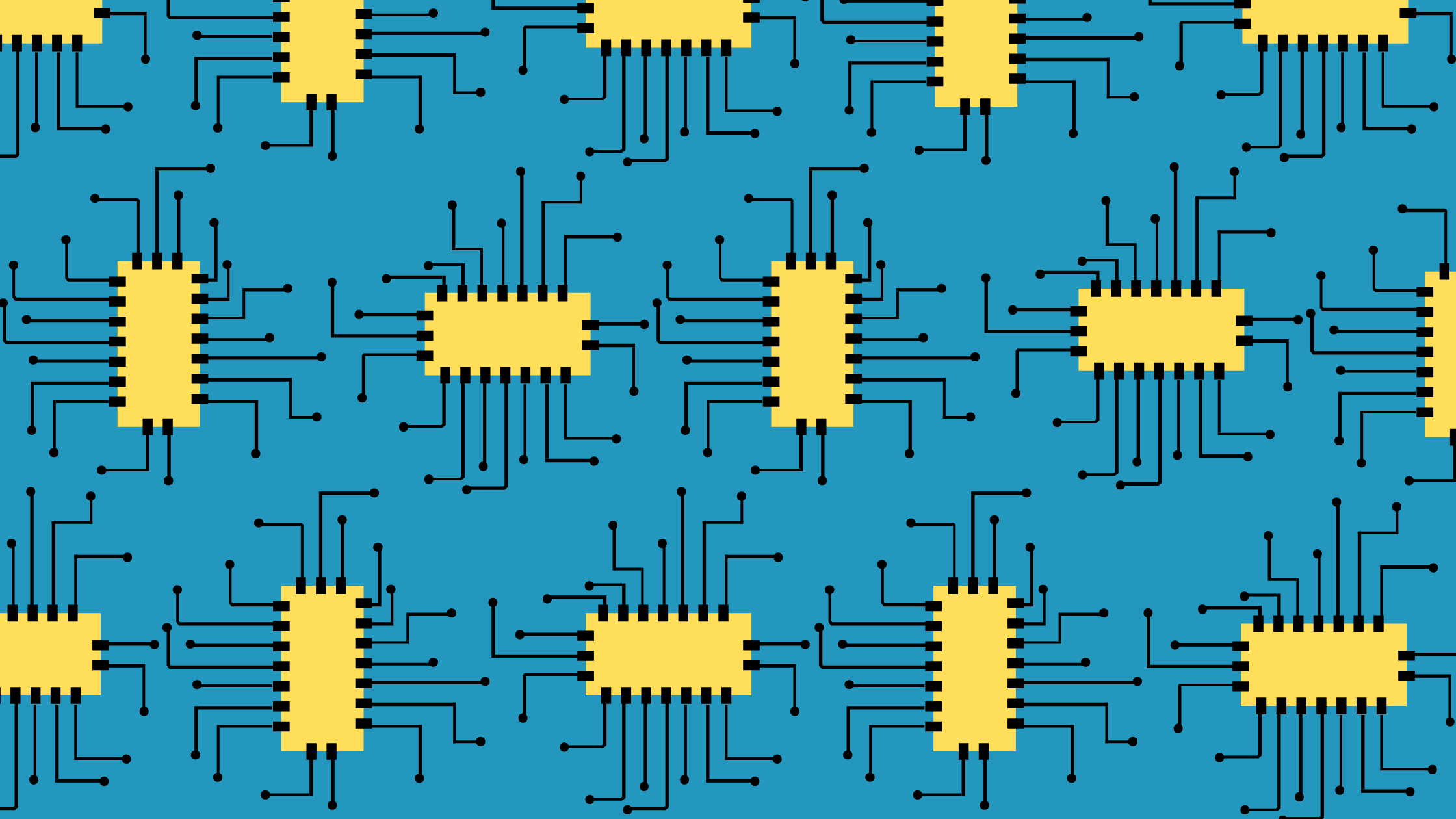What is a Media Kit?
A media kit, also known as a press kit, is a document that businesses give to journalists and media outlets before an interview. It includes background information about your business and other brand resources. They’re frequently used by:
- Social media influencers and bloggers to land brand sponsorships
- Bloggers and media outlets to gain advertisers
- Businesses to collaborate with other brands for a marketing campaign or new product launch
- Event companies to get sponsors or speakers
But they can help any type of company with present or future media coverage.
What’s Included in a Media Kit?
Every media kit looks a little different, but these are the main parts all of them should include:
- Introduction
- Products or Services
- Target Audience
- Metrics
- Brief Case Study
- Contact Information
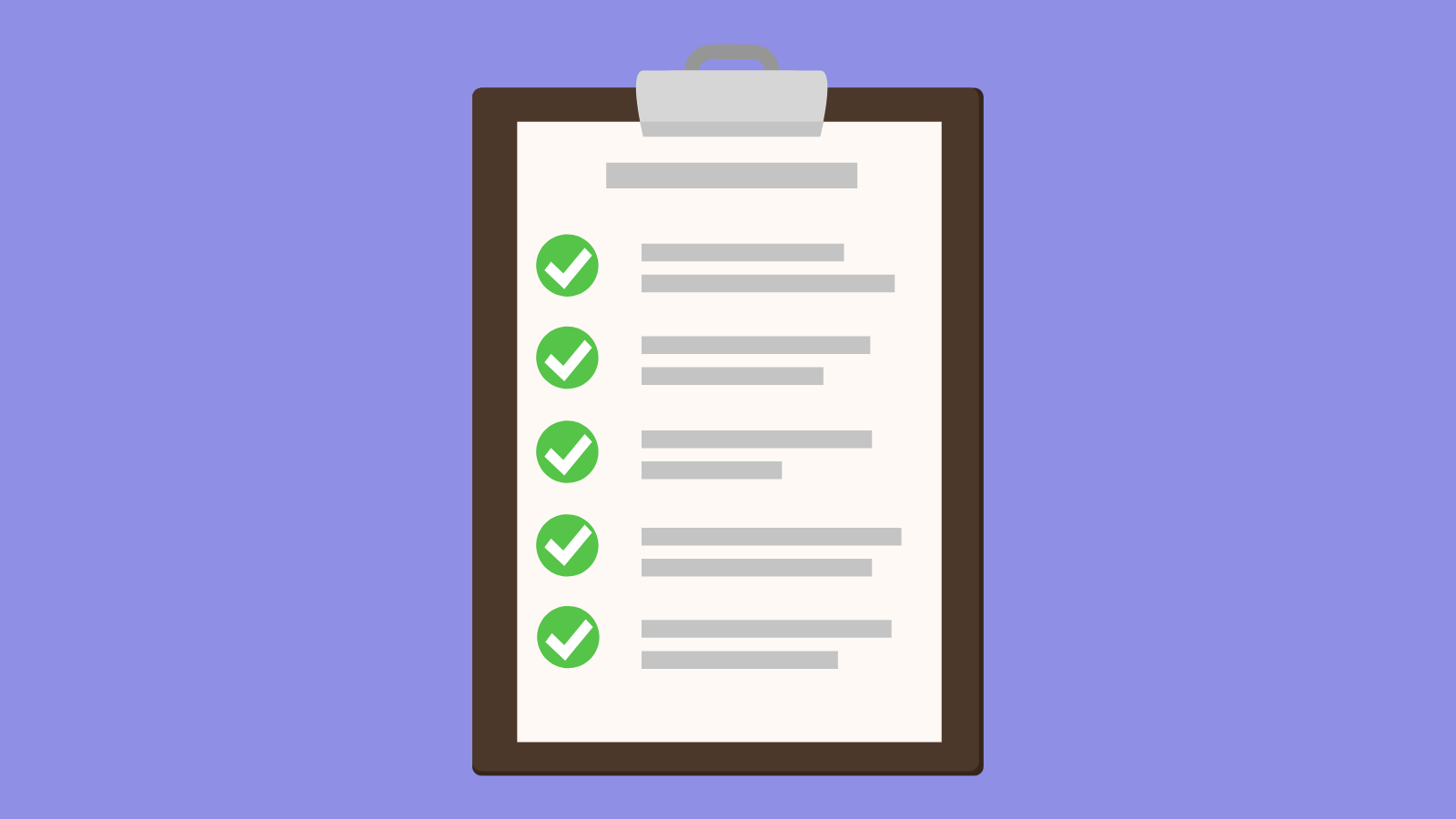
Tips For Creating Your Own Media Kit
Follow Your Brand’s Visual Guidelines
The visual language of your media kit should reflect that of elsewhere in your branding. The fonts, colors, and other design elements should be consistent with your website and marketing materials. Be sure to include your logo and high-quality photos of your products and your team.
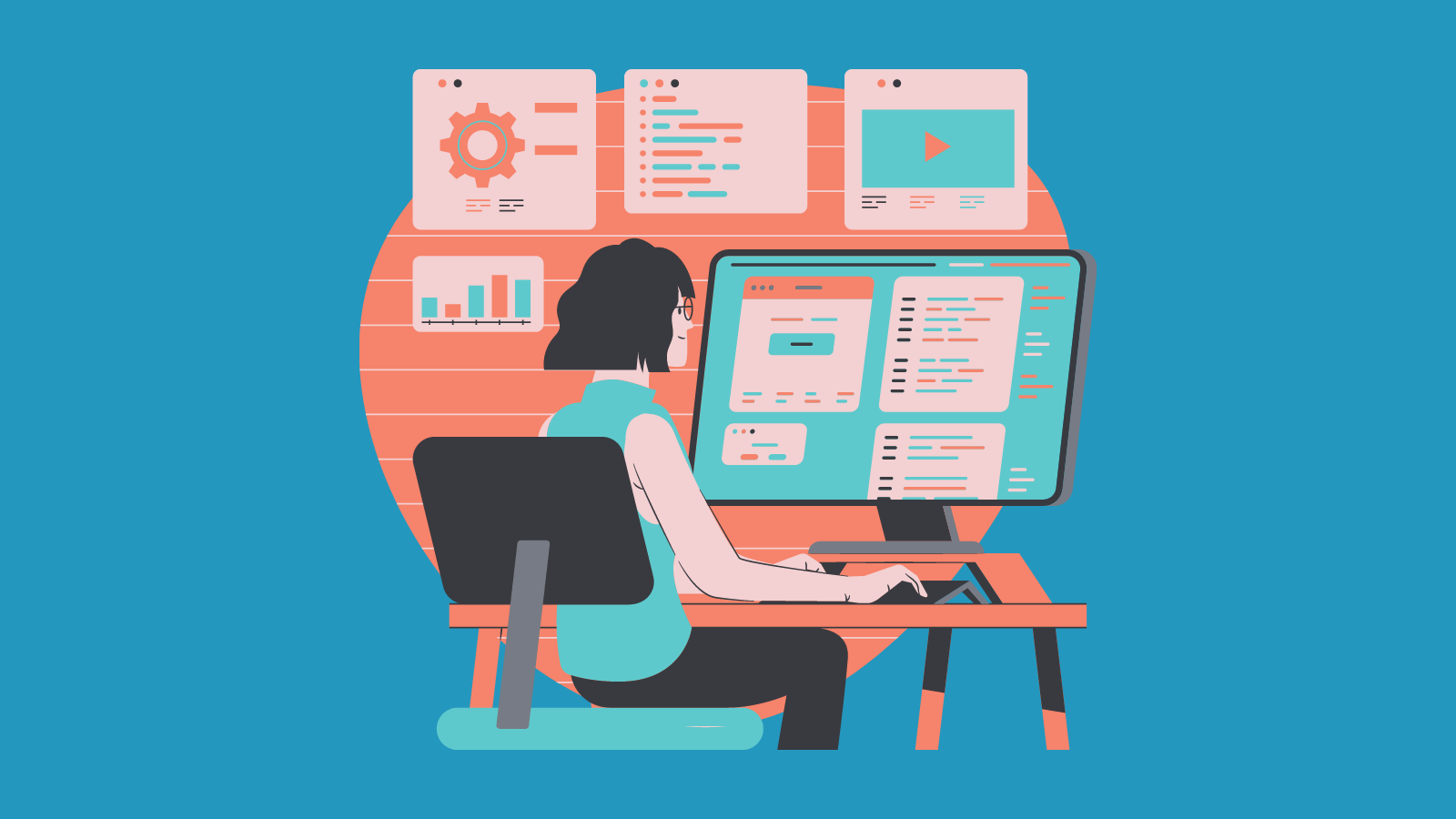
Make it Visually Appealing
Your media kit reflects the essence of your brand to potential collaborators. If it’s boring, they’ll think you and your company are boring. Fortunately, Canva, Xtensio, and other software offer media kit templates so you can make it pretty an on-brand even if graphic design isn’t your passion.
.png?width=1600&name=Search%20(1).png)
Choose the Right File Type
Saving your media kit as a PDF is the best way to go, especially if it has a lot of images. This is because PDFs limit losses in quality and keep the experience consistent across devices.
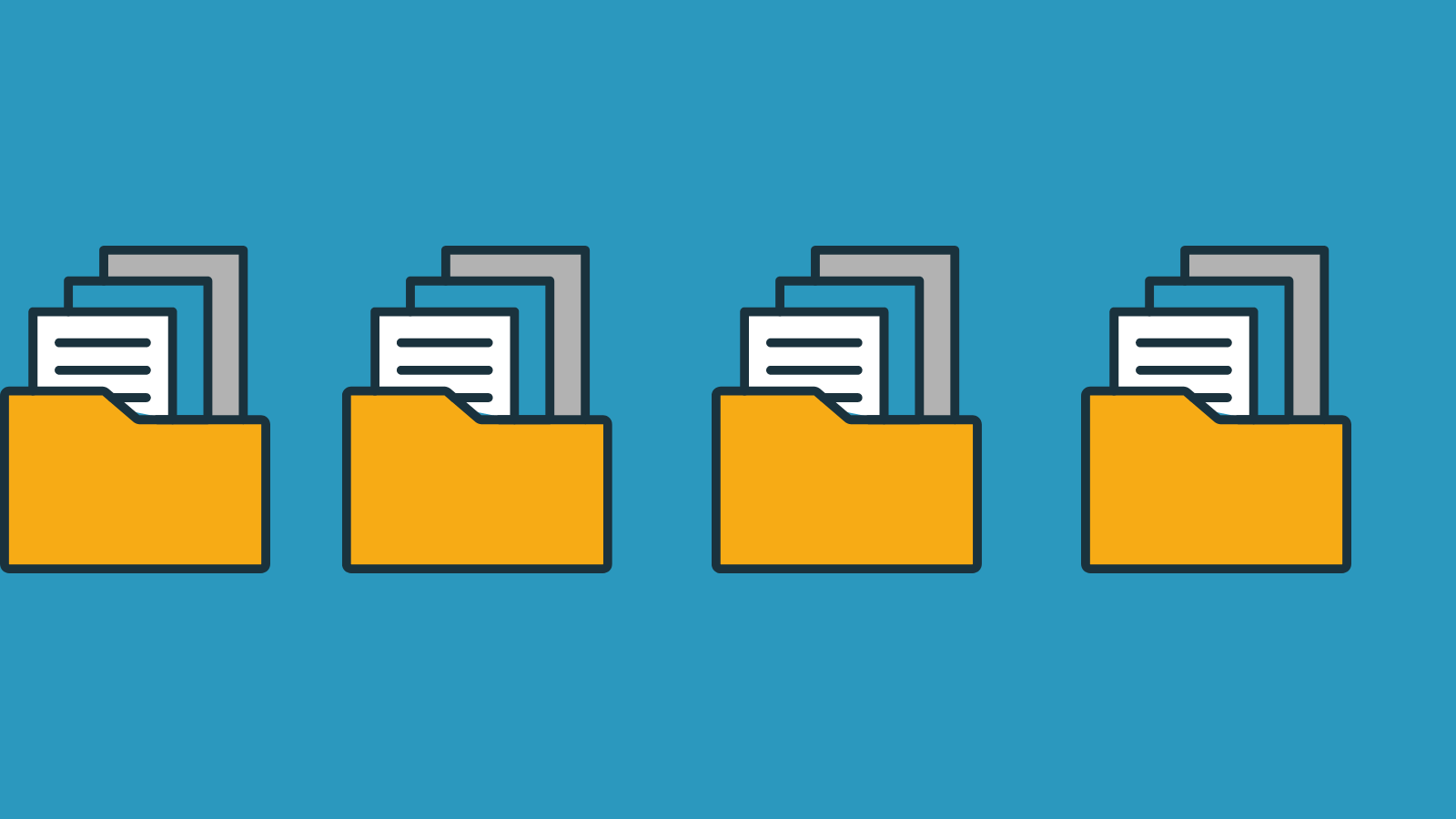
How to Create a Media Kit
1. Write a brief introduction
Give a brief summary, including:
- Date of launch
- HQ location, company address
- Size of the company, number of team members
- Fundraising status
- Press contact
Limit the length to one paragraph.
![]()
2. Add notable press releases
List your existing press releases chronologically, starting from the most recent. If you have many of them, just mention the important milestones with the most traffic and valuable information about your company history and vision.
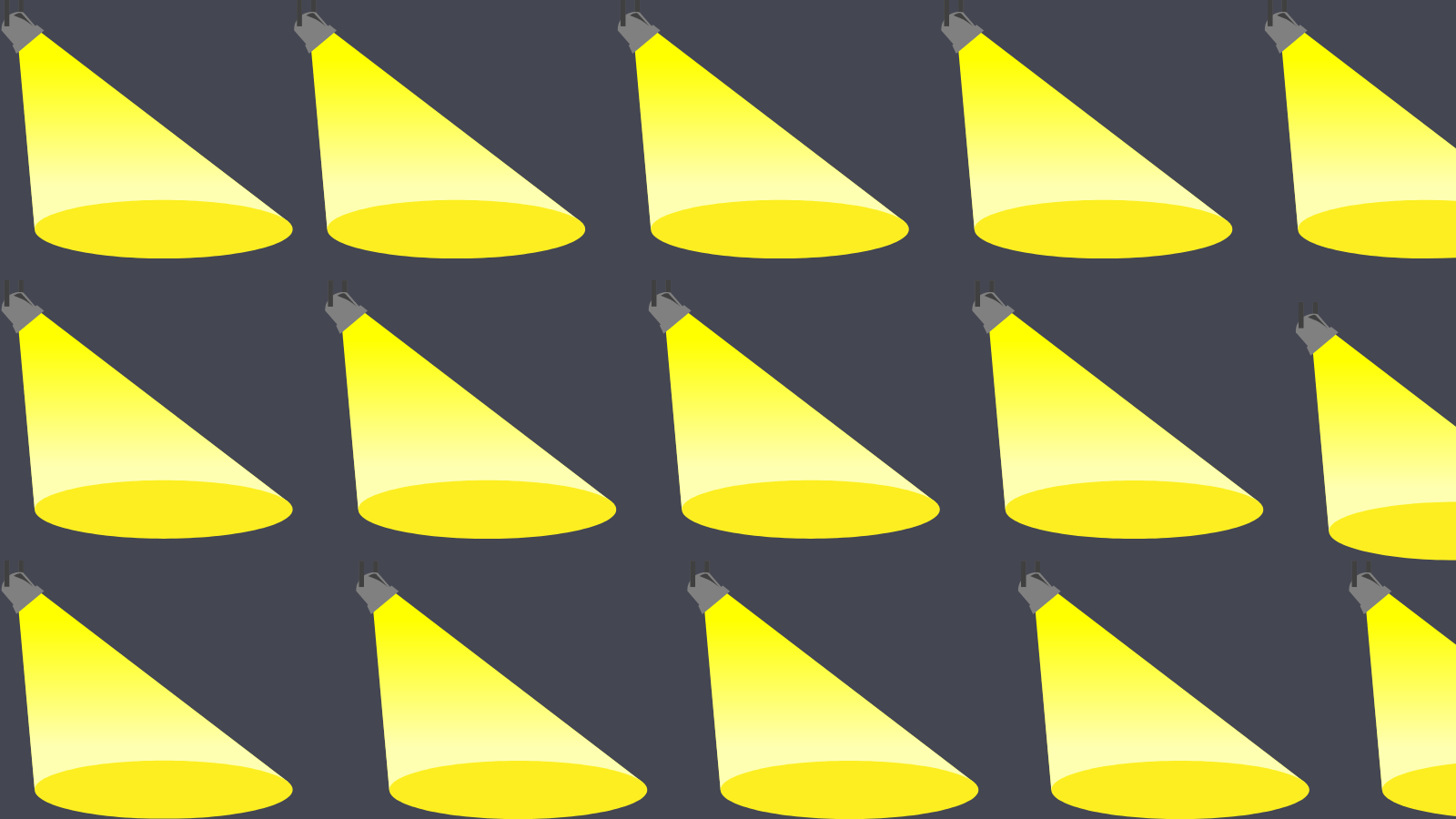
3. Provide a backgrounder
A backgrounder is an informational document attached to press releases, media advisories, and media kits. While backgrounders are common for small businesses or startups looking to introduce their business to the media, many established businesses also opt to add a backgrounder because it provides journalists with more information about the company or the product they're marketing.A backgrounder should include
- A brief description.
- Company history.
- Company milestones and awards.
- Product, service, or event description and overview.
- Vision and mission statement.
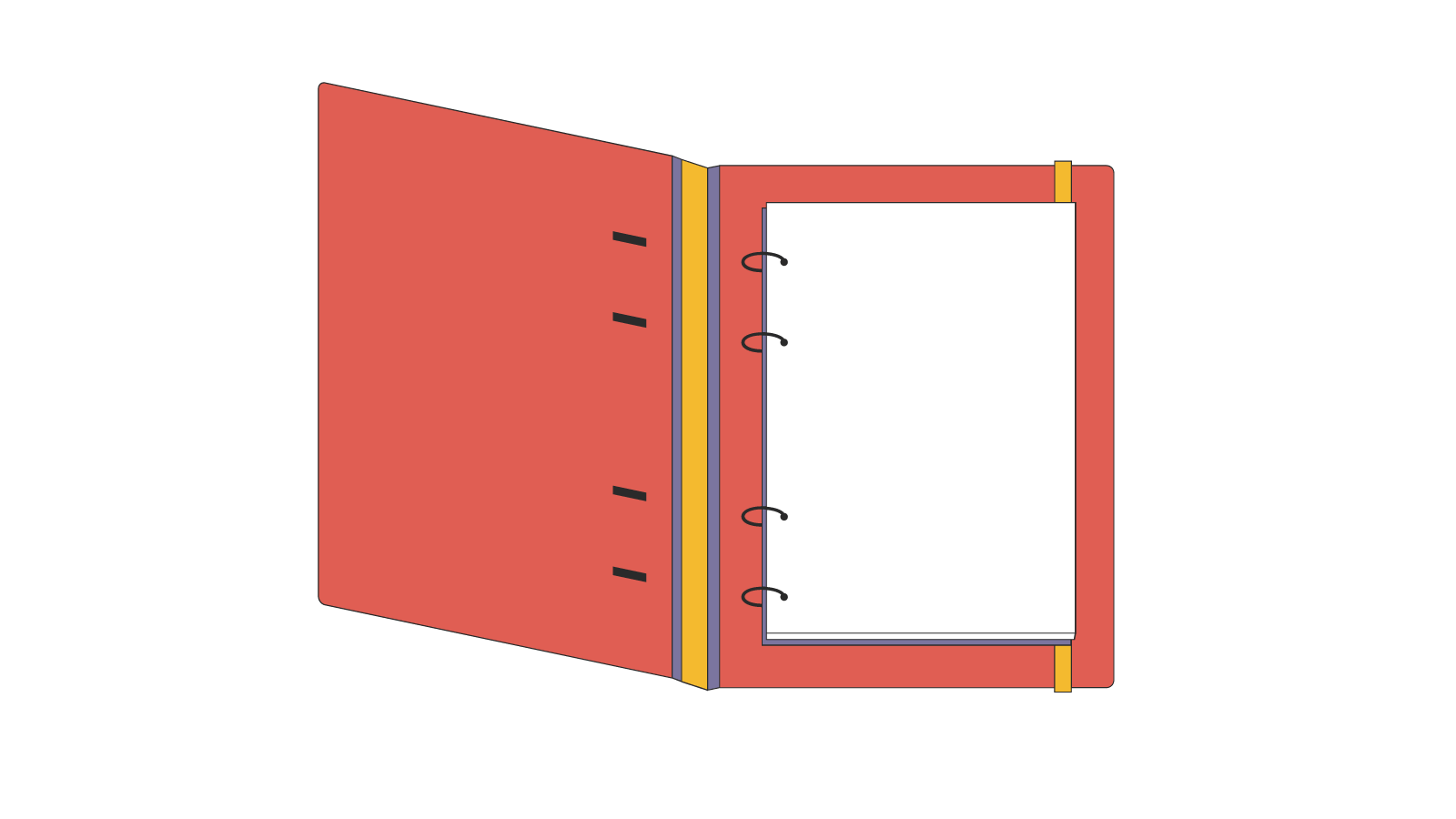
4. Showcase your statistics
Make sure your statistics are easy to read and understand
Your important statistics include:
- Website traffic
- Audience demographics
- Social media traffic
- Number of followers and subscribers
- Engagement rates
- Growth statistics
Use Google Analytics or an alternative instead of simply relying on social media analytics because they will give you a clearer picture of your overall performance. Displaying the data in graphs, charts, and infographics will keep readers visually engaged.
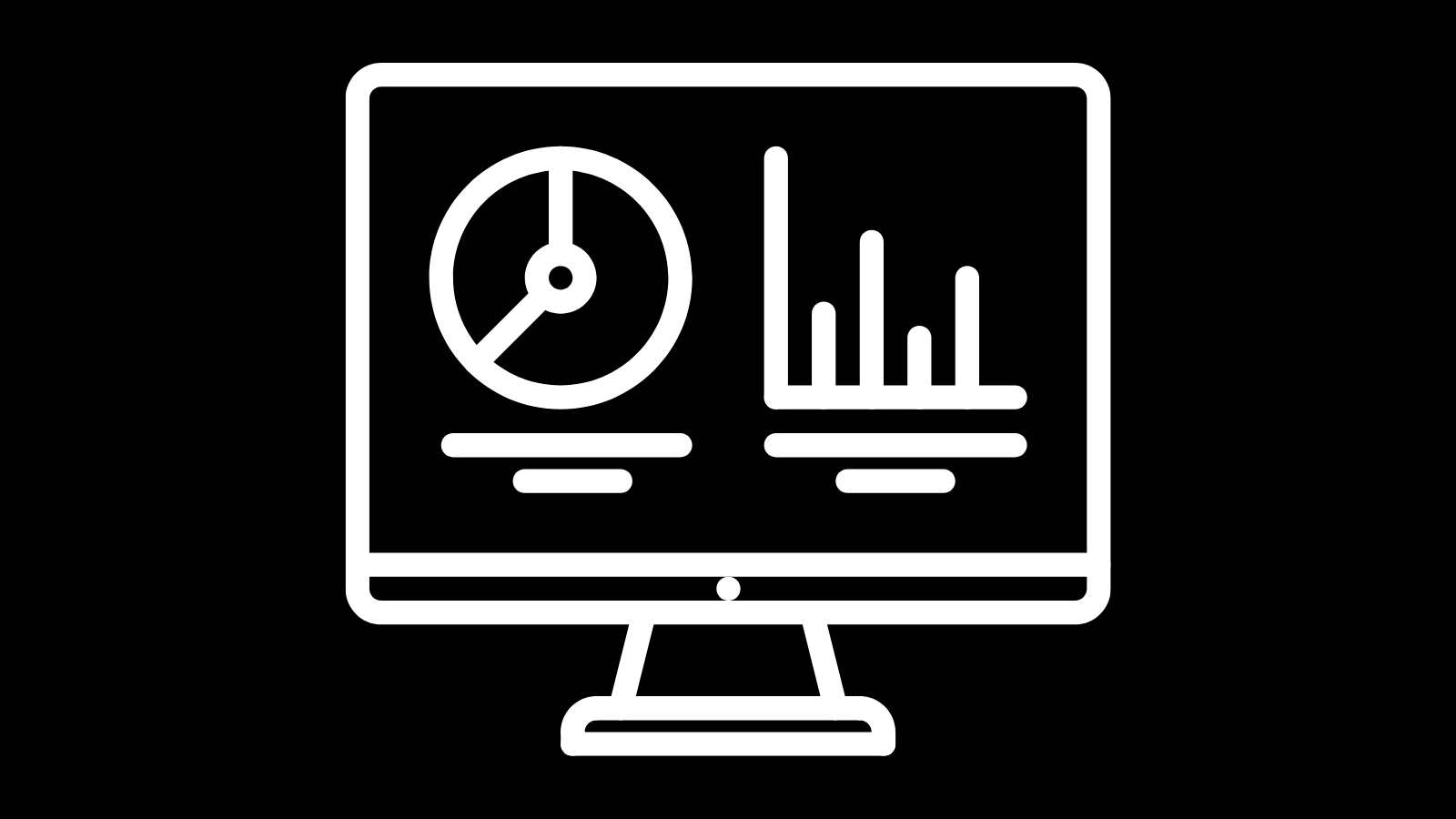
5. Include media assets
This is the place to showcase your previous work, any press coverage you’ve had before, and testimonials that reporters can draw from to write their article. If your media kit is all digital, you can even include promotional videos and downloadable logos.
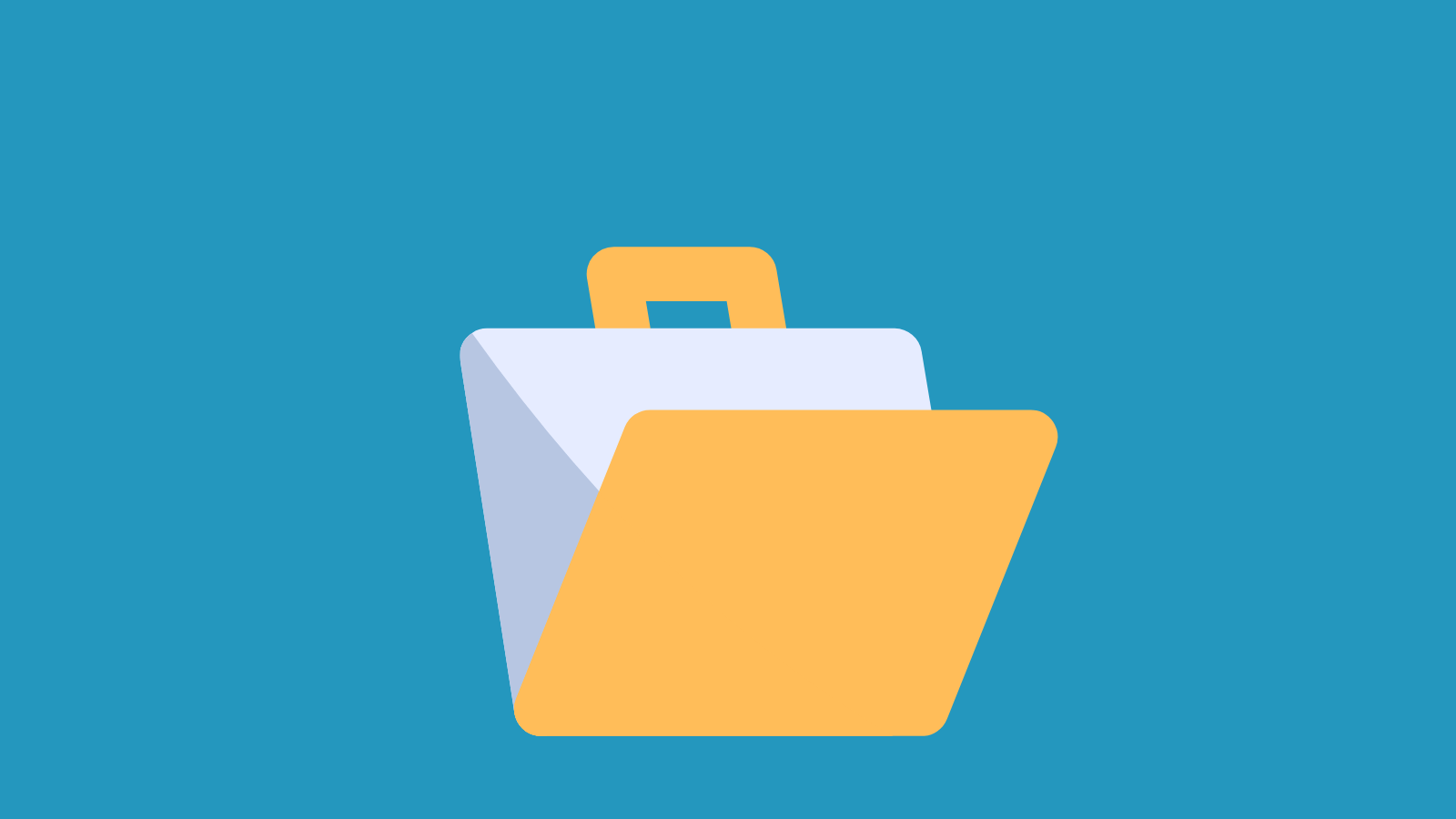
6. Write about your founders and employees
If you want to elaborate on the founder and the team beyond what is covered in the introduction, here’s the place to do it. Describe your founder’s history and the contributions of the employees in a way that’s accurate and makes sponsors and media outlets want to work with you. It’s also a good idea to include headshots and a group photo in this section.
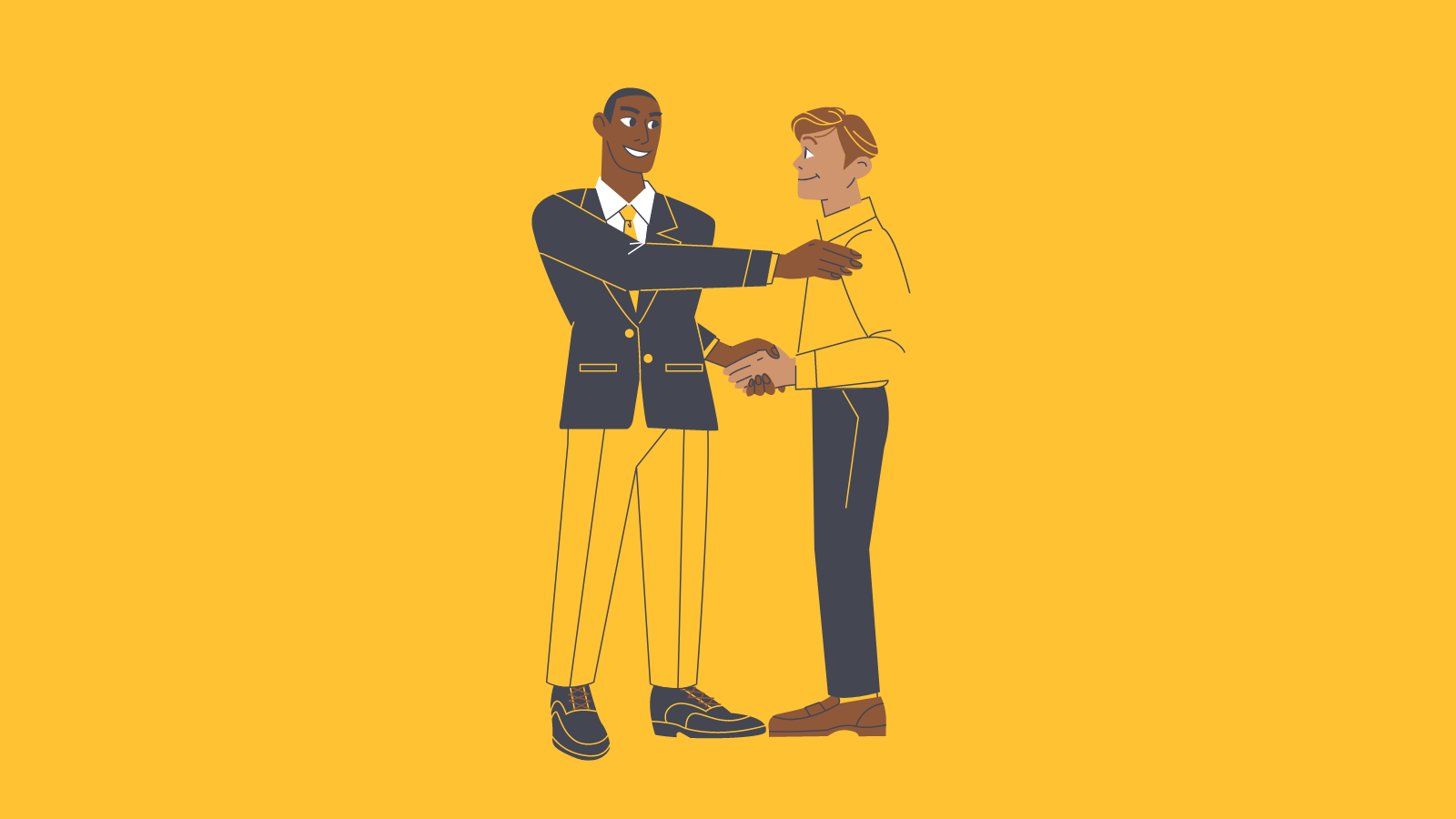
7. Add contact information
Now, list the contact details of whoever media outlets should contact for an interview. Maybe this is the founder, the public relations representative, or anyone else who could represent your company. The contact information should include:
- Email address.
- Phone number.
- Postal address.
- Company website.
- Social media handles.
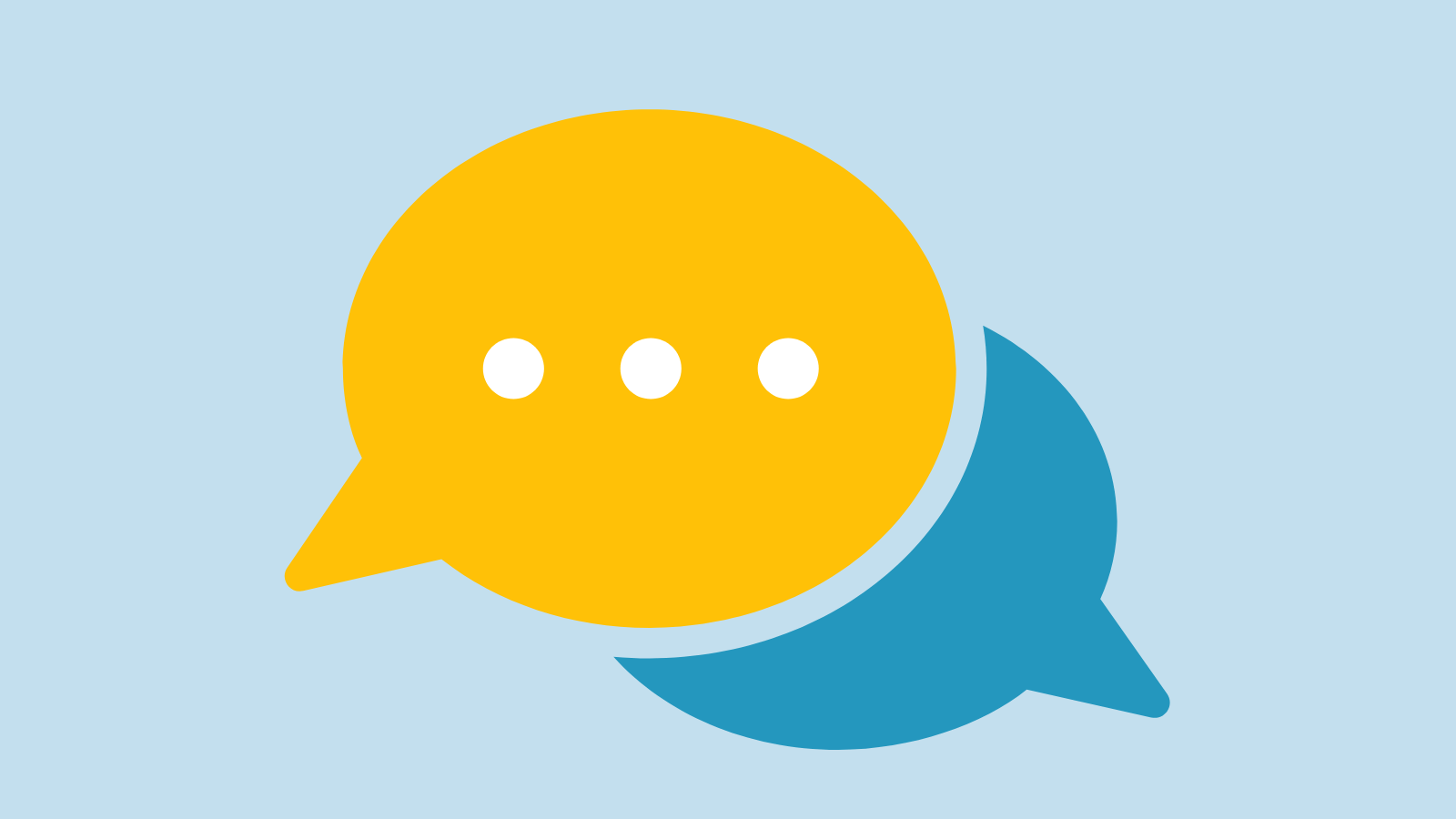
8. Proofread your media kit
Before you distribute your media kit to potential partners and media outlets, go through it with a fine-toothed comb to make sure it’s ready. This could include
- Reading it out loud
- Asking someone else to proofread it
- Print a hard copy and make edits in red pen
![]()
9. Distribute your media kit
Who do you send your media kit to? It’s frowned upon in the media industry to just send it to any journalist you can think of. Only present it if an outlet has expressed interest in doing a story about you or if you’re actively arranging a collaboration. The first step in initiating a conversation could be sending a press release to outlets with the same target audience as yours. Then, send them the full media kit if they express interest.
It’s also a great idea to put a link to your media kit, whether it’s to download it or visit it as its own web page, on your company website.
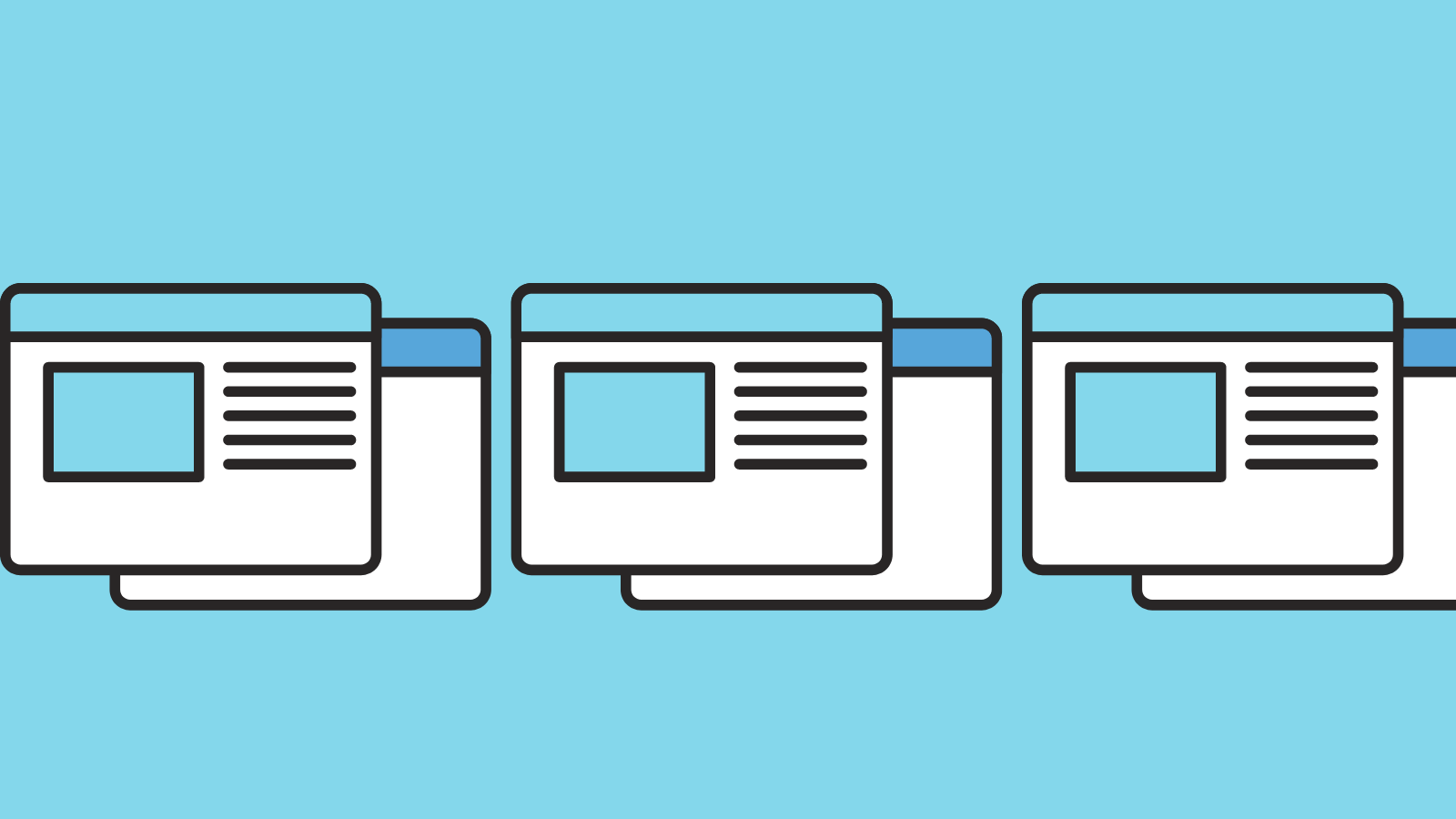
10. Keep it up-to-date
A media kit is a living document. Be sure to update it every few months or whenever anything notable changes.
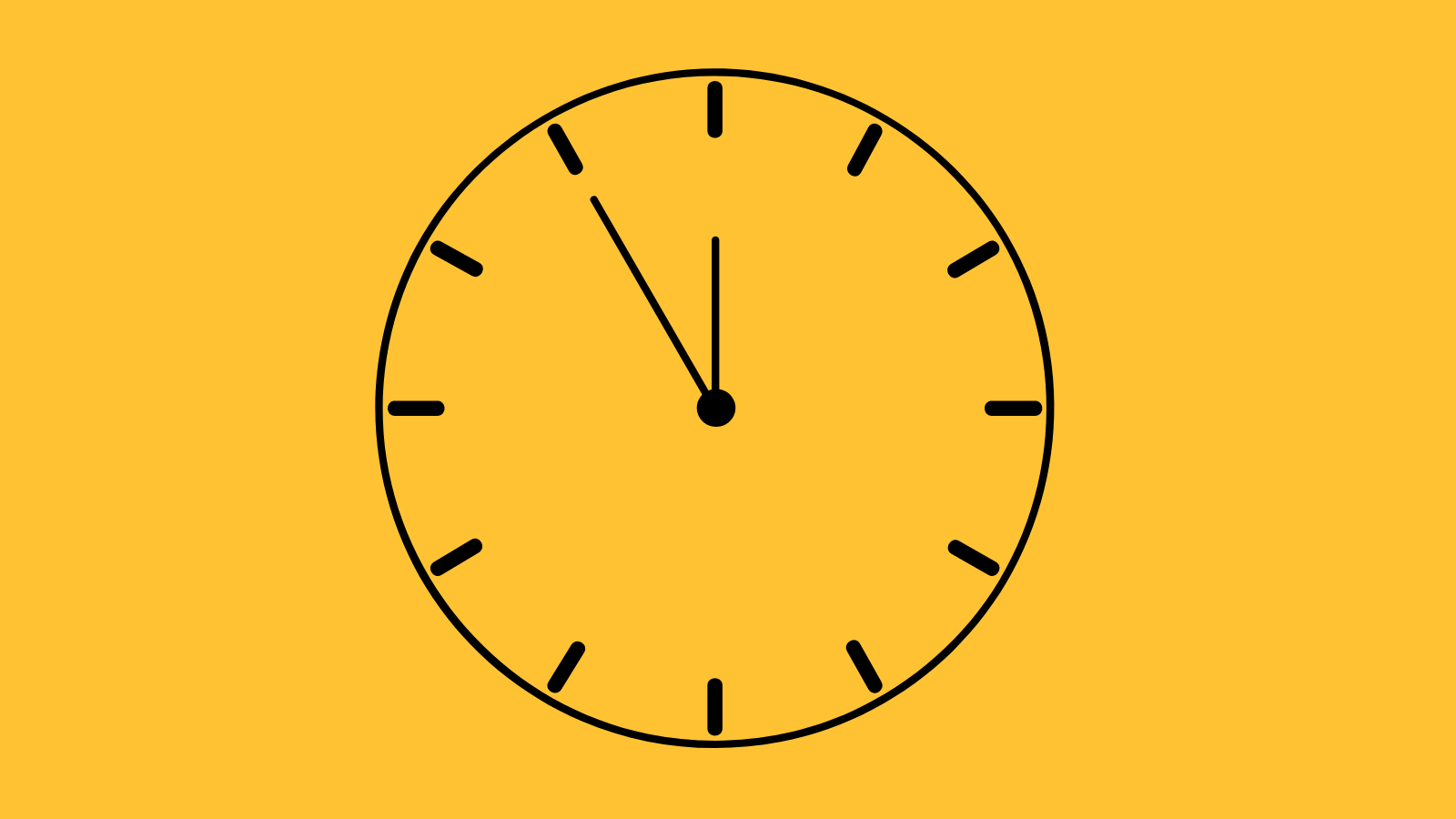
How Sav Can Help
A beautiful, professional website shows the media that you and your business are worth writing about. We make it affordable and easy for anyone who needs a website to start succeeding online. Get started today!
Newsletter
Popular
Top Articles
Recommended articles
What is Brand Voice? [And How to Create One]
What is Brand Voice? A brand voice is the unique personality a brand takes on in all of its communication channels. And it’s not just about...
Read moreA Beginner's Guide to the Product Development Process
What is Product Development? Product development is the process of creating a new product or updating an existing product from idea to...
Read more