Picture this. You’ve built a website for your business. You use it every day and your business grows accordingly. Then, all of a sudden you get hacked and lose the progress you’ve made. No one wants that scenario. We’ll walk you through what website security entails, common website security risks, and security solutions to make your website a secure website.
What is Web Security and Website Security?
Web security, also known as cybersecurity, refers to protecting networks and computer systems from theft of or damage to software, hardware, or data.
Website security is a subset of web security that specifically protects websites from attacks. It includes cloud security, web application security, and protection of virtual private networks (VPNs).
.png?width=1600&name=More%20Locks%20(1).png)
Why is Protecting Your Website Security Important?
Hosting providers only protect the server
You may be thinking “my hosting provider has security measures. I’m good.” However, hosting providers only protect the web server your website is located on. They don’t protect the website itself. This leaves your website vulnerable to cyber attacks.
It’s cheaper than a cyber attack
Some website security measures cost money, so you may be wondering if the cost is worth it. You know what else is expensive? Cleaning up after you get hacked. That’s why website security is important for any website owner to think about before an attack happens, not after.
Protect your reputation
When sensitive data is breached and it affects your customers, they might not be your customers anymore. You might also have trouble getting new customers after a breach. The best way to protect your security reputation is to do as much as you can to prevent attacks in the first place.
Vulnerabilities are hard to spot
Vulnerabilities that lead to malware and cyberattacks have early warning signs, but they can be hard for the human eye to spot. Security tools that regularly scan for vulnerabilities can save you from problems later on.
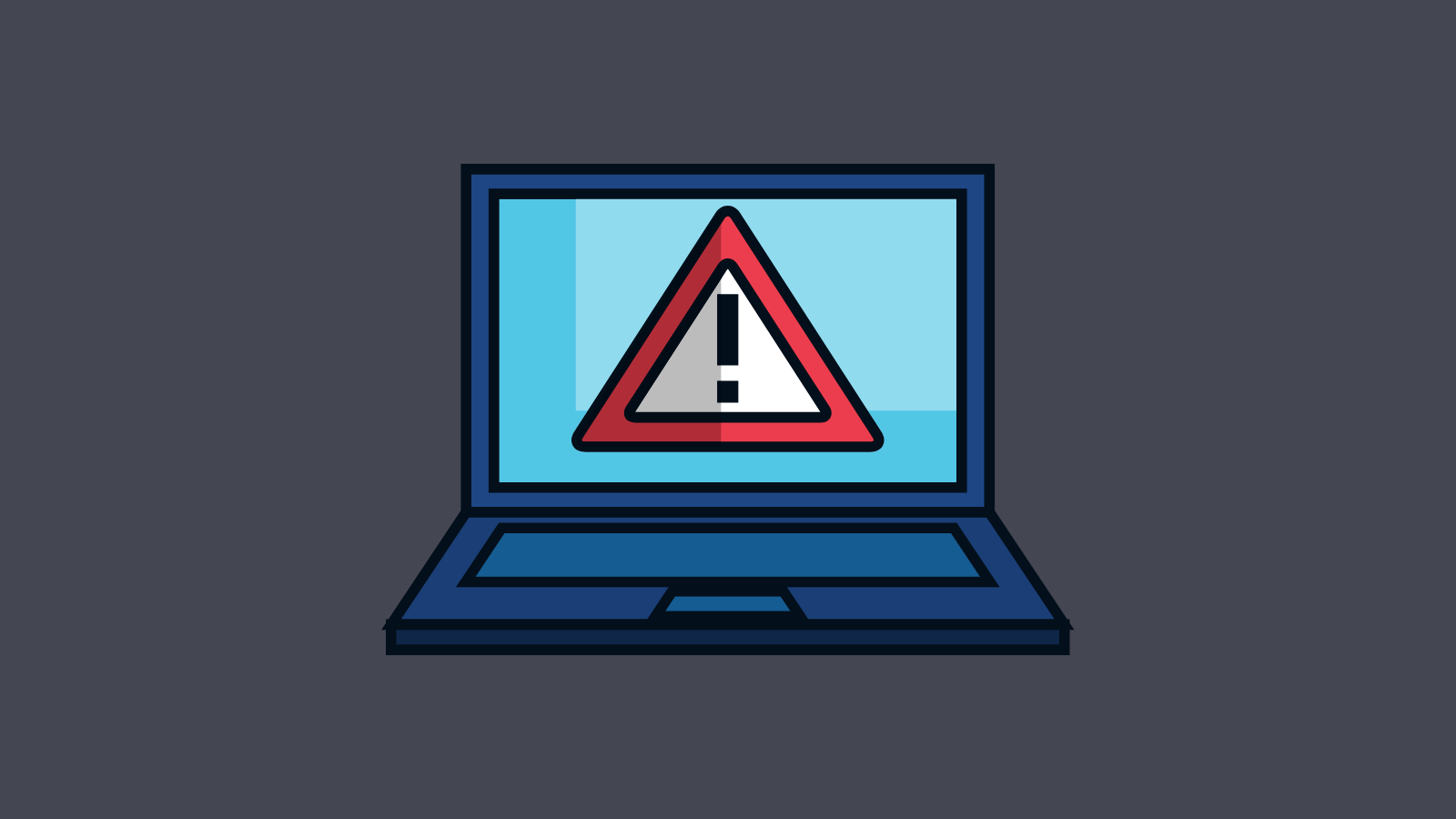
Common Threats to Website Security
Here are a few common website security risks and what they do.
SQL Injection
Hackers use SQL injections to exploit vulnerabilities in the search function of a database and
- access sensitive information
- create user permissions
- modify permissions
- change, manipulate, or destroy data
- Interrupt the functioning of crucial systems

Cross-site Scripting
Cross-site scripting (XSS) is when hackers insert client-side scripts inside a page to directly access data, pretend to be another user, or trick a user into disclosing sensitive information.
Remote File Inclusion
Remote file inclusion is when a hacker takes advantage of vulnerabilities in a web application to reference external scripts and upload malware. These types of malware are also known as backdoor shells.
Password Breach
There are several techniques a hacker can use to breach someone’s password. Sometimes they’ll get a list of login credentials for one website and use the duplicate password to get into another one. Other times, they use a technique called “password spraying,” which involves trying common passwords until one works. Hackers can also find passwords using keyloggers or simply seeing it written down somewhere.
![]()
Data Breach
A data breach happens when confidential or sensitive information is leaked to the public. Some data breaches are accidental, but others are carried out to sell the information.
Code Injection
Code injection attacks occur when a hacker introduces a malicious code into a computer’s software system to change how the software and computer work.
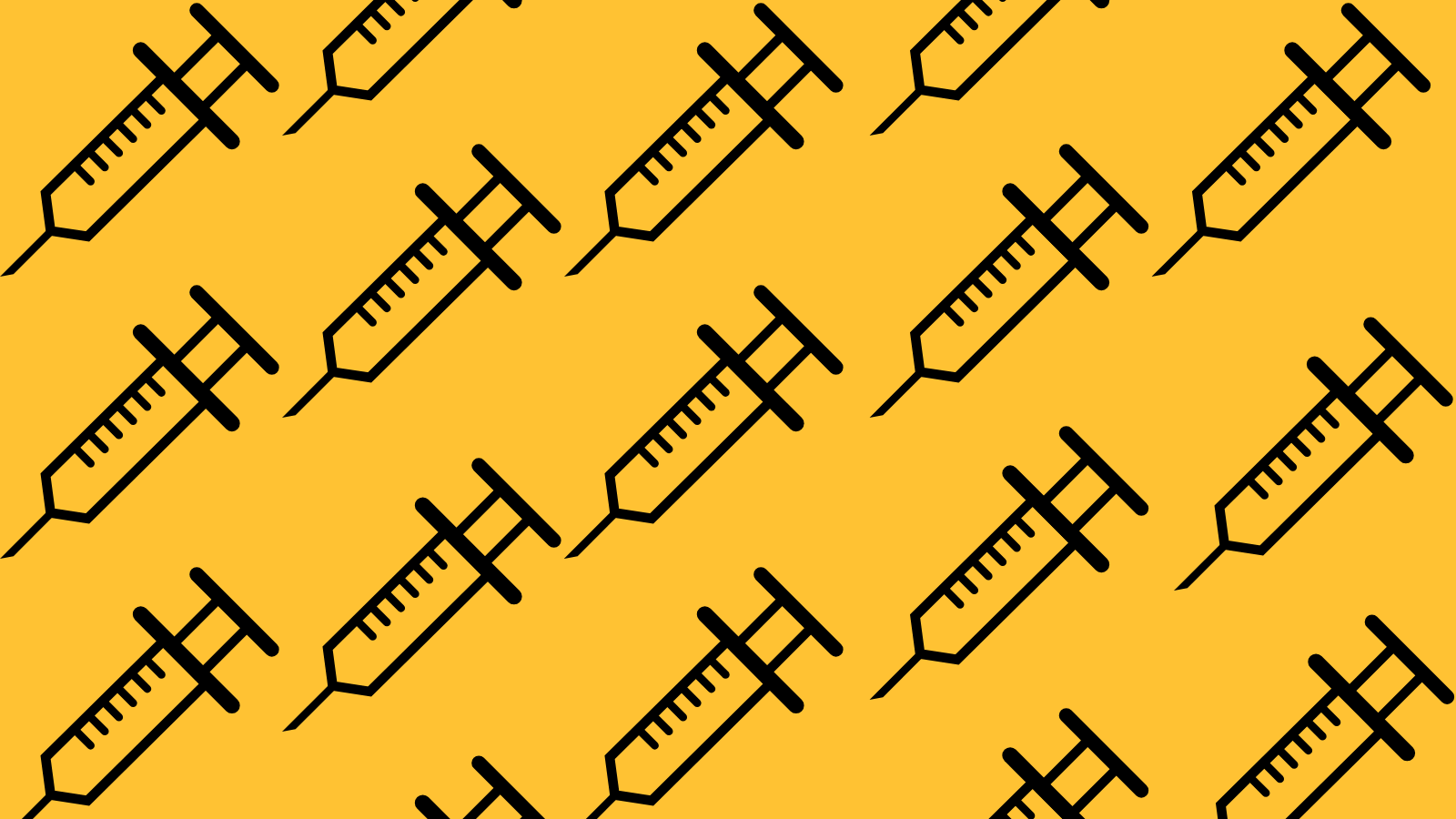
Distributed Denial of Service (DDoS)
DDoS is usually achieved by flooding a target site with fake login requests so legitimate users are blocked from accessing the site.
Ransomware
Ransomware is a type of malware that denies a user access to files on their own computer by encrypting the files and demanding a ransom payment for a decryption key.

Phishing Schemes
Phishing schemes use emails and web pages that look like they’re from legitimate companies to trick users into providing sensitive information.
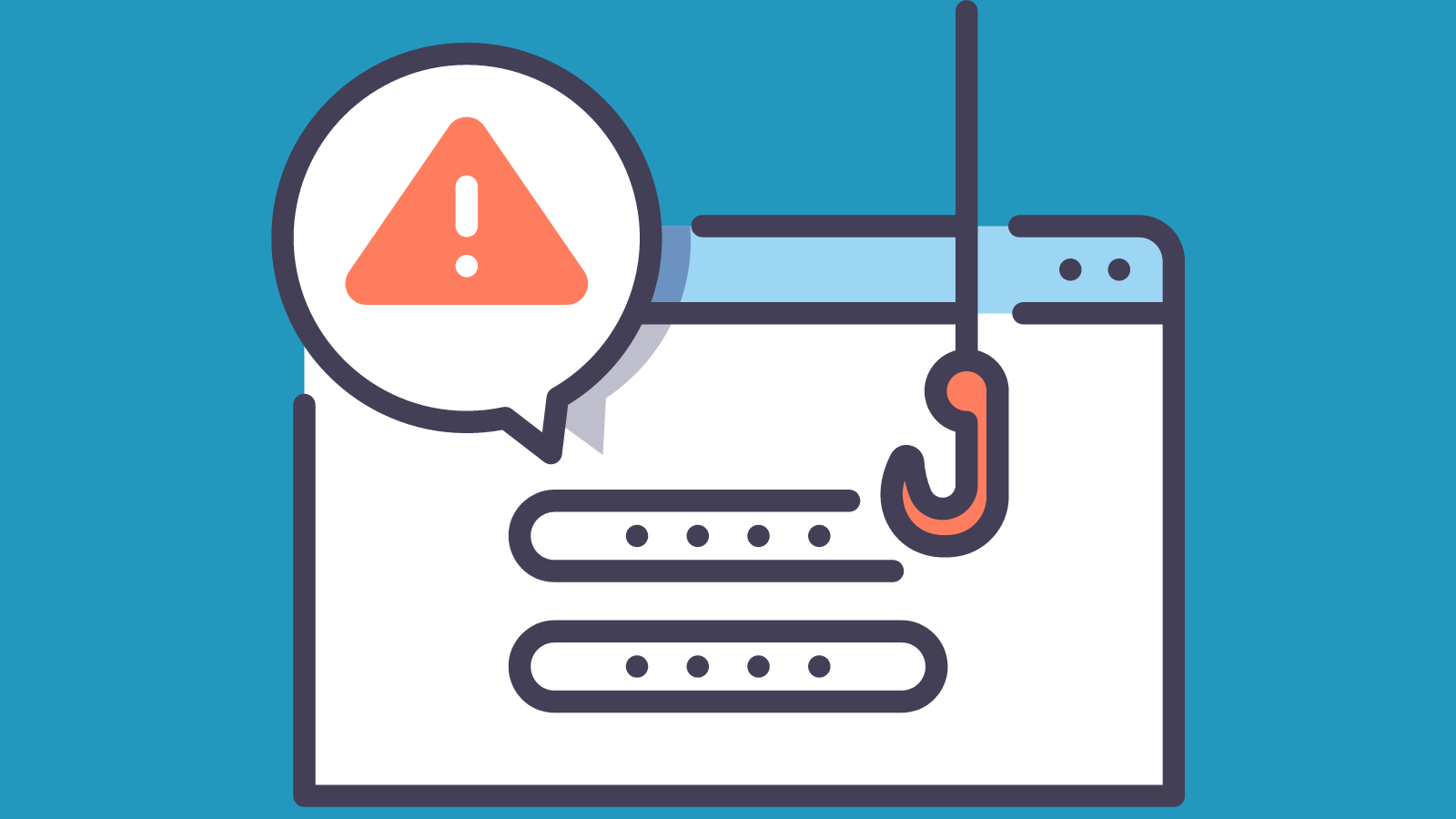
Malicious Redirects
Malicious redirects are when hackers redirect users from the website they intended to visit to one that’s trying to steal their information.
SEO Spam
Links, pages, and comments meant to send visitors to malicious sites and manipulate SEO algorithms.
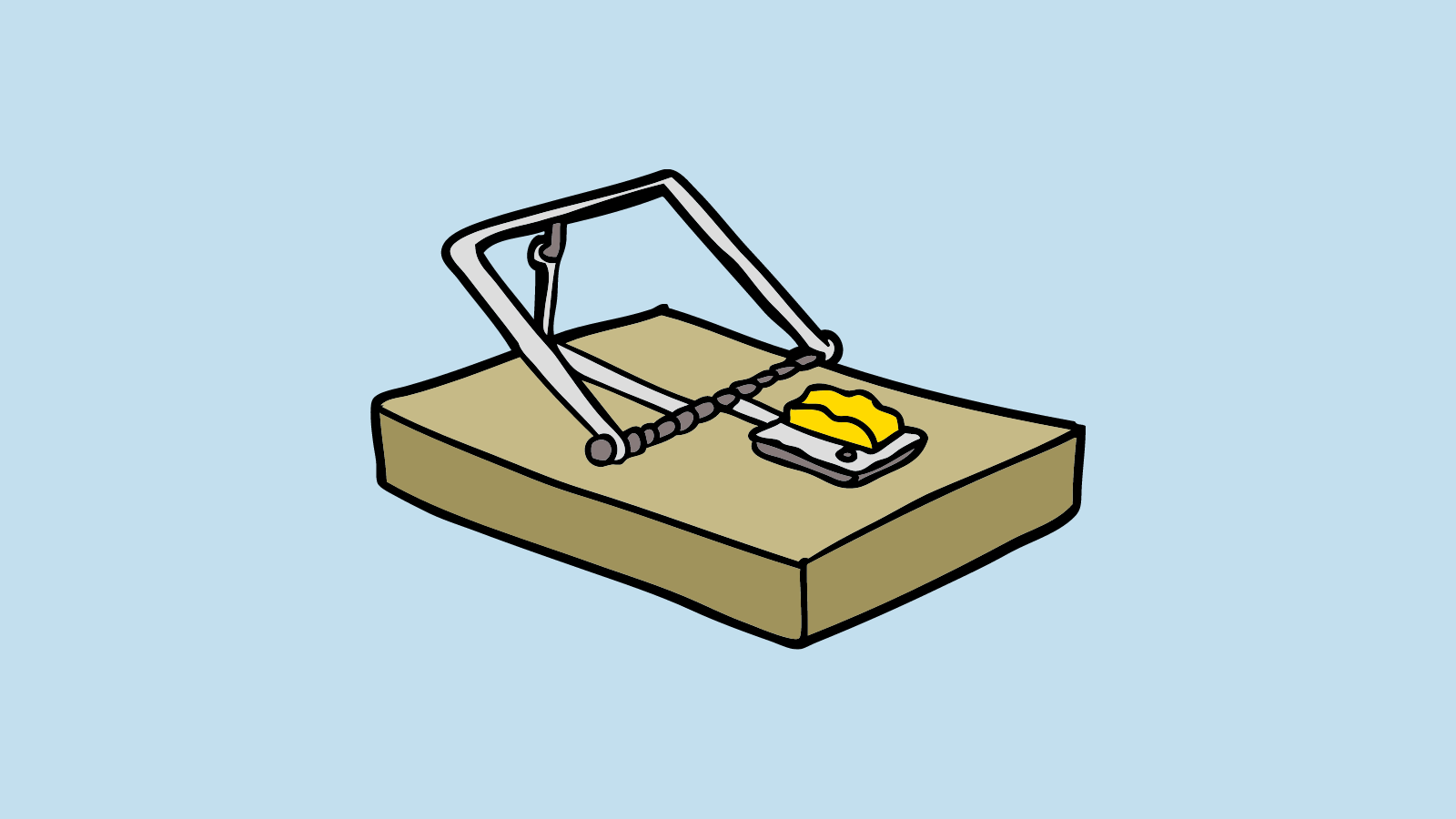
Why Do Hackers Attack Websites?
The idea that cybercriminals only target big businesses is a common misconception. Businesses of all sizes in all industries are at risk of cyberattacks. Here are the most common goals that lead hackers to attack websites:
- Exploit site visitors
- Steal information stored on the web server
- Trick bots and crawlers (black-hat SEO)
- Abuse server resources
- Defacement
Most of these goals don’t need to target big sites to do some damage.

Protection Provided by Web Security
- Stolen Data
- Phishing Schemes
- Session Hijacking
- Malicious Redirects
- SEO Spam
What Do You Need to Secure Your Website?
Now that you know more about common security threats, here are the main things you need to protect your site and your business from them.
An SSL certificate
An SSL certificate is an easy website security measure to add that goes a long way to protect your website. SSL certificates protect sensitive data like email addresses and credit card numbers that your website collects during transfers from your site to a server. Search engines label sites without SSL certificates as “not secure,” which can ding your SEO ranking and make potential visitors suspicious of your site. Many website builders, including Sav, offer SSL certificates for free.

A web application firewall (WAF)
A WAF stops DDoS attacks and other automated attacks carried out by malicious bots.
A vulnerability scanner
When it comes to cyberattacks, response time is everything. Vulnerability scanners automatically look for malware, vulnerabilities and other security issues so that you can stop cyberattacks before they happen. Many vulnerability scanners look for malware and vulnerabilities on a daily basis and let you know if they find anything suspicious with real-time notifications.
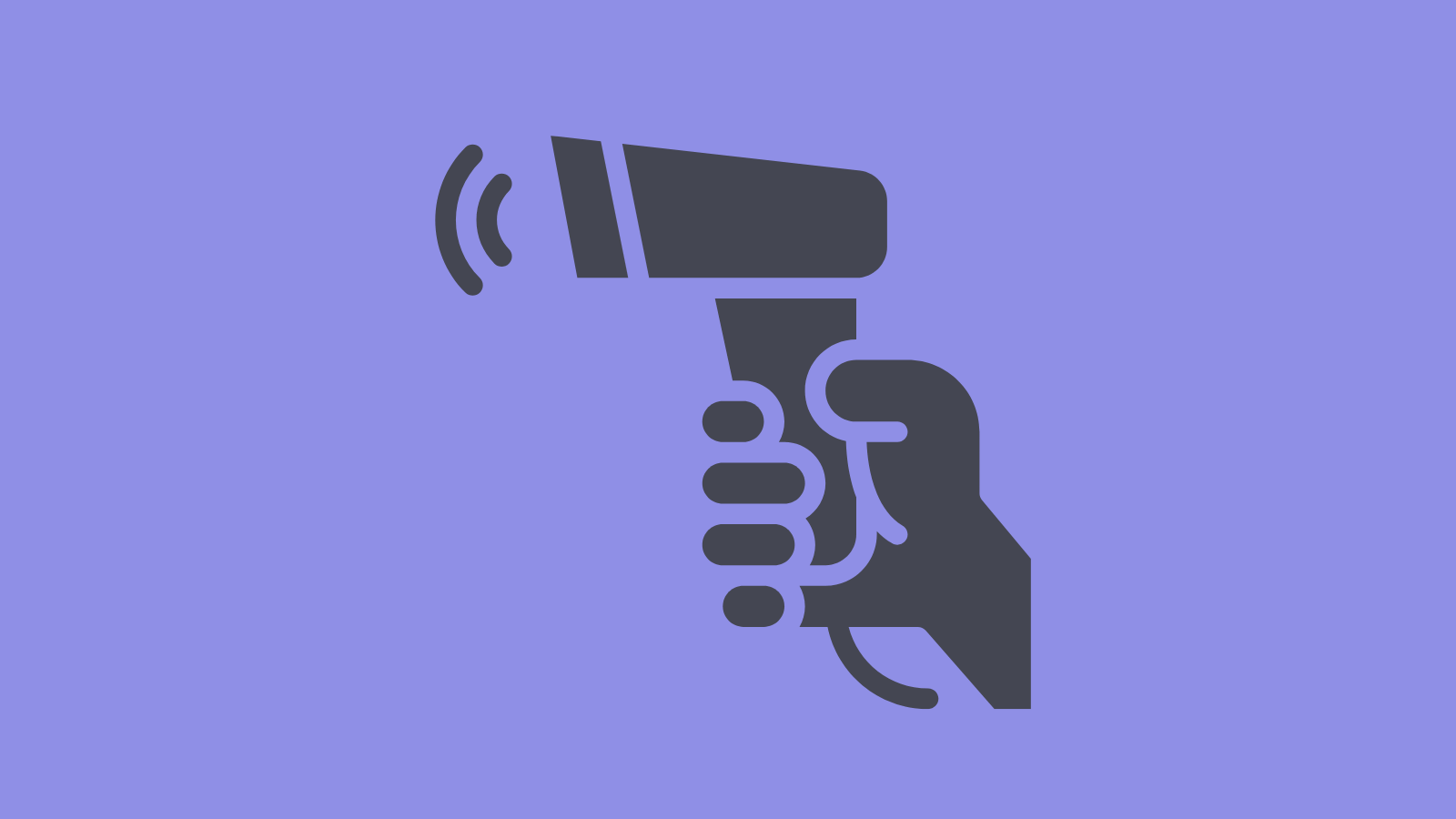
Software updates
Third-party plugins and content management systems are typically updated regularly to protect against newly discovered vulnerabilities and security issues. Be sure to update your plugins and any other third party software regularly so your website is protected against the most up to date security threats.
Strong Passwords
Using strong passwords is another easy fix to a variety of cyberattacks.
- Never tell others your password
- Don’t repeat passwords
- Use multi-factor authentication
- Use at least 16 characters whenever possible
- Make your passwords hard to guess but easy to remember
- Use uppercase letters, lowercase letters, numbers, and special characters
- Use a password manager
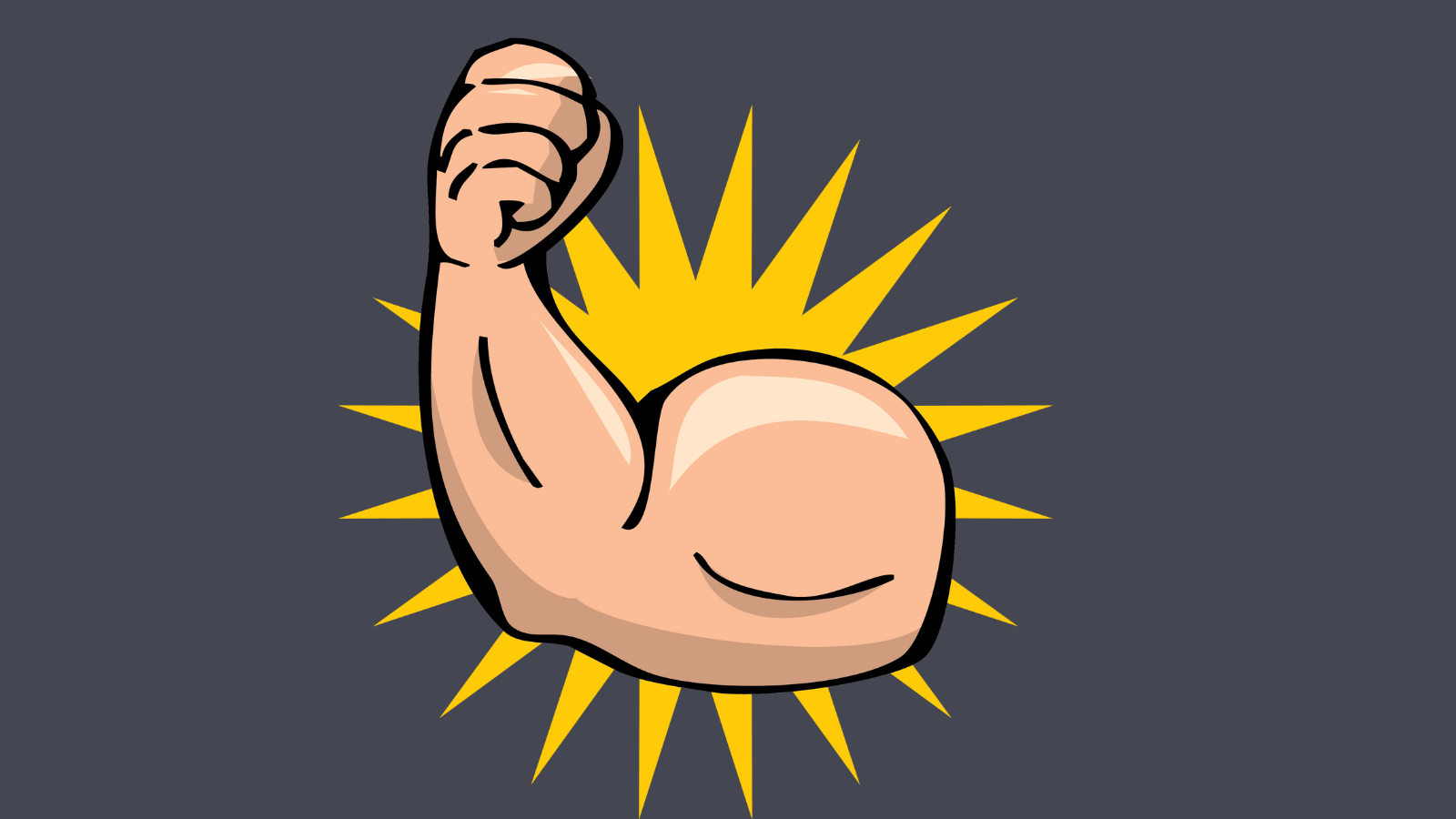
An Information Security Policy
A written security policy for your website keeps you and your employees accountable to the website security protocols you set for your website.
How Sav Can Help
We may not be a full website security suite, but we do offer security measures like
- SSL certificates
- Network and data communication
- Antivirus, malware protection, and path management
- Website backup and restore
- Monitoring and alerts
- Access control
For free to all of our website builder users. Start building your secure website today!




