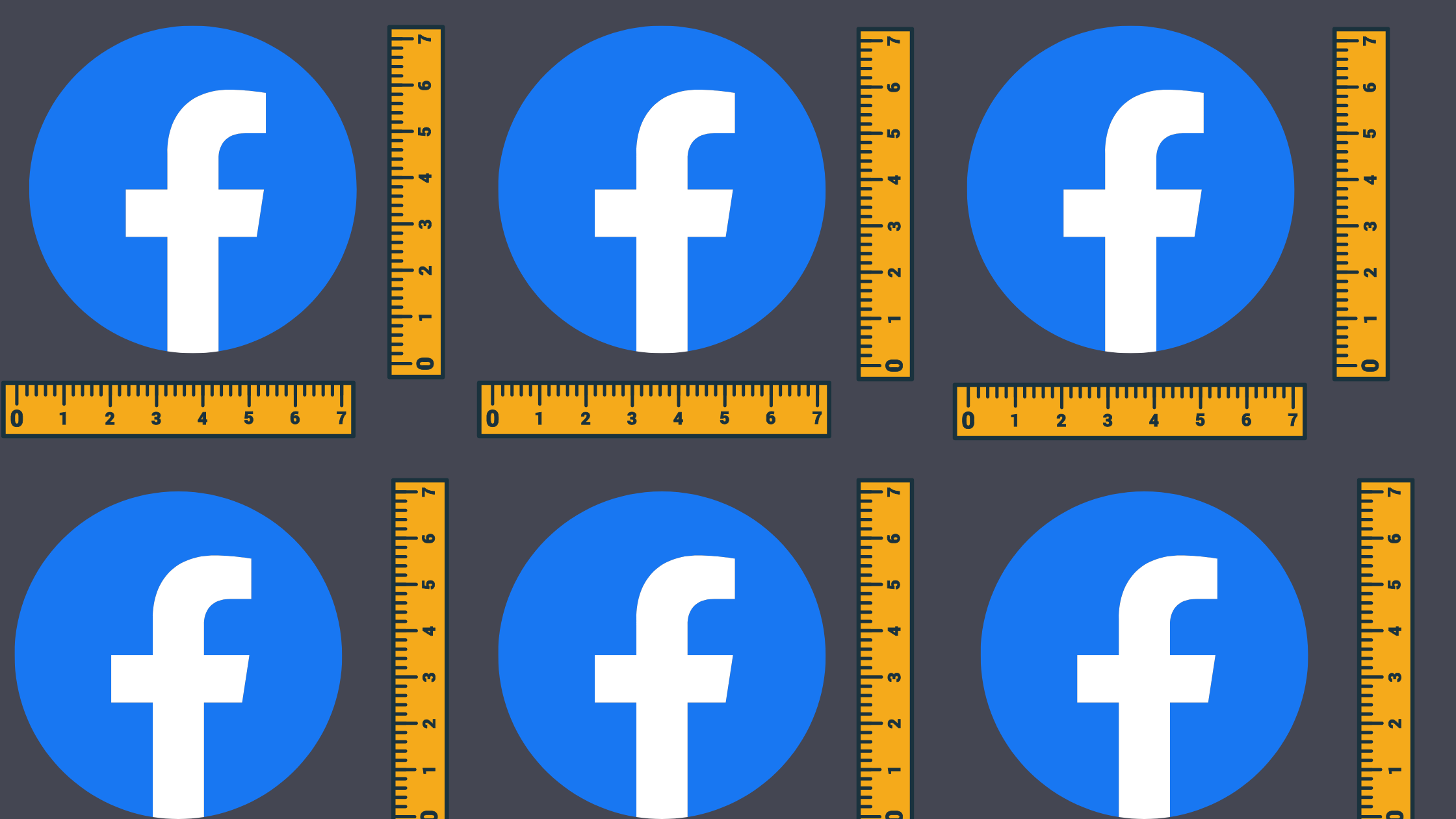Twitter may have been the birthplace of hashtags, but today Instagram is their undisputed home. But the big question is how many to use. Not using them at all limits your reach, but using too many looks spammy. We’ll walk you through the importance of hashtags for social media marketing strategy, which ones you should use, and how many are right for you.
Why Should Marketers Use Instagram Hashtags?
No matter what your social media goals are, hashtags can help you reach them. Let’s break down the advantages of using hashtags on Instagram for marketers.
Increase Reach
The biggest reason to use hashtags on Instagram is to expand your reach to a captive audience. When you click on a hashtag on Instagram, it leads you to the hashtag page, a gallery of the top posts and latest posts that use it. Browsing this gallery gives Instagram users a place to find accounts to follow that are relevant to their interests. Users who follow hashtags see top posts with the hashtag in their Instagram feeds. That way, using the most relevant hashtags can get your posts directly in front of people who are interested in what you have to offer.
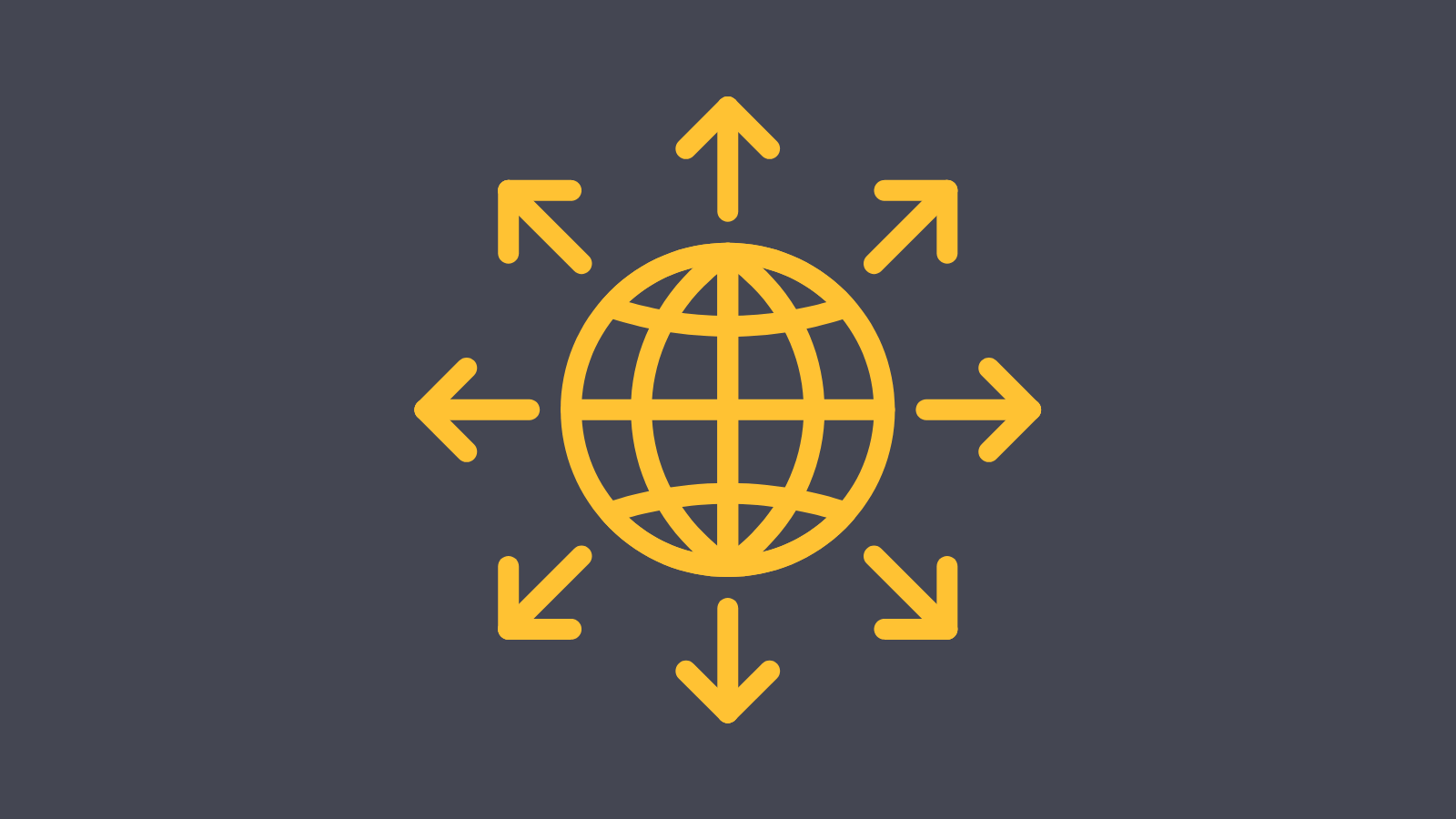
Encourage Audience Interactions
Using branded hashtags and encouraging your audience to use them drives engagement with your posts and gives you free advertising from your customers themselves.
Conduct Competitor Analysis
Hashtags are also a powerful market research tool. Your competitors probably use a lot of the same hashtags you do, especially local and industry-related ones. Hashtag search results can show you how much space your competitors take up in the relevant social media sphere. Checking out posts with your relevant hashtags can also be a great source of content inspiration. Seeing what your competitors are doing can show you where your own campaigns can improve and how you can set yourself apart.

Do Content Research
Hashtag research can also do a similar job to SEO keyword research. Seeing how many posts are in the hashtag and what big players post with it can give you an idea how likely you are to show up in the top posts for the hashtag. This isn’t the only thing that should inform your hashtag strategy, but it plays a role. From this research, you might also be able to find secondary hashtags that are relevant but less populated than the primary hashtags.
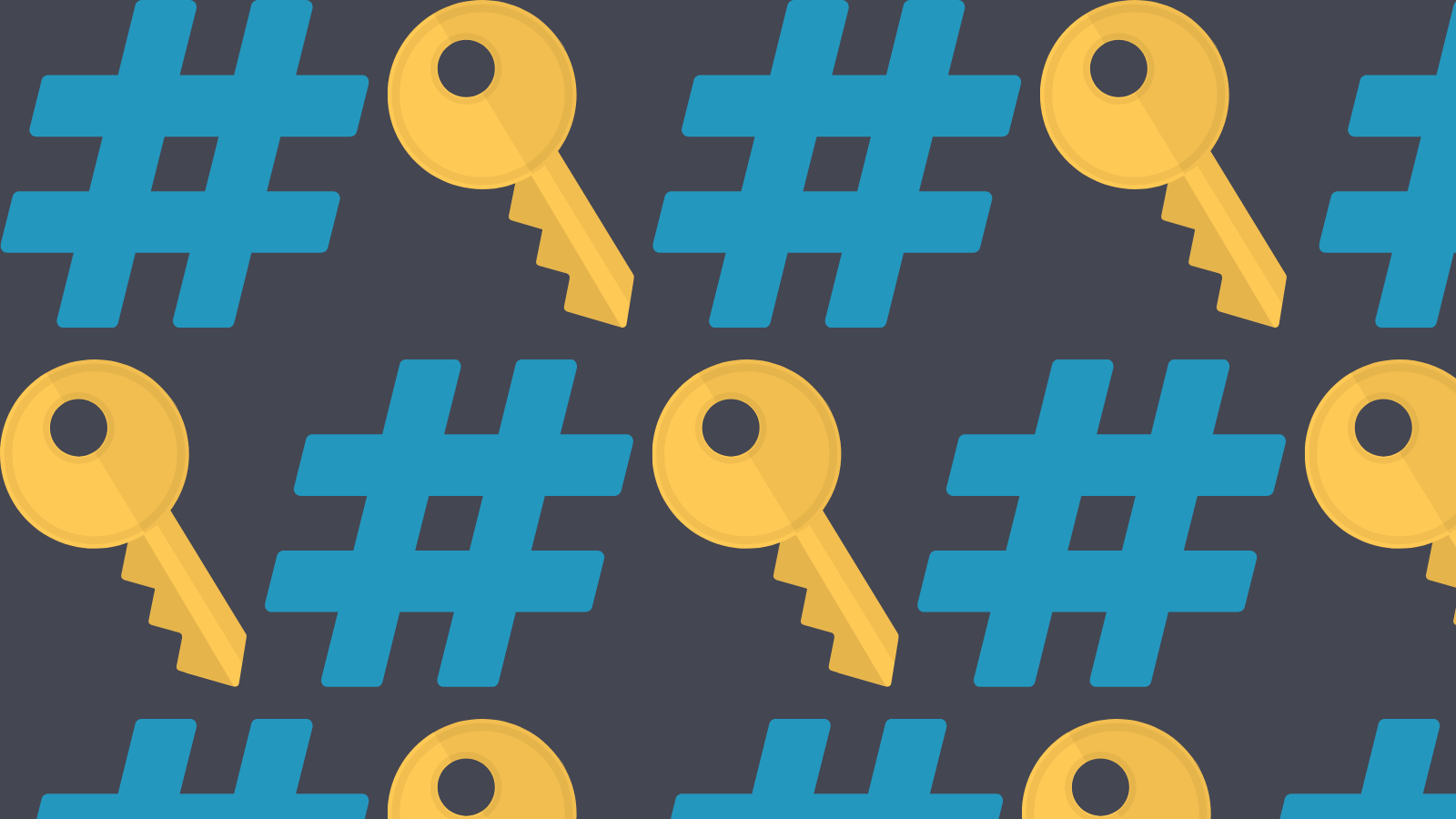
Add Context to Your Captions
Instagram gives you plenty of space in your captions. Stories and reels have plenty of options for text, overlays, and voiceover. But it can still be a challenge to say what your content is about while keeping it catchy. Hashtags are a great way to add additional context to your posts so the algorithm knows whose feeds to deliver it to.
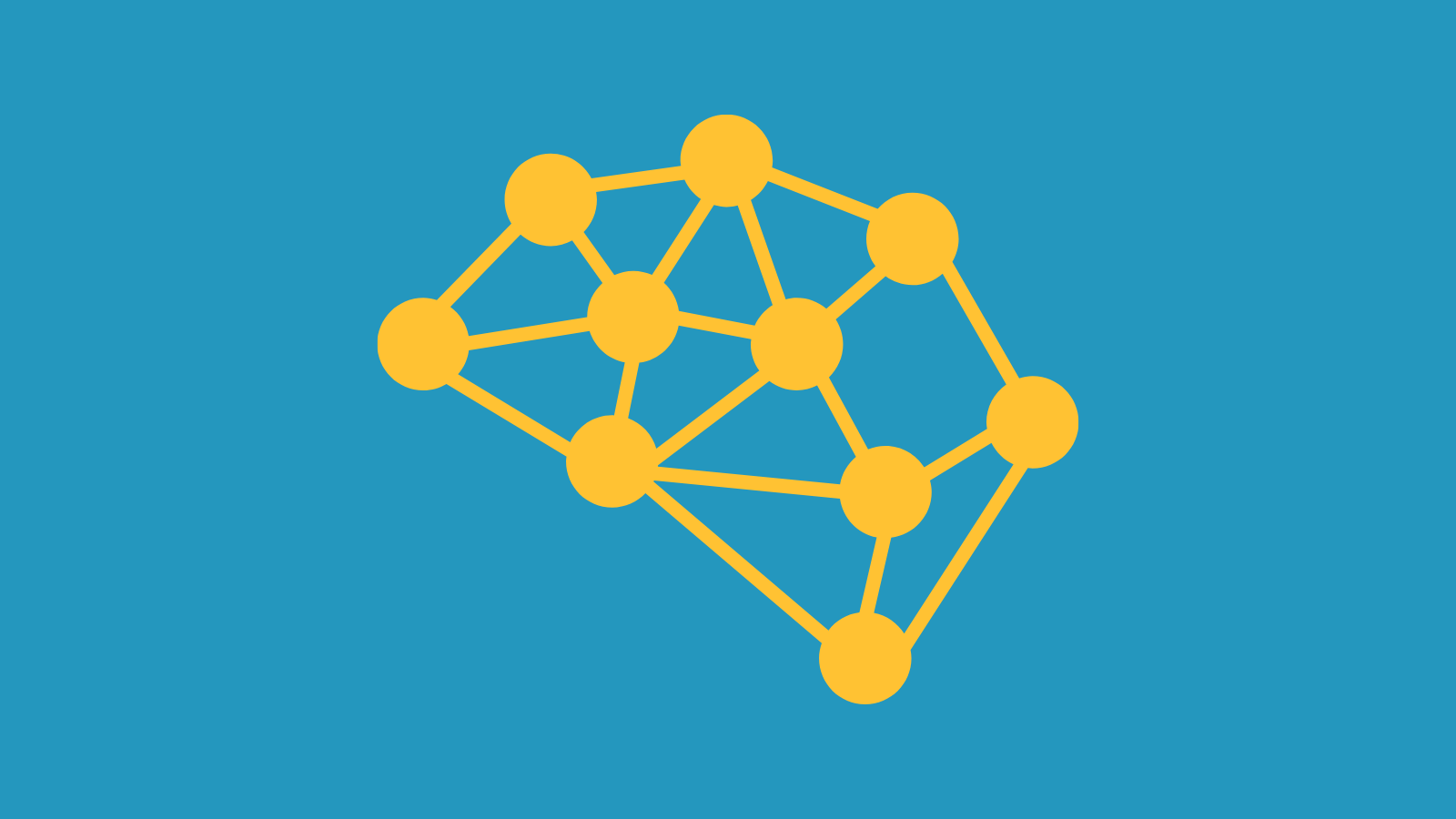
Link Digital and Traditional Campaigns
You’ve probably seen hashtags offline. Whether it’s in-story, on a billboard, in a TV ad, or in any other form of advertising, brand hashtags and campaign-specific hashtags are a great way to bridge the digital world to the “real world” and create a cohesive, integrated campaign.
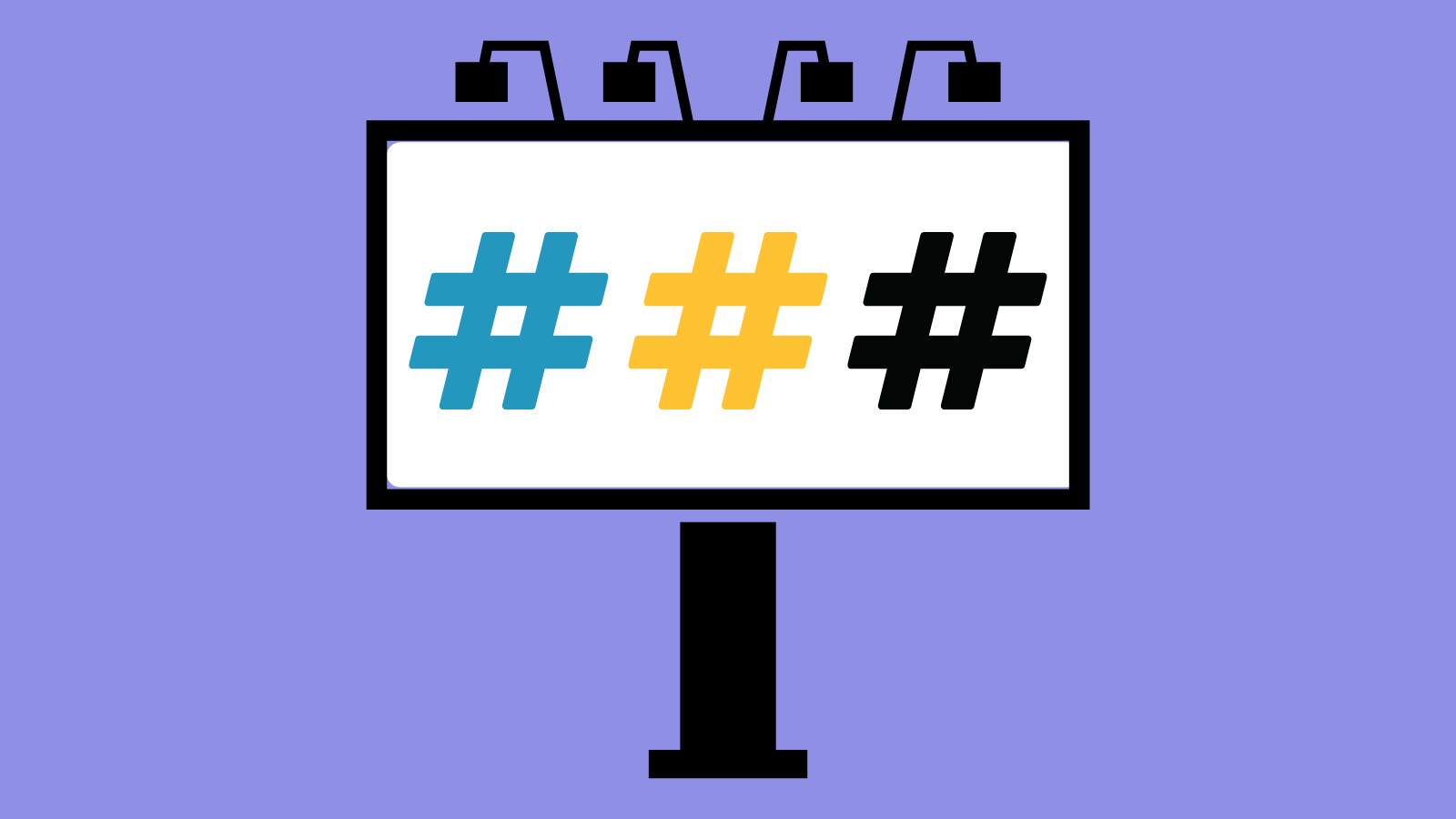
7 Instagram Hashtag Best Practices
When hashtags were new, brands used to throw in any popular hashtag, whether it was relevant to them or not, so the algorithm would show their content to more people. Doing that today wouldn’t be a smart strategy. There isn’t just one right way to use hashtags, but here are some best practices to help you make the most out of them.
1. What’s the Optimal Number of Hashtags?
On a feed post, use 3-5 hashtags. If you can’t work them into the text of the Instagram caption in a way that doesn’t feel forced, put them on their own line underneath the caption.
2. Use Hashtags in the First Comment
If you must use more than three hashtags on your Instagram post, move them to your first comment. You can use up to 30 hashtags in a comment, but that doesn’t mean you should on every post. Keep them relevant to your content and your target audience.
3. Follow Brand-Relevant Hashtags
As we mentioned before, when you follow a hashtag, posts that use the hashtag show up in your feed alongside those from the accounts you follow. Follow industry or community hashtags to see what kinds of content people are posting on them and to see what other hashtags people are using to accompany them. This doesn’t work as well for branded hashtags though because not all posts that use them show up in the gallery.
![]()
4. Encourage Your Followers to Use Branded Hashtags
Create a list of branded hashtags and use them in every relevant post. Then, use the most general ones in your bio along with a call to action. For example, something like “tell your story with #ourbrand.” Then, when your Instagram followers use the hashtag when they post about your brand or products, you get user-generated content that you can leverage for free advertising.
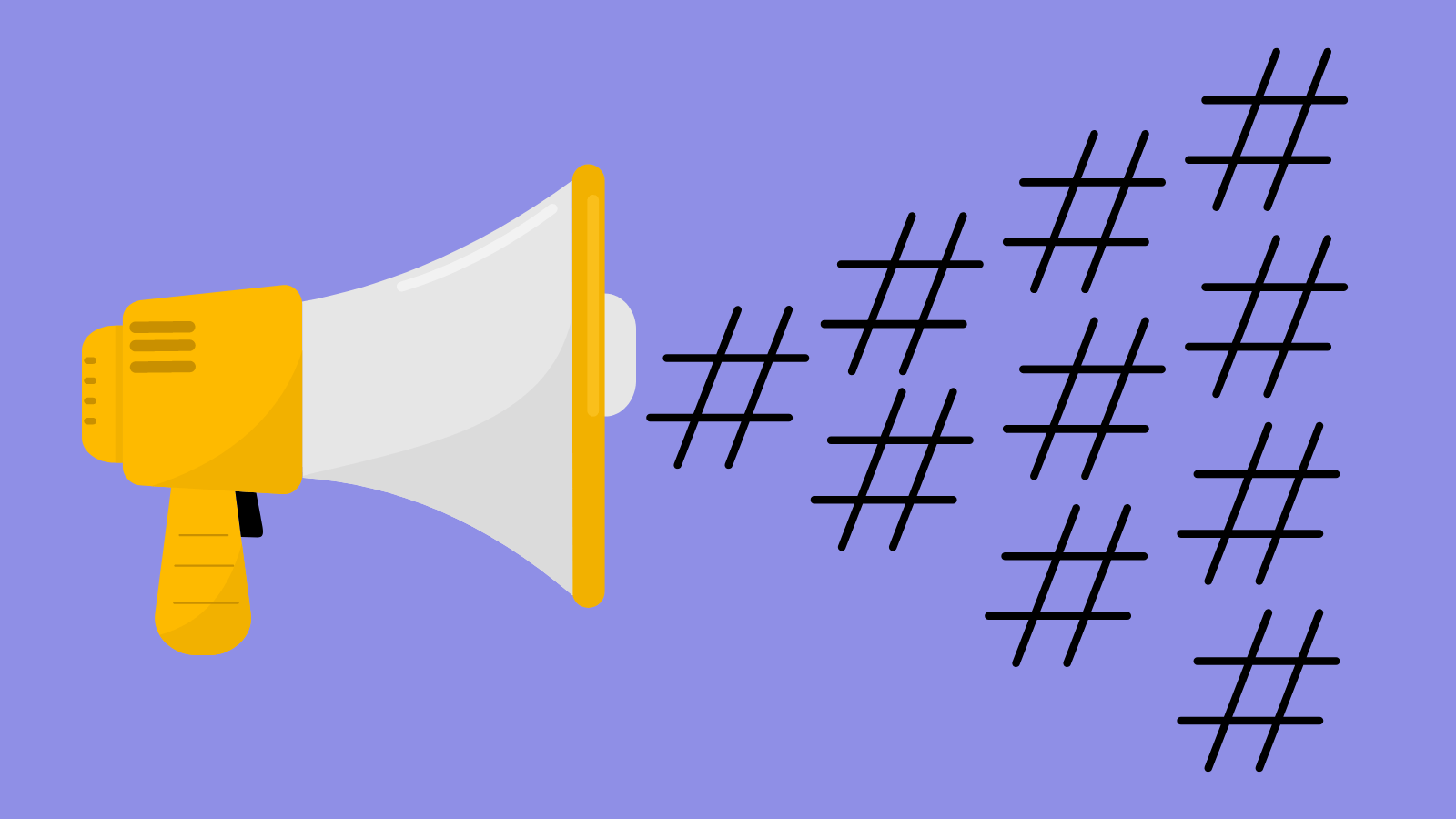
5. Keep Hashtag Lists
Some brands copy and paste the same hashtags for every post. Though this does make it easier, there’s a version of it that makes sure the hashtags you use are relevant to the post: keep lists of hashtags by topic. For example, you might want different hashtags for your educational posts than the ones you use for your product announcements. If you keep lists on hand for these topics, you won’t have to spend time thinking about hashtags every time you post.
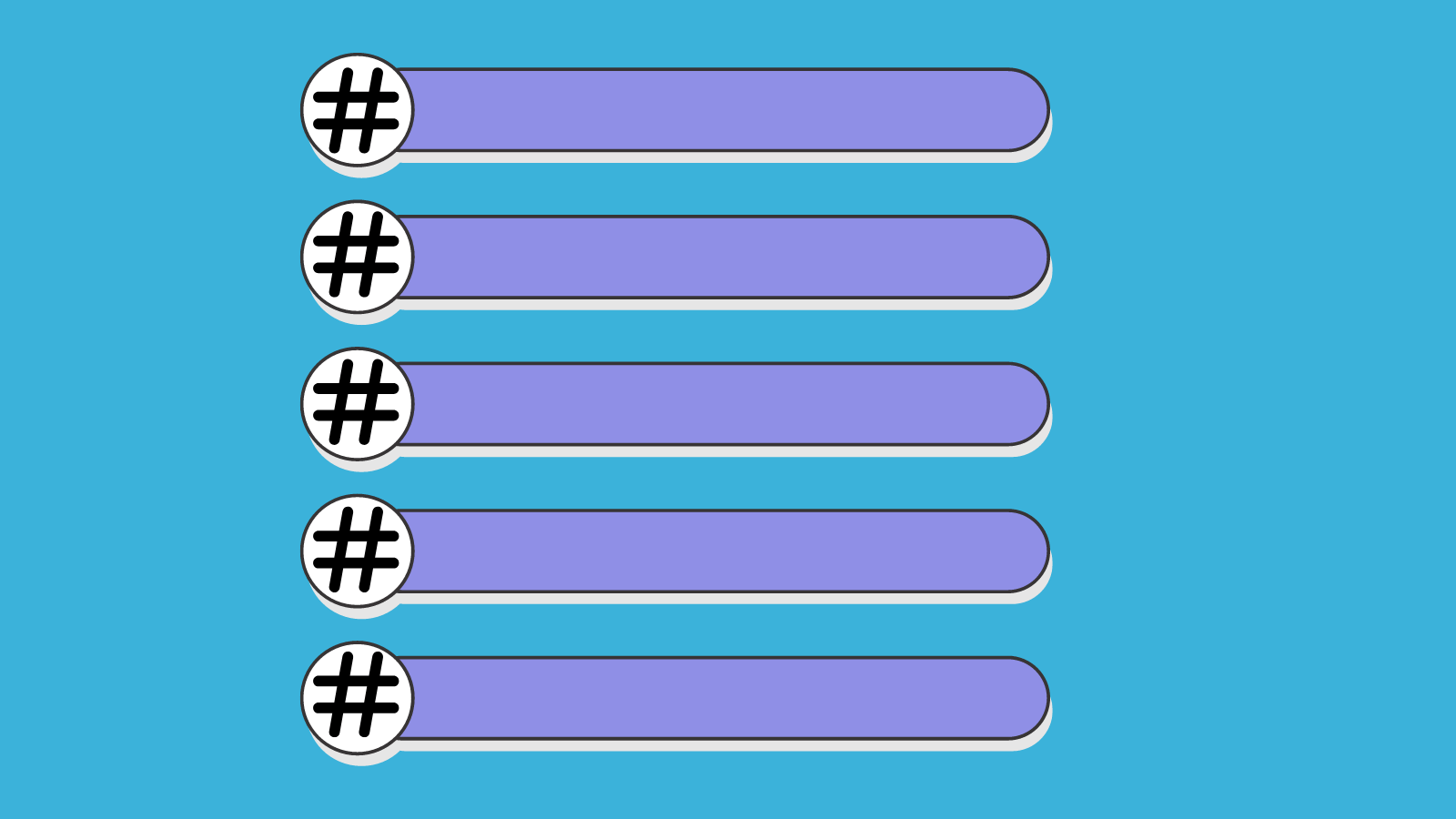
6. Add Hashtags to Your Instagram Stories
You can use hashtags effectively in stories as well. Even though stories disappear after 24 hours, they show up in search results along with feed posts and reels. If you have too many hashtags to use in a story, you can hide them behind a sticker. That way your viewers won’t see them but the algorithm will.
7. Avoid Banned Hashtags
Instagram keeps and constantly updates a list of hashtags that don’t generate search results when they’re used. The reasons why vary. Some are spam or hate speech, others are added because the most recent posts using them were spam.
Though there isn’t a way to look up the complete list, there are ways you can check if a hashtag is banned before you use one. If a hashtag is banned, it won’t show up in the search results while you type it, its search results won’t have tabs for top and recent posts, and it won’t auto-complete as you add it to a post. In some cases, a warning about the hashtag will come up. Though the kinds of hashtags that get banned and the kinds that come up in brainstorming sessions for brands don’t typically have much overlap, it’s still important to understand how Instagram enforces its community standards around hashtags.
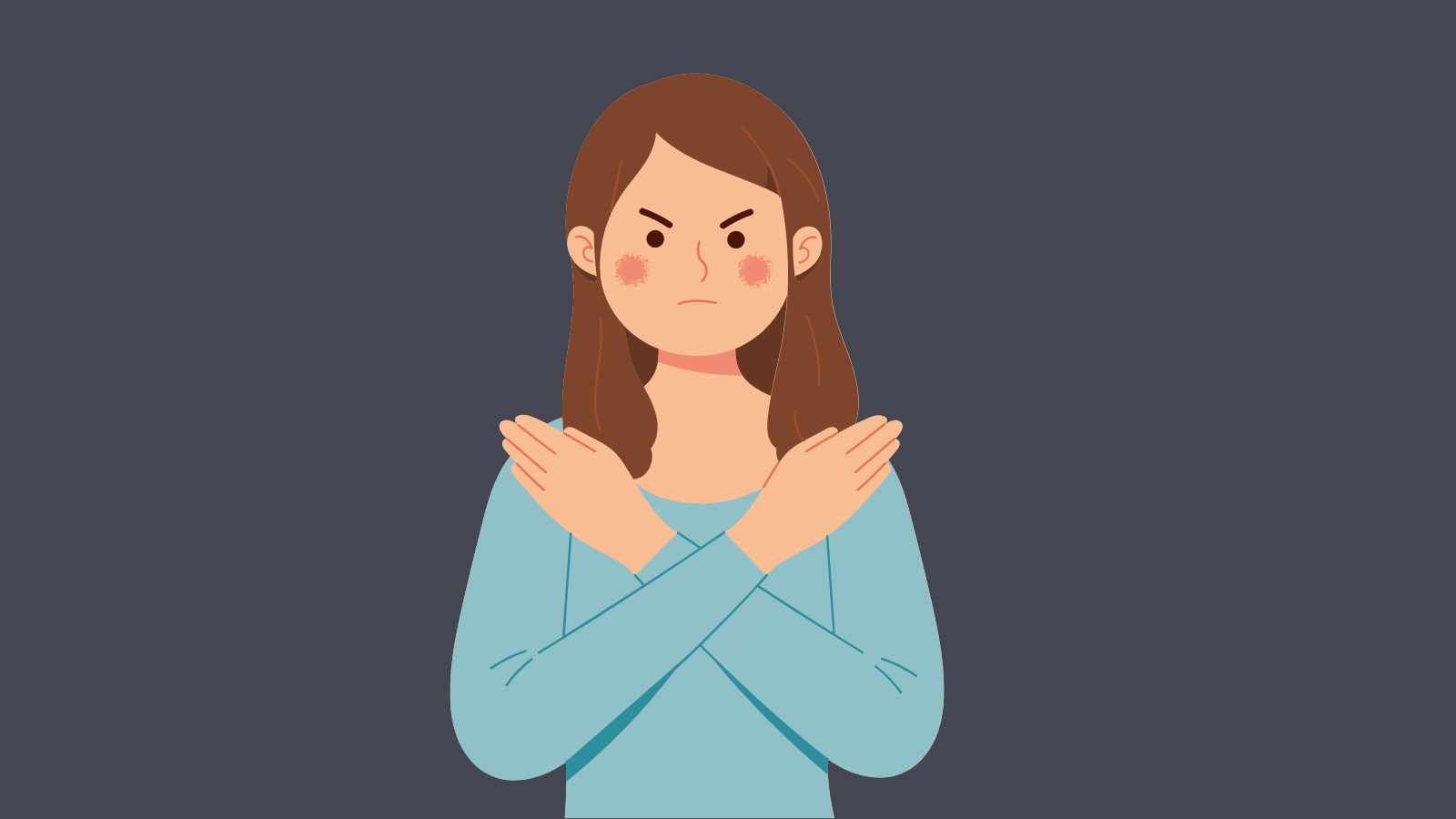
Types of Instagram Hashtags Your Brand Should Use
Not all hashtags are the same. There are different types of hashtags that have their own benefits for brands. Let’s break them down!
1. Branded and Product Hashtags
Creating a hashtag for your brand is easy and can connect campaigns across social media platforms. Branded hashtags are often the brand’s name, a brand slogan, or related to a community within the brand. If your brand has been on Instagram for a while, a hashtag of your brand name probably already exists simply because people have been using it. But you’ll need to create the other two.
Product hashtags usually combine the brand name and the product name. They allow you to track posts about specific products, not just your brand as a whole.
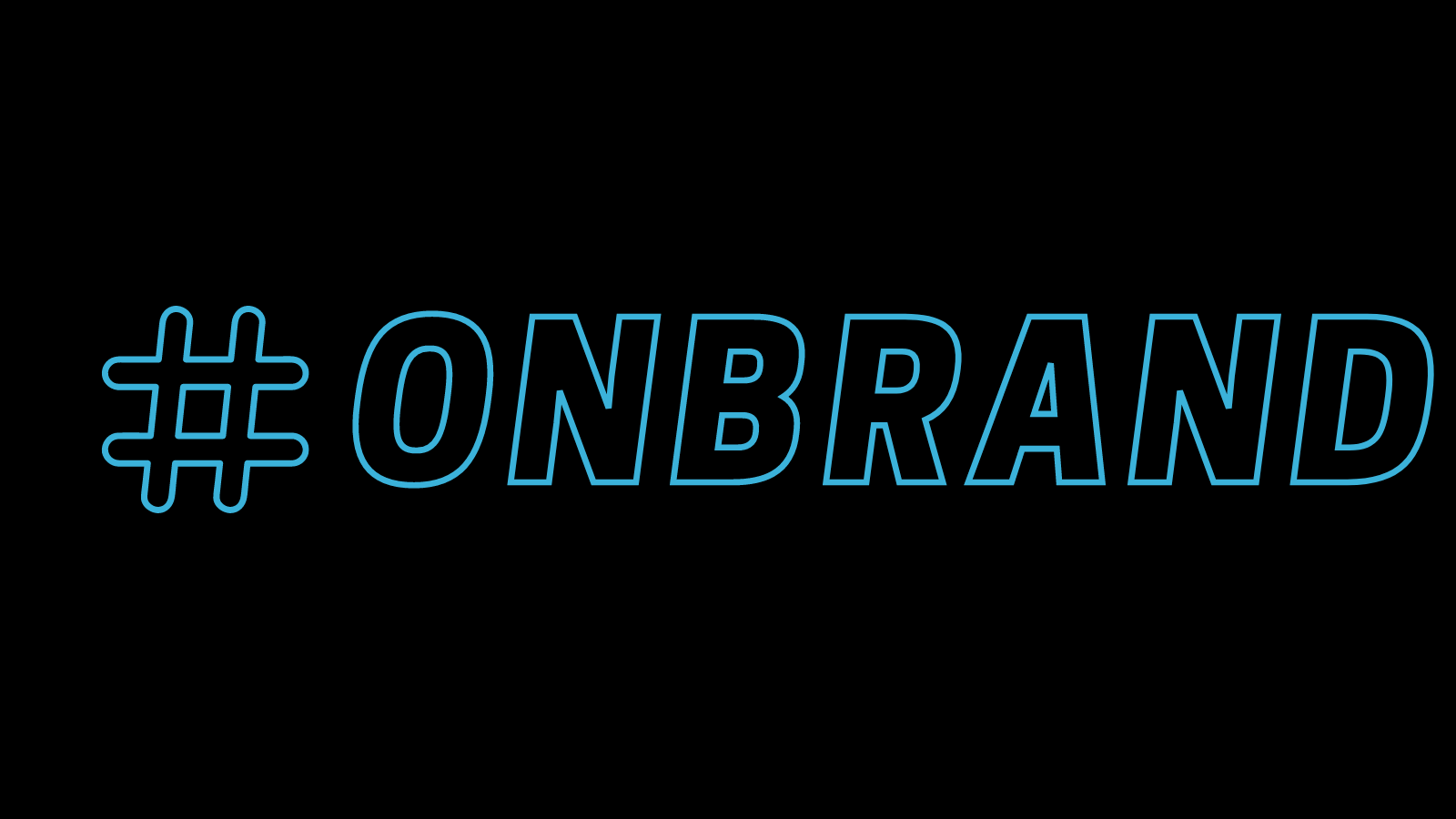
2. Campaign Hashtags
Campaign hashtags are, you guessed it, specific to marketing campaigns. They often tie different types of ads together for one integrated campaign experience. In social posts related to the campaign, you can place the hashtag in the caption like normal, or include it within the content itself. Incorporating hashtags into offline advertisements could be as subtle as displaying them in the corner of the ad or as direct as asking viewers to use the hashtag.
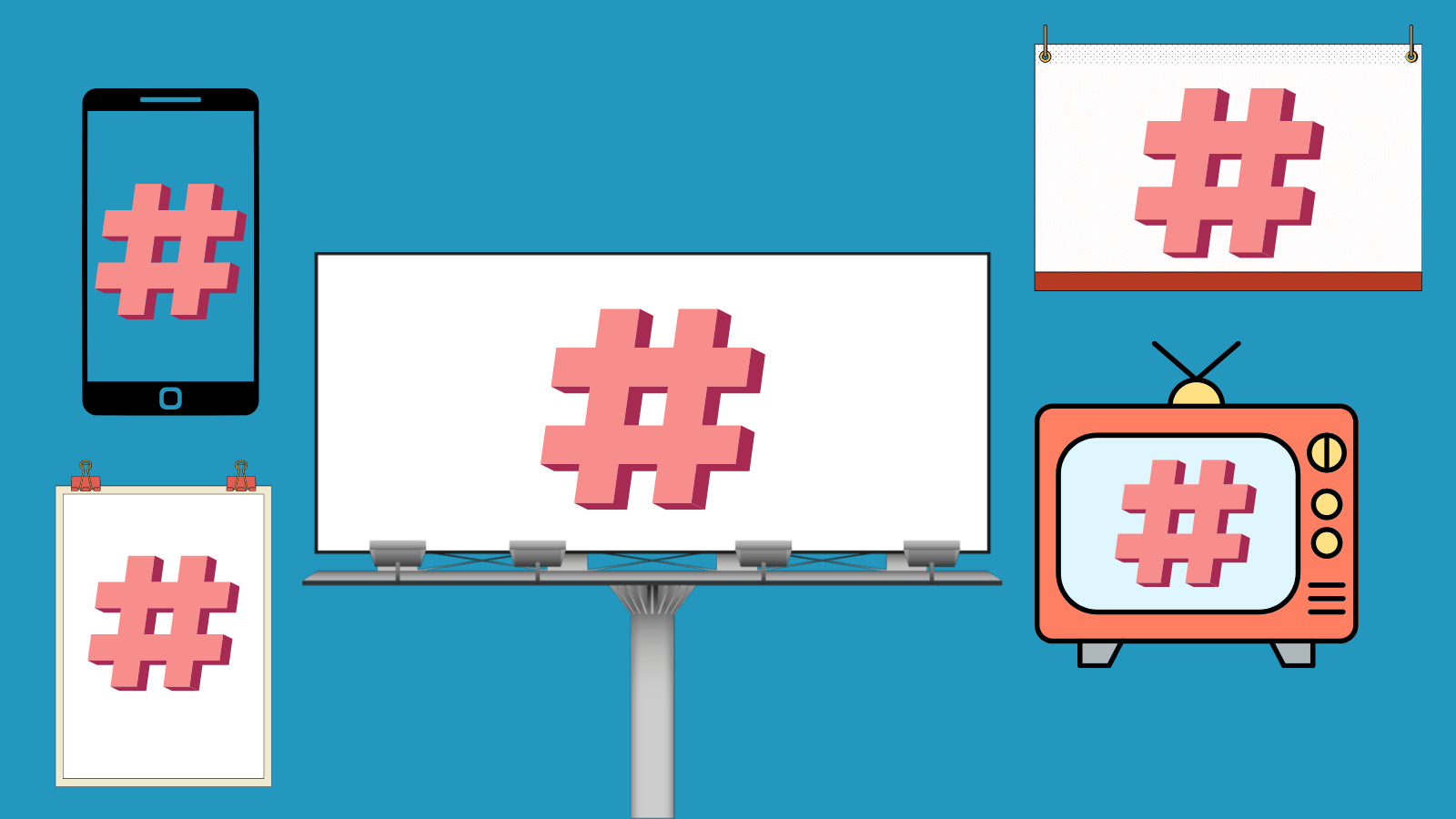
3. Community and Industry Hashtags
Most industries and communities have niche hashtags that their members use. These hashtags are usually simple. The ones that are the easiest to think of are usually used the most often. You can find your own relevant industry and community hashtags by looking up influencers in your niche and seeing which hashtags they use.
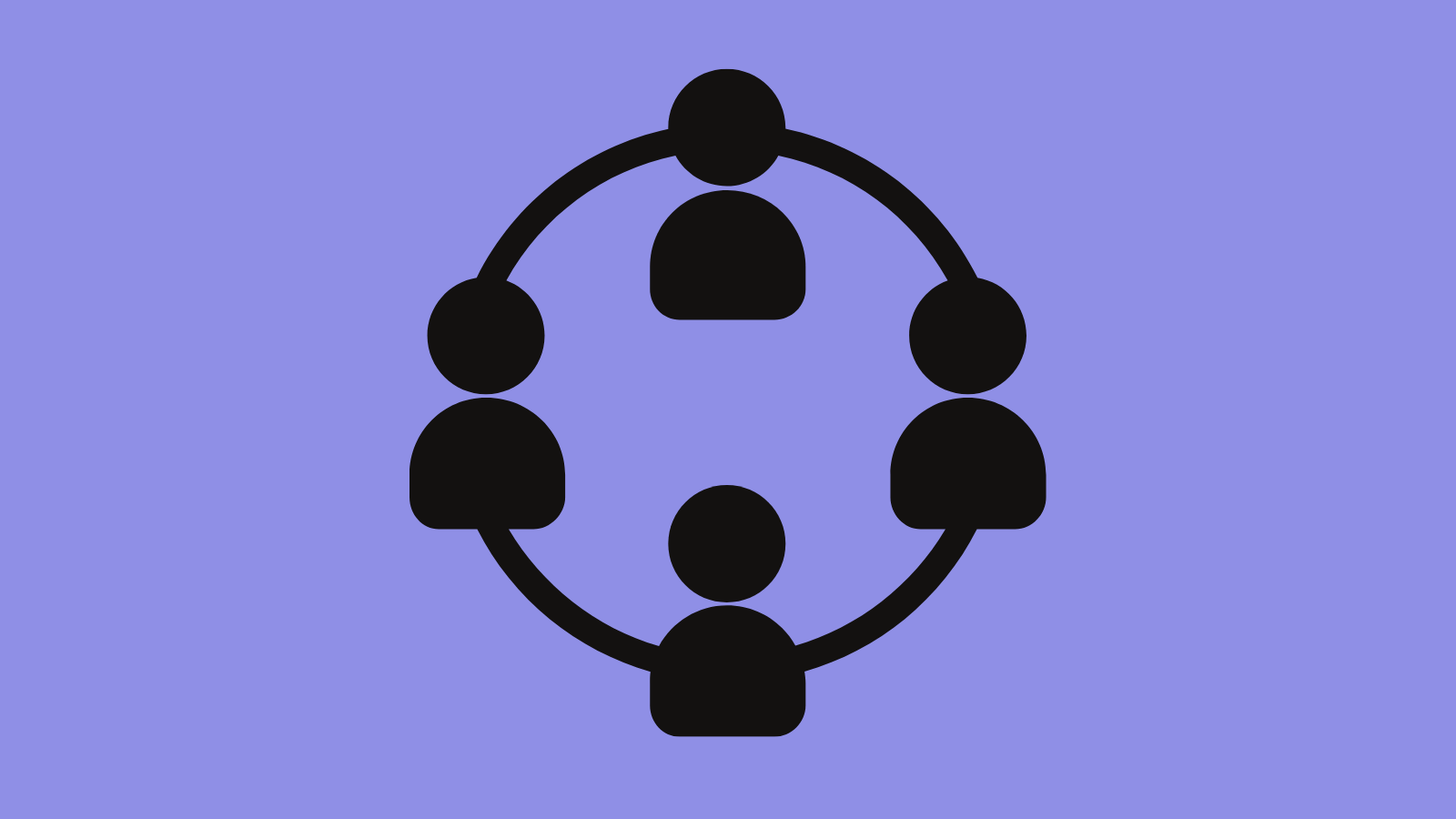
4. Location Hashtags
Location hashtags are what they sound like: hashtags that mention a geographic location. For brands, relevant location hashtags could include
- Your city
- Your city + topical hashtags
- Your neighborhood
- The mall your store is in
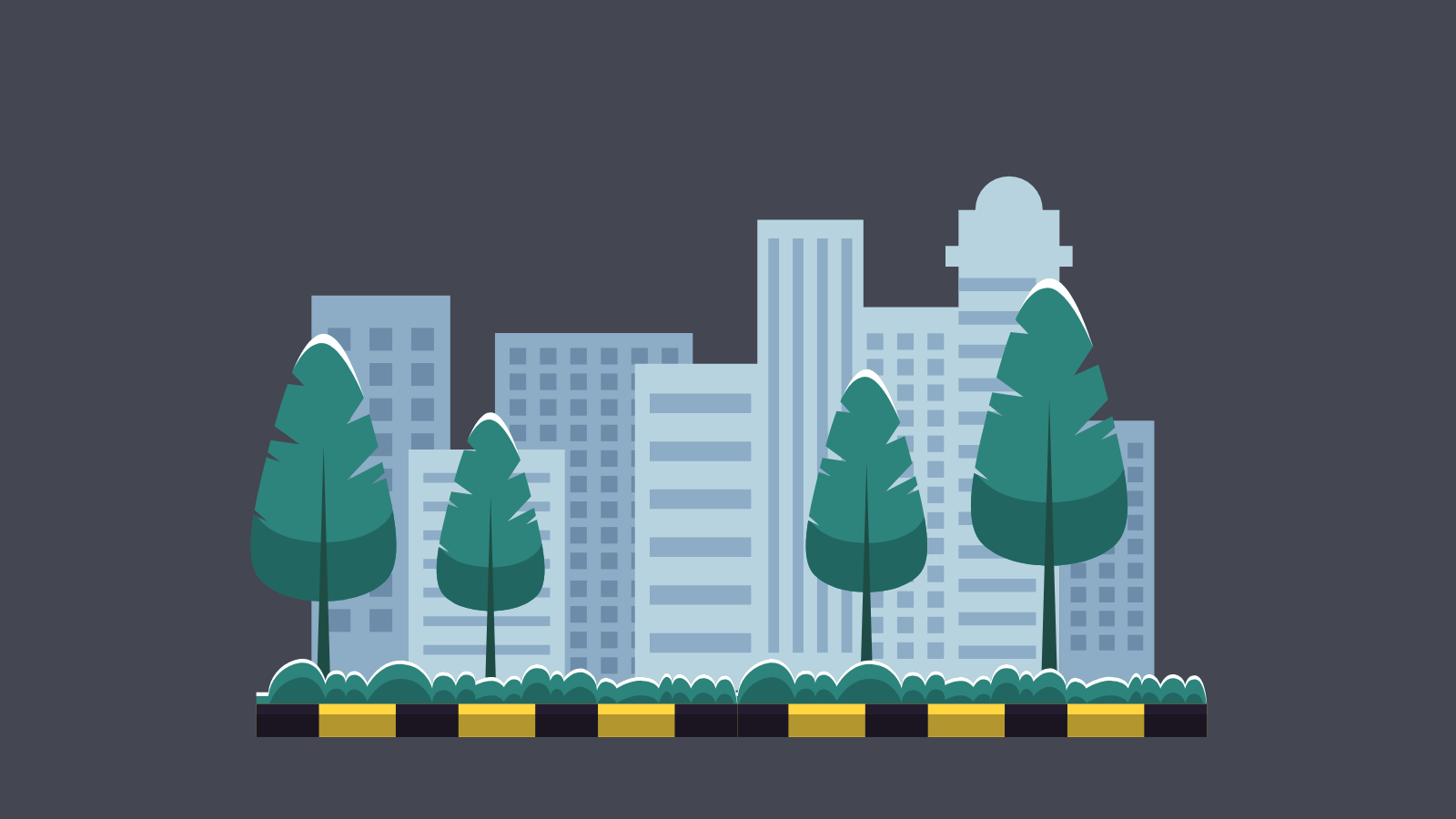
5. Themed Hashtags
Silly themed holidays like National Pet Day and National Donut Day can be fun for brands and their audiences to participate in. Since there are so many, there are probably a few that are relevant to your business.
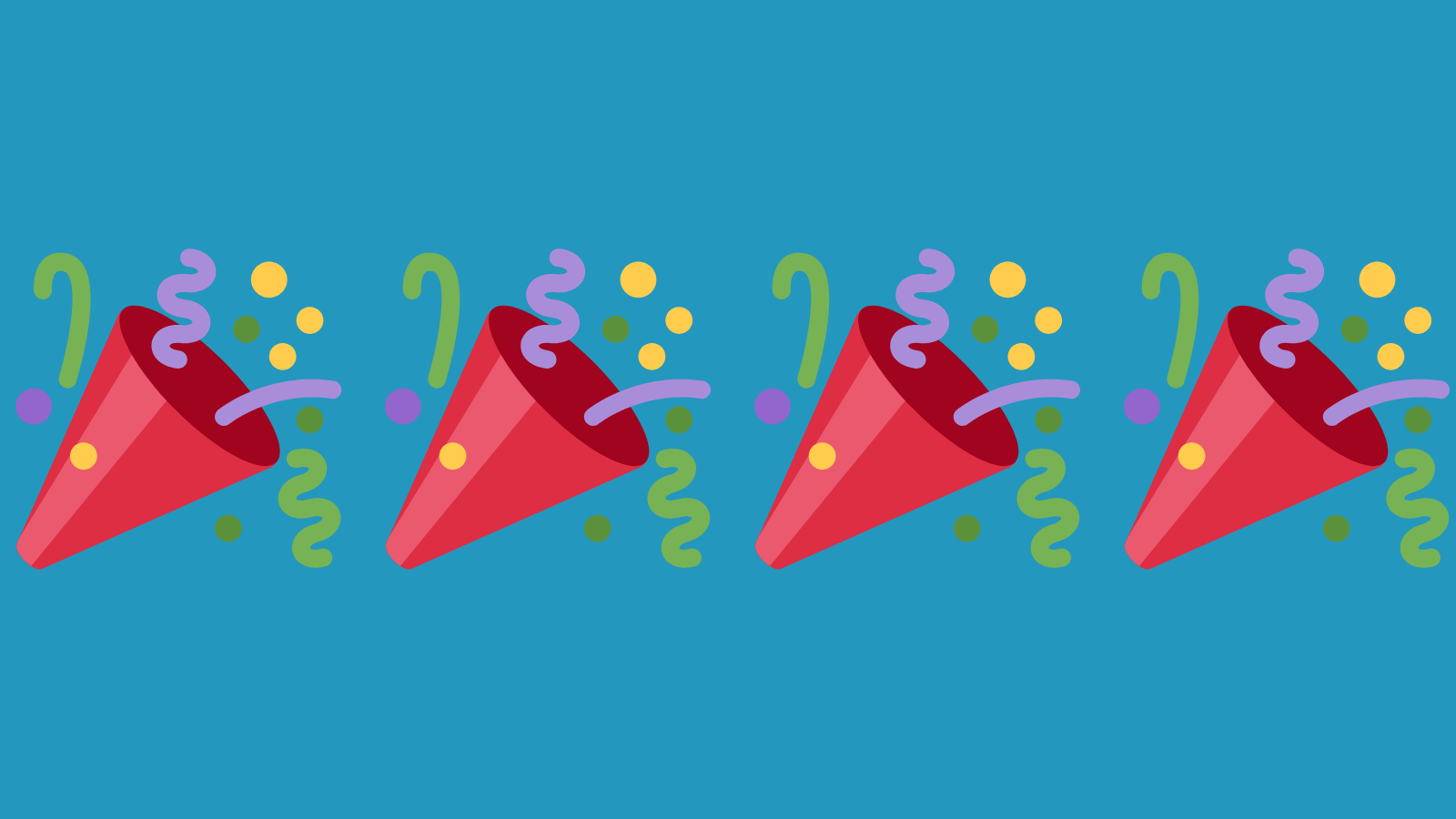
6. Daily Hashtags
Daily hashtags include a day of the week and a topic. You probably know #MondayMotivation and #ThrowbackThursday, but you can create your own that are specific to your industry and your products. Who wouldn’t love #MakeoverMonday, #TutorialTuesday, #WorkoutWednesday, or #FreebieFriday?
![]()
7. Trending Hashtags
Using relevant trending hashtags is a great way to get a captive audience’s attention, but keeping tabs on what’s popular and coming up with ways it can fit into your content.
![]()
How to Find the Best Hashtags
The right number of hashtags to use is less important than how effectively you use them. Let’s look at some tools and tactics that can help you find the best hashtags for your content.
Instagram Hashtag Search
If you know what you’re looking for, conducting a simple hashtag search on the Instagram app can tell you a lot. Type any keyword or phrase into the search bar on the app to see how many times it’s been used as a hashtag. If the hashtag you’re considering hasn’t been posted very often, consider one with higher traffic. Instagram also provides suggestions for related hashtags to use instead of or in addition to the hashtag you searched.
Follower Research
If you don’t know which hashtags you want to search yet, you can get the ball rolling with your brainstorming by turning to other Instagram users. These could be influencers, competitors, and other industry leaders. Open their profiles, tap “following” and look at the list of hashtags they follow. From there, you can tap on each individual hashtag to see relevant content. If any look promising, write them down.
Hashtag Research Tools
Instagram’s native tools can be very helpful, but they have their limits, especially when it comes to tracking trending hashtags. For that and other advanced features, a third-party tool would do the job better. If you use Instagram hashtag generator RiteTag, you can upload the caption and media for your Instagram post and get hashtag suggestions. The app color codes their hashtag suggestions. The categories include trending hashtags, evergreen hashtags, and overused hashtags to avoid.

How to Track Instagram Hashtag Performance
Building an effective Instagram marketing strategy requires tracking which hashtags are helping you meet your goals and which ones are just taking up unnecessary space. Both native and third-party tools can measure the effectiveness of your hashtag use.
Instagram Insights
Instagram Insights and Creator Studio Insights can show you how much reach the hashtags you use have generated. However, both tools count hashtag reach per post. That means if each of your posts use multiple hashtags, you can’t see how much each individual hashtag contributed.
Third-Party Analytics
If you want to analyze your hashtag reach in more granular detail, you’ll need a third-party hashtag monitoring tool or social media scheduling dashboard. You can connect these tools directly to your Instagram account so they can automatically monitor your posts’ activity and interactions for every hashtag.
These tools can also give you a more in-depth understanding of your hashtag performance by providing more detailed insights. This includes, but is not limited to, tracking performance of individual hashtags so you can see which ones are working and which ones aren’t.
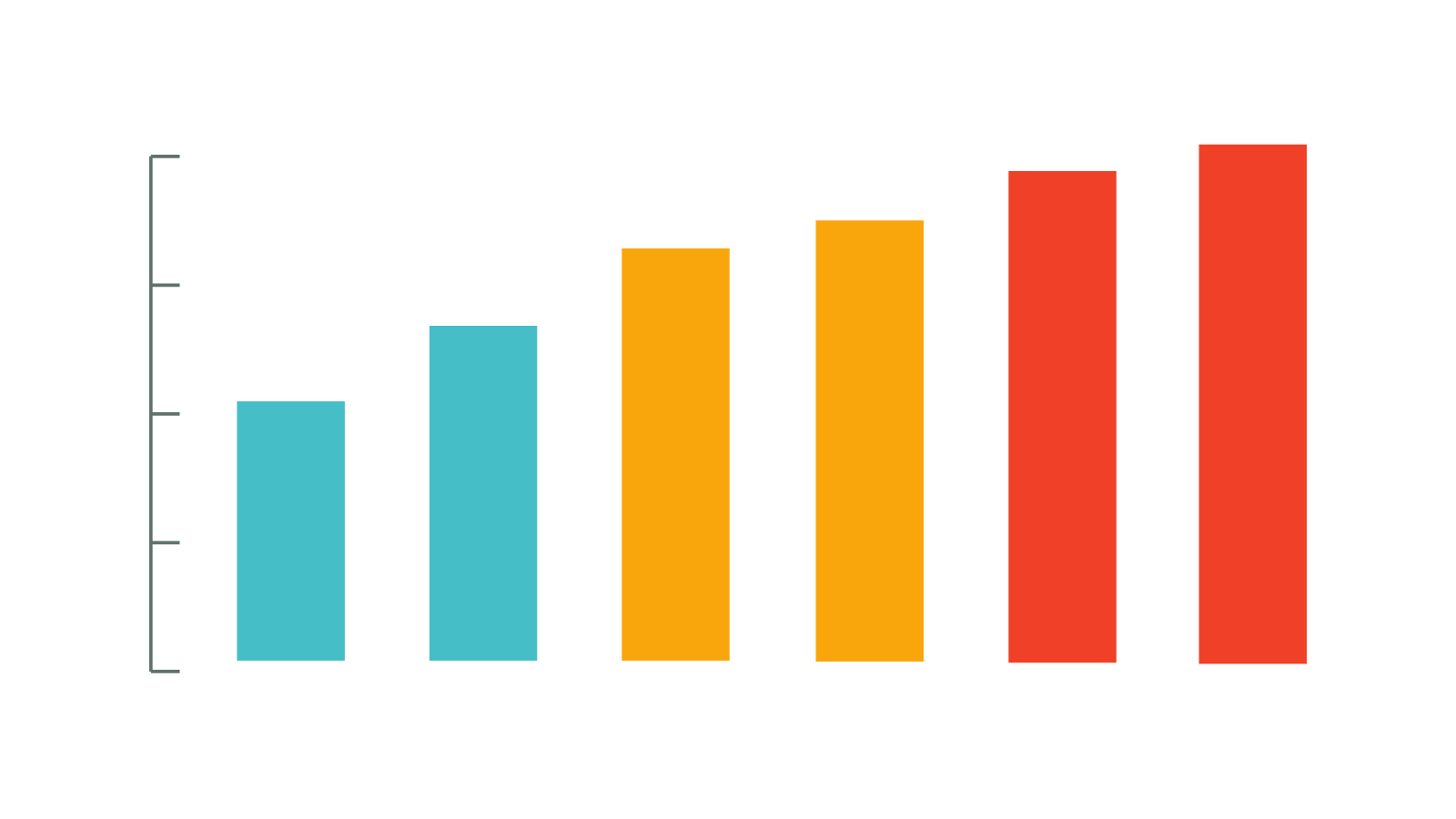
How Sav Can Help
Sav is on a mission to make it easy and affordable for small business owners to succeed online. That starts with your own beautiful, professional website and where it goes next is up to you. And we know that growing your business online doesn’t stop when your website goes live, so we don’t stop there either. Our website builder’s social media features help your small business build a social presence, promote your website, sell your products and services directly on social media, and meet whatever social media goals you set. Build your website today to learn more!
Newsletter
Popular
Top Articles
Recommended articles
A Complete Guide to Facebook Ad Sizes
Facebook ads are an essential part of any social media marketing strategy. Facebook may not be the most popular social network for the...
Read moreHow to Come up With Ecommerce Product Ideas
Whether you’re starting a new ecommerce business or expanding a pre-existing one, what products to sell online is an important decision....
Read moreThe 10 Best Providers for Print on Demand Books
Always wanted to write your own book? Self-publishing with a print on demand book service can make that dream a reality more easily than...
Read more