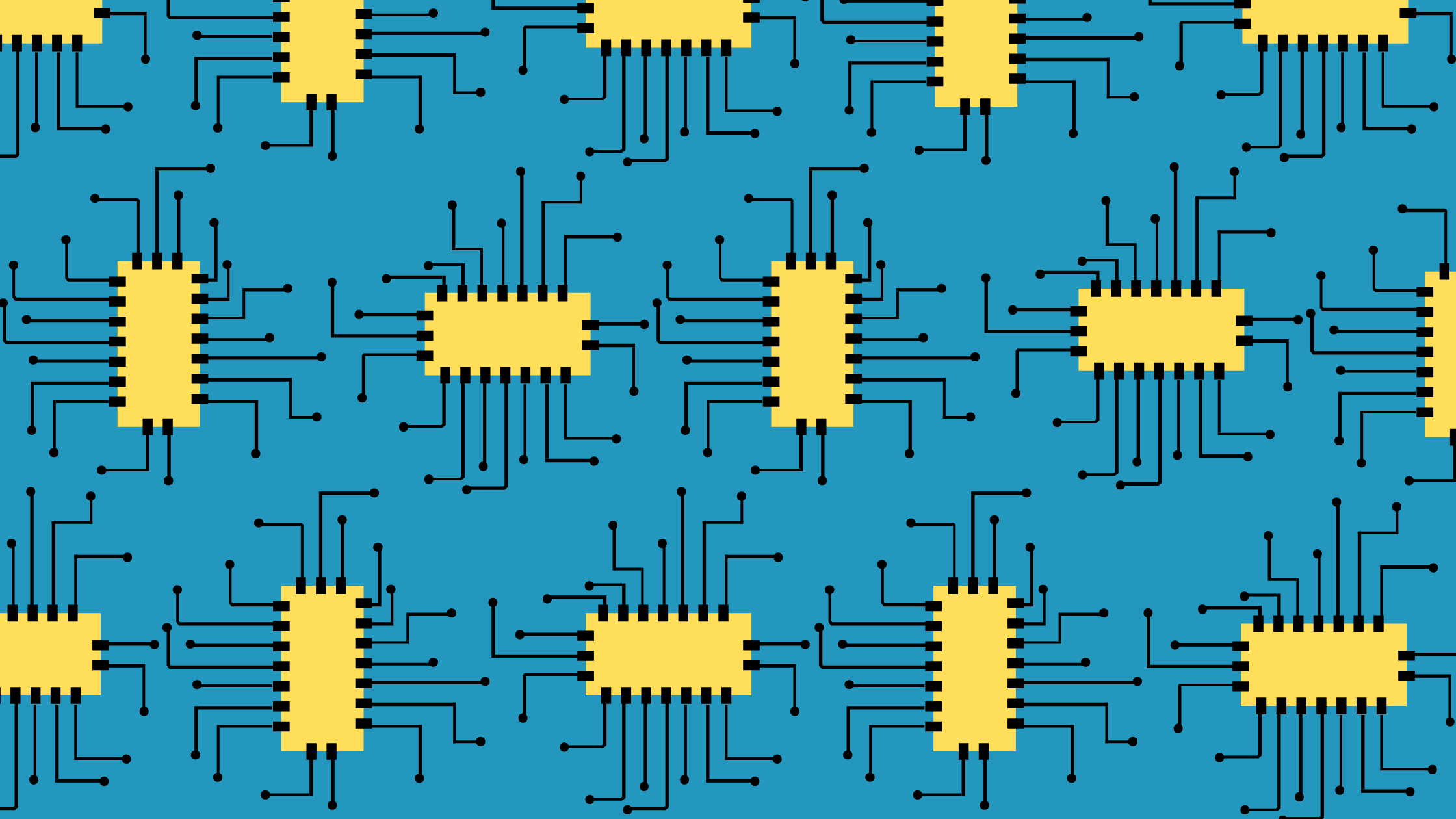Plugins make the internet more customizable and smoother to run. But how do they do it and how do you use them effectively?
What is a Plugin?
A plugin is a piece of software that adds functionality to computer programs, apps, websites, and web browsers without altering the code for the host program. Over the years, plugins have played an integral role in making sure online activities like viewing documents, watching videos, and listening to audio run smoothly.
Basically, they’re the reason the internet isn’t still just blocks of plain text on a computer. If you’re creating your own website, SEO plugins help your website rank higher on search engines. YouTube and Vimeo plugins can seamlessly play videos. A plugin can even customize your fonts.
Is it Plugin or Plug-in?
Short answer: typing the word with and without the hyphen can both be correct. The Microsoft Manual of Style says the version with the hyphen is correct, but the version without the hyphen is more commonly used by other companies. They can also be called an add-in, addin, add-on, addon or extension if it’s added onto an internet browser.
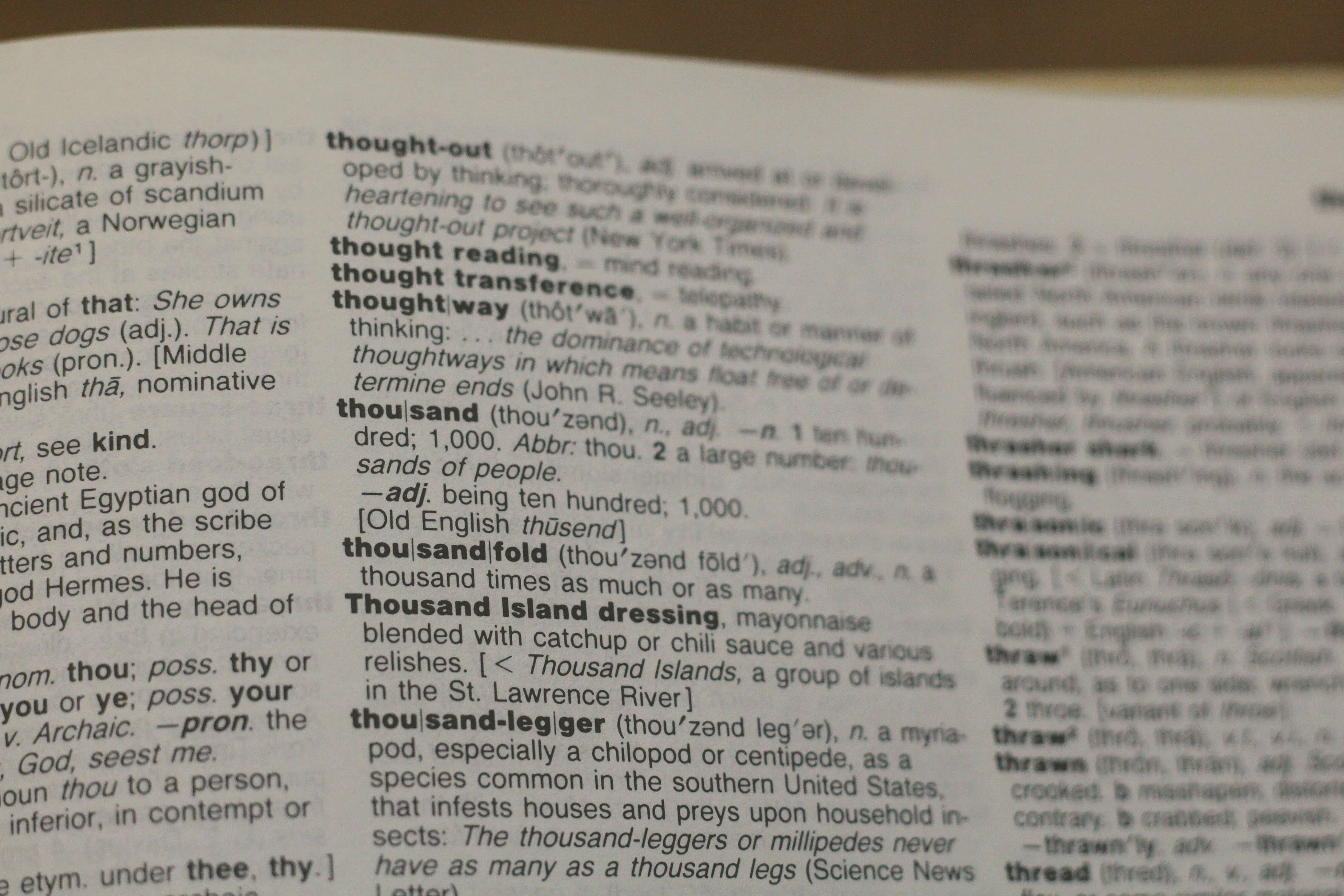
Why Are Plugins Used?
Plugins can serve a variety of purposes , including but not limited to:
- For third-party developers to extend an application
- Easily adding new features
- Support different file formats
- SEO
- Cache programs for increased speed
- Content backups
- Generate contact forms
- Audio editing software
- Decrypt and encrypt emails
- Spam filters for comment sections
- Support different programming languages

Examples of Plugins
Many once-essential plugins have been replaced by browser extensions, for example, HTML 5 has eliminated the need for the Adobe Flash plugin, so Adobe discontinued it in 2020. However, there are still some foundational plugins that assist with everyday internet use, including:
- Adobe Acrobat Reader: download PDF files
- QuickTime: a software developed by Apple for playing movie files
- RealPlayer: one of the first widely available streaming audio players
Where to get Plugins for Your Browser
Internet browser plugins are also called extensions. Each browser has their own page to install plugins:
|
Browser |
Install Page |
|
Google Chrome |
|
|
Mozilla Firefox |
|
|
Apple Safari |
|
|
Microsoft Edge |
Plugins vs. Widgets
Plugins and widgets can be similar, but have differences in their web development and function. If you’ve clicked a share button to social media, you’ve interacted with a widget. Let’s break down those differences:
|
Plugins |
Widgets |
|
Downloadable piece of software |
Drag and drop content |
|
Add functionality to a site |
Add a block of content to the front end |
|
Site visitors don’t interact with them |
Site visitors do interact with them |
Plugin Tips
Effective use of plugins and browser extensions is about more than installing them and . Follow these tips to manage your plugins effectively.
Less is More
Each active plugin on a website slows it down. It’s not noticeable when it’s just one slowing it down by five milliseconds, but the more you stack them up, the more it compounds the slowdown.

They Should Serve a Specific Purpose
To keep your website running smoothly and keep your third party functions manageable, don’t install plugins unless they serve a necessary function and avoid installing multiple with overlapping purposes.

Keep Them Updated
Developers update plugins periodically to add new functionality, fix bugs, and keep up with changes to the host program.
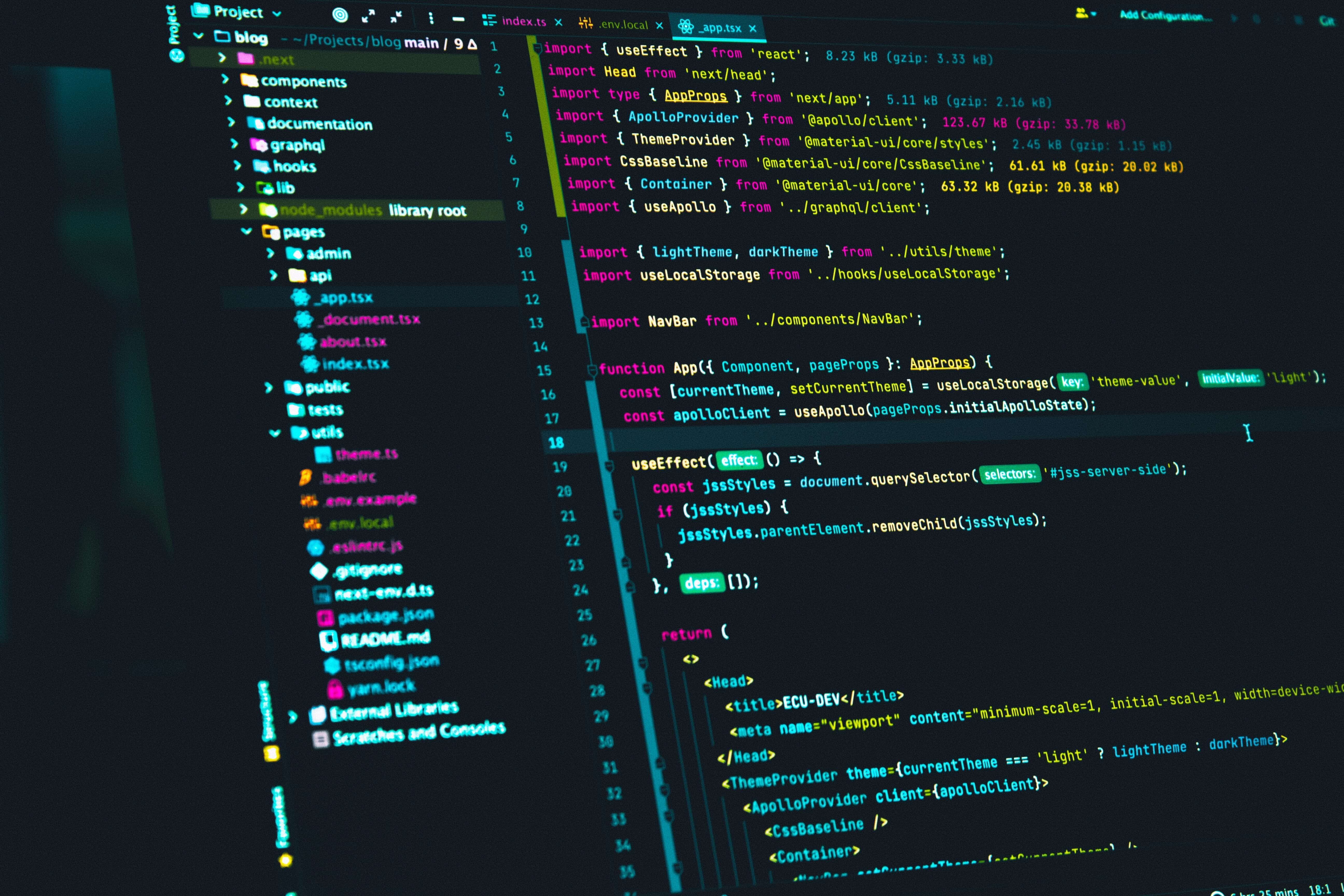
If You’re Not Using It, Uninstall It
Some people keep inactive plugins installed on their sites by disabling them but not deleting them. They can still be a security risk, so you’re better off to uninstall them altogether. If you want to start using it again, you’re always welcome to reinstall.

Know Your Sources
Anyone with coding skills can make a plugin. That means some of them may not be trustworthy or have users’ best interests in mind. That’s why you should only use plugins supported by your website builder or are made from trusted third party developers.

If Your Website Stops Working, It Could be a Plugin’s Fault
Sometimes plugins interfere with the proper functioning of your website. If you run into a problem you have to troubleshoot while you have a plugin installed, one of your first steps should be to see if it works without the plugin running.

How to Choose the Right Plugins
Free Plugins
Some free plugins might be useful, but it’s important to keep in mind that if you use one, you’re not paying for the work the developers did to create it and you may not get updates and the features that you need for free. Here are a few questions you should know the answer to before you use a free plugin:
- How long has it been since the plugin was updated?
- Is it compatible with the latest version of the host program?
- How do other users rate it?
- How’s the customer support?
Premium Plugins
Premium plugins do cost money, but the cost doesn’t just cover the function of the plugin. It also comes with
- Additional features
- Priority customer support
- Documentation
- Regular updates
You may be able to get what you need from the free version at first, but need the premium later on as your business needs increase.
How Sav Can Help
A beautiful, professional website with all kinds of functions is in your reach, regardless of your tech skills. You can start with one of our responsive templates and customize your features from there. Start building with us today to find out how!
Newsletter
Popular
Top Articles
Recommended articles
How to Make a Media Kit
What is a Media Kit? A media kit, also known as a press kit, is a document that businesses give to journalists and media outlets before an...
Read moreWhat is Brand Voice? [And How to Create One]
What is Brand Voice? A brand voice is the unique personality a brand takes on in all of its communication channels. And it’s not just about...
Read moreA Beginner's Guide to the Product Development Process
What is Product Development? Product development is the process of creating a new product or updating an existing product from idea to...
Read more