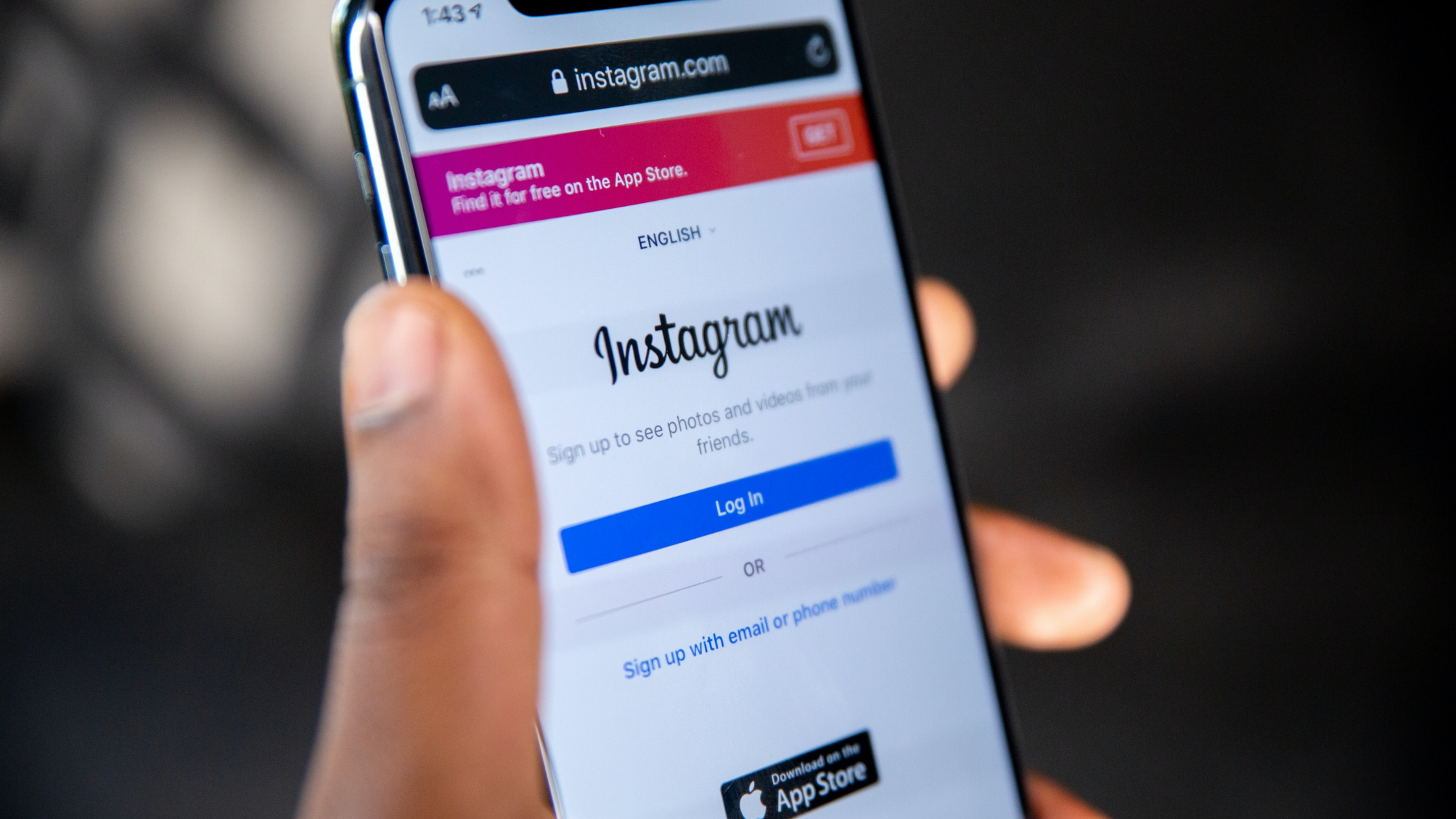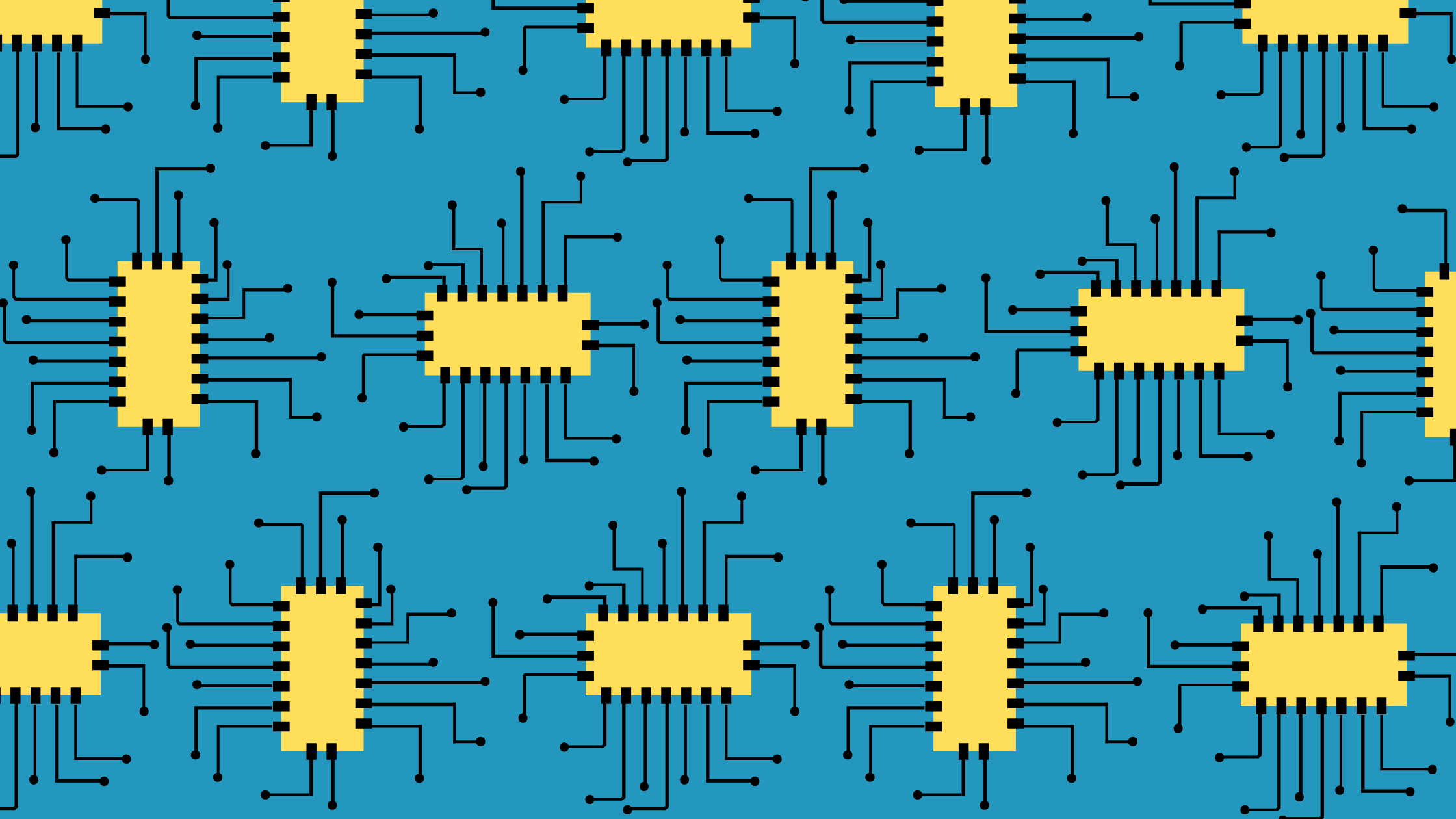Instagram is one of the least share-centric social media platforms. That doesn’t mean you can’t share other users’ Instagram content, but it’s not as intuitive as retweeting or sharing a Facebook post. You can repost photos on your feed or to your story using screenshots or a third party app.
How to Repost on Instagram Using a Screenshot
The most standard way to repost an Instagram photo is using a screenshot. Here is the step by step guide to that:
Take a Screenshot of the Instagram Post You Want to Share
For iOS: Press down on the home and lock buttons simultaneously until your screen flashes.For Android: Press down on the sleep/wake and volume down buttons simultaneously until your screen flashes.

Tap the New Post Button
The new post button is the + sign at the top right corner of the screen. Then choose the screenshot and click next.
Resize the Photo
Pinch the photo in and out to crop out everything on your phone’s screen that isn’t the photo itself. Once it looks the way you want it to, click next.
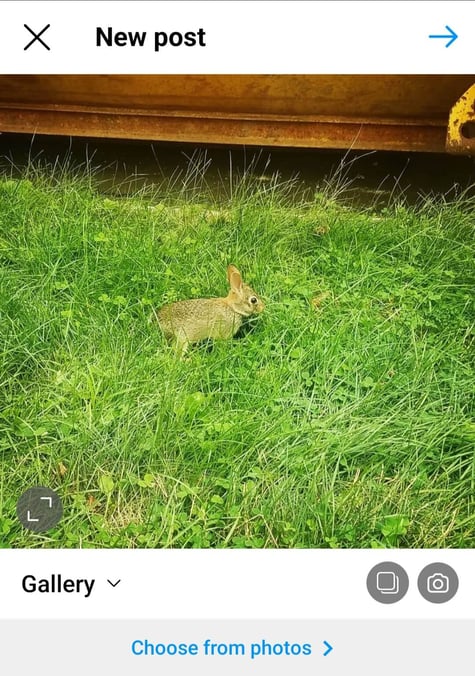
Credit the Source
Unlike retweeting or sharing a Facebook post, when you repost Instagram photos the name of the original poster isn’t automatically shown. Adding attribution in the caption is the right thing to do. Just type @ + [username] to tag them in the caption.
Type a Caption
Keep your caption short, relevant, and pleasant. Use emojis sparingly, tag people and organizations, and add a location if applicable.Click Share
Click the share button in the top right corner, then congratulations! You shared a post.
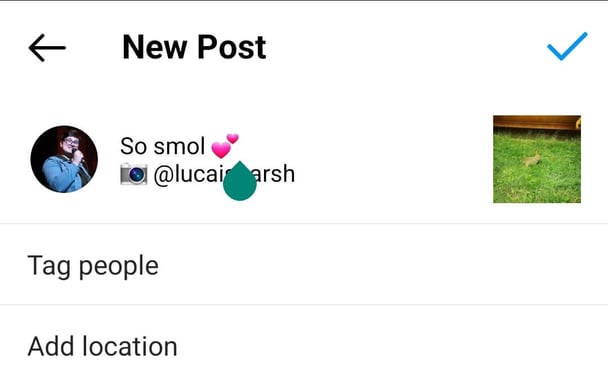
Instagram Reposting Apps
If you reshare Instagram content often, it may be easier to use a third-party app. There are several options including Repost: For Instagram, InstaRepost, Reposta, and others.
Repost: For Instagram
- Download Repost: For Instagram
- Find an Instagram post to repost
- Copy and paste the post's share URL to your clipboard
- Open Repost: For Instagram
- Edit the post's caption and share your repost
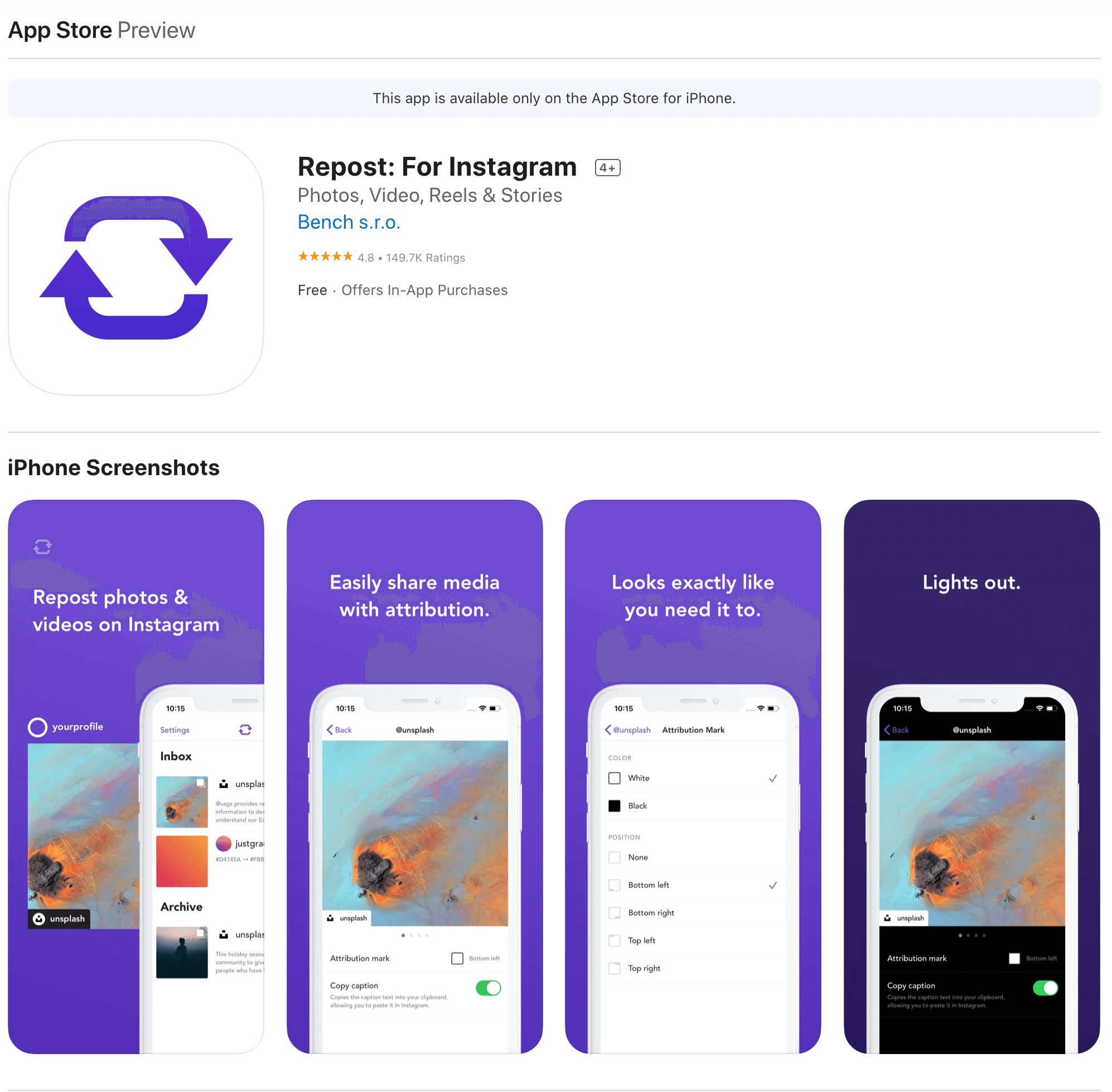
InstaRepost
- Download InstaRepost
- Give InstaRepost access to your Instagram account
- Use InstaRepost to look up the original poster's username
- Save the photo to your phone's camera roll
- Add a filter and a citation, and share your repost
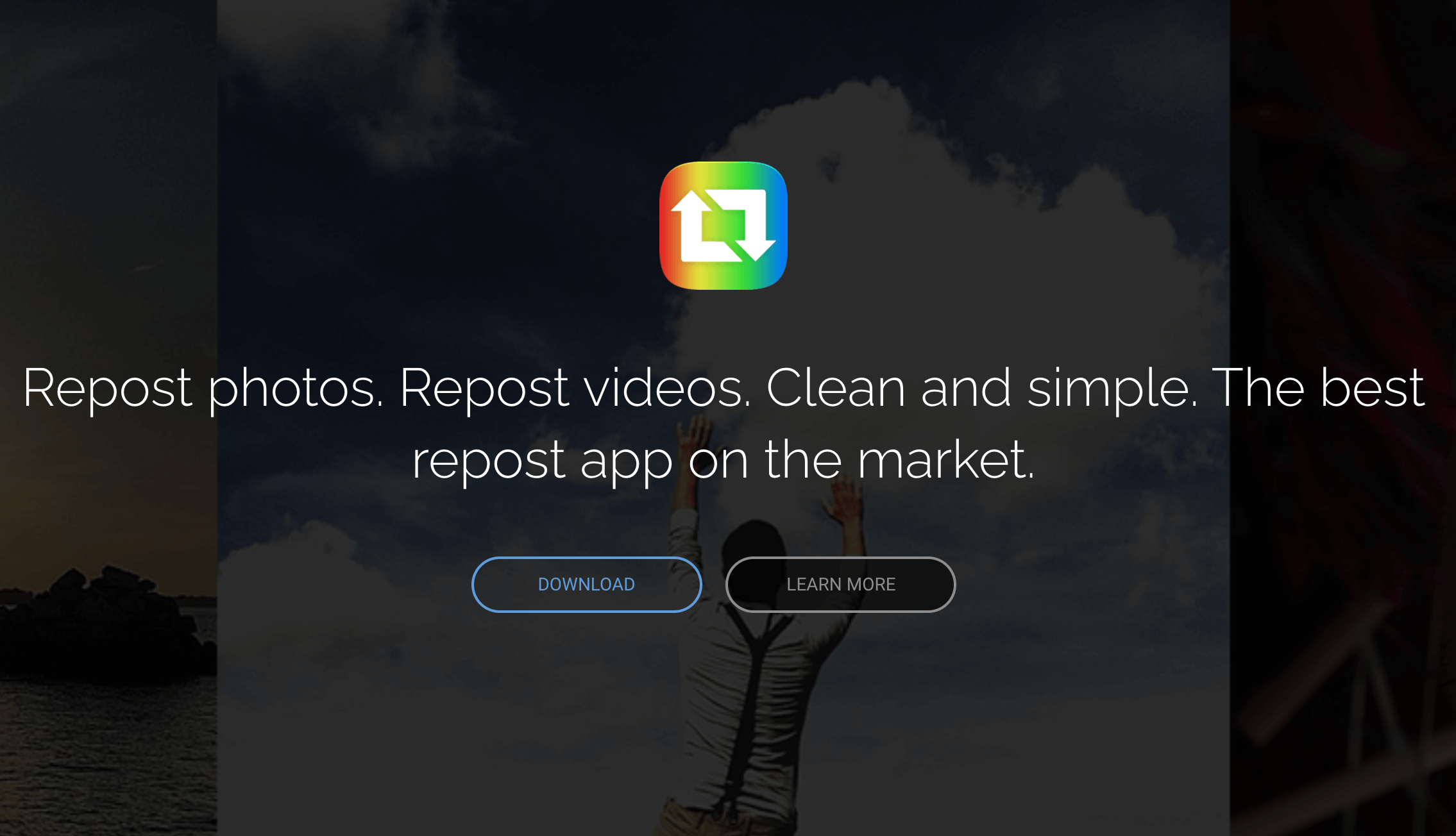
Reposta
- Download Reposta
- In Instagram, copy and paste a URL of an image you'd like to repost
- Open Reposta to find your image
- Click "Post to Instagram"
- Select whether you want to post to your feed or Instagram Story
- Next, crop your image like you normally would
- Edit your image and apply filters from within the Instagram app
- Change the caption and re-post
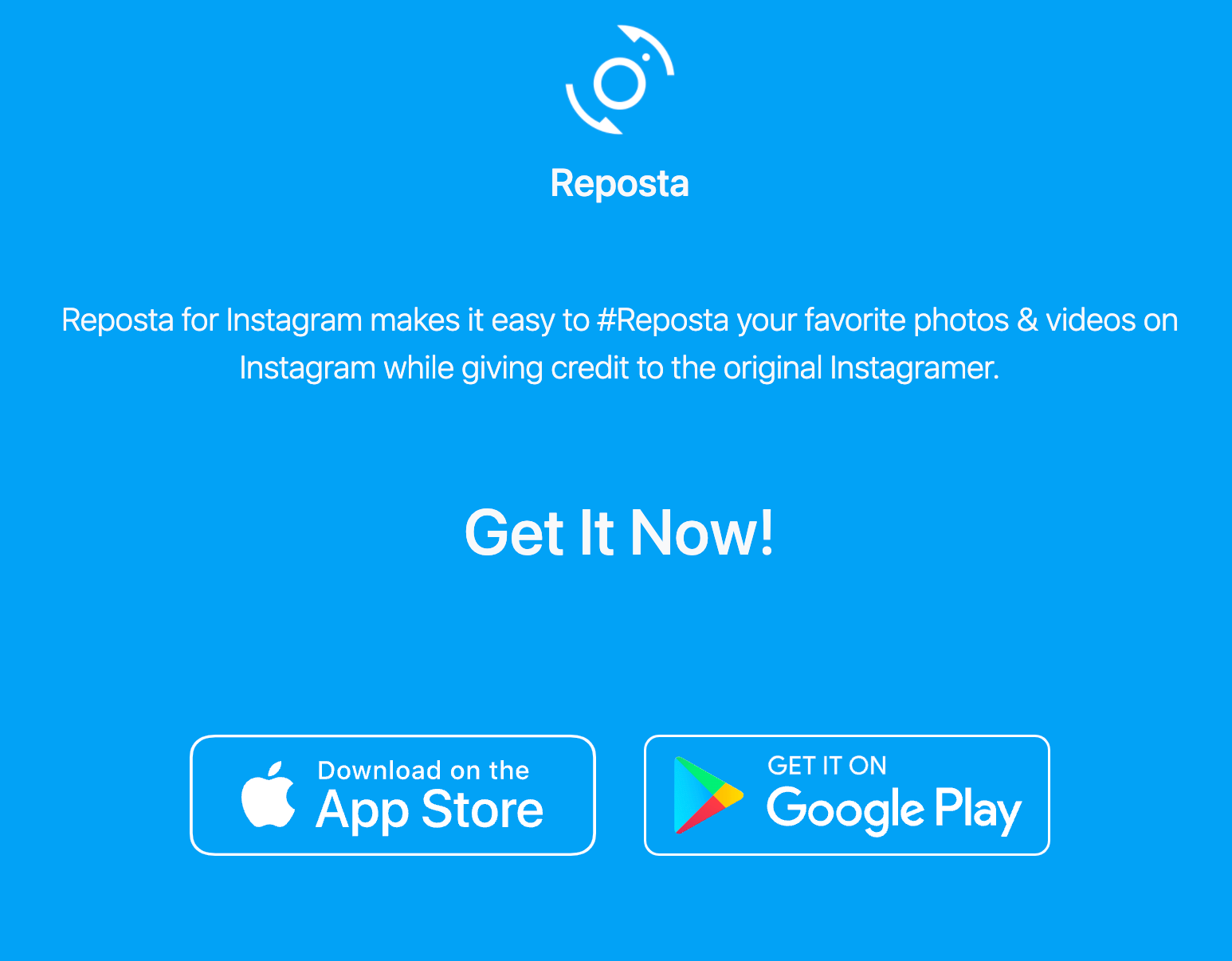
How to Repost on Instagram Stories
Sharing Instagram posts on your stories instead of your Instagram feed is a great idea if you like to share posts that mention you or your brand without it dominating your
-
Find the post you’d like to repost
-
Click the paper plane icon at the bottom of the post
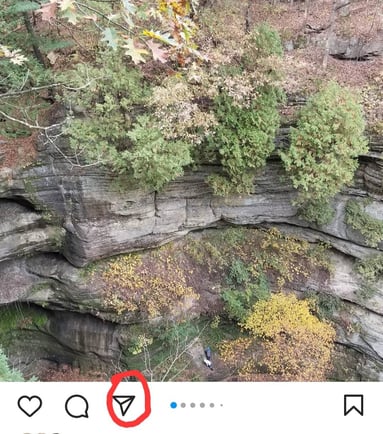
-
Click “add post to your story”
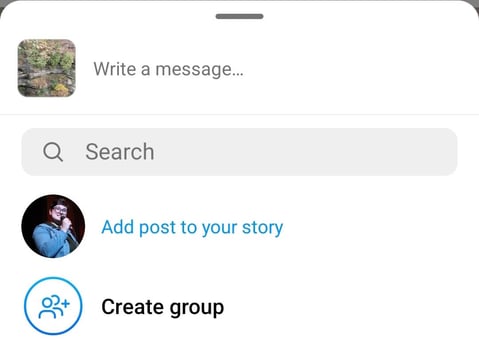
-
Personalize it with stickers or text
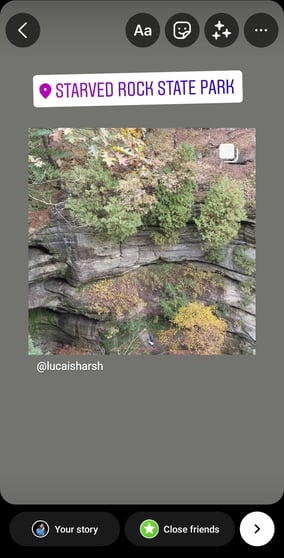
-
Click “your story”
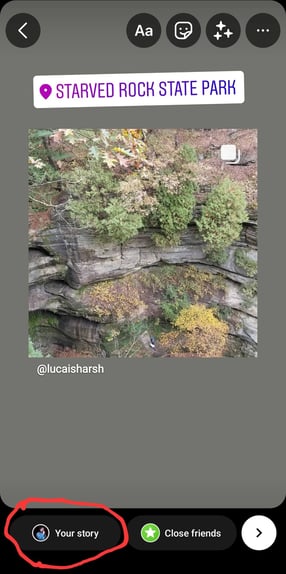
Reposting Strategy
Repost content can be an integral part of your brand’s Instagram strategy if you use it intentionally. Here are some suggestions of content to repost for brands.
User generated content from events
If you’re running an event, that’s a great time to curate user generated content. Encourage attendees to use a hashtag when they post photos of the event and share the highlights.
Mentions, tags, and hashtags
Keep an eye on new mentions and tags. These posts are a great source of UGC to promote. Brand hashtags are another great way to encourage engagement from your fans and easily find the content.
Content from community members
Reaching out to people who post about your brand and asking for permission to share their content can lead to ambassador relationships down the road.
Reposting and Your Brand Look
Another thing to keep in mind before you share is how the repost content fits with your brand aesthetic. Many brands, influencers, and other Instagram users with particular tastes curate a unified look for their Instagram profiles. This makes more sense for Instagram than other social media profiles because of the picture grid setup. You don’t want to repost something that will stick out like a sore thumb against your original posts.
Composition
If your posts follow a pattern with the placement of the photos’ visual elements, think about whether or not a post fits with it before you share it. For example, if all of your posts have a solid background, a post with a patterned background wouldn’t look right in your grid.
.jpg?width=625&name=ricardo-gomez-angel-tikfA11rbD0-unsplash%20(1).jpg)
Color palette
Brands often use a specific color palette in their Instagram posts. If a company with a neutral color palette reposted an image with a bright green background, it would look out of place.
.jpg?width=4488&name=andrew-ridley-jR4Zf-riEjI-unsplash%20(1).jpg)
Content
Perhaps the most important factor to consider before you repost is whether or not the subject matter is consistent with your brand and what you normally post. Is it related to one of the themes you focus on? Is it consistent with the brand identity you want to convey?
.jpg?width=4898&name=martin-lostak-Gzu-sNr19TU-unsplash%20(1).jpg)
Reposting Best Practices
Reposting has an etiquette. If you follow these guidelines, you’ll stay on the right side of it.
Ask for Permission
There’s no law saying that you have to ask the original creator for permission before you repost Instagram content, but it’s a nice thing to do. Send a direct message or look for an email address in their bio and say something nice.
Avoid Edits
When you’re sharing a photo that wasn’t created by you, it’s best to leave it unedited. If you absolutely must edit the photo before you repost it, ask the creator if it’s okay first.
Give Credit
If you repost someone else’s photo, give them credit in the caption. Say something like
- “Credit to @username”
- “Photo credit: @username”
- “Captured by @username”
- “📷 @username”
Balance Original Content and Regrammed Content
Don’t let regrammed content dominate your Instagram. Shares shouldn’t take up more than 20% of your social media content. Sharing brand mentions to your stories instead of your grid can help with this balance.
How Sav Can Help
Your business can succeed online with the help of a beautiful website and the effort to promote it. That’s why our social media and SEO features come standard and we keep our prices low. Start building today to find out how!
Newsletter
Popular
Top Articles
Recommended articles
How to Make a Media Kit
What is a Media Kit? A media kit, also known as a press kit, is a document that businesses give to journalists and media outlets before an...
Read moreWhat is Brand Voice? [And How to Create One]
What is Brand Voice? A brand voice is the unique personality a brand takes on in all of its communication channels. And it’s not just about...
Read moreA Beginner's Guide to the Product Development Process
What is Product Development? Product development is the process of creating a new product or updating an existing product from idea to...
Read more